A guide for playing Sunless Skies on Steam Deck.
Controller Support on Steam Deck
Thank’s to Sunless Skies’ controller support, the game runs beautifully on Steam Deck, however there are two caveats:
- Gamepads must be activated via the Controls menu
- The Steam Deck’s virtual keyboard must be used when prompted to enter text
Activating gamepads in-game
Controllers don’t work out of the box on Sunless Skies, they need to be activated within game. Using the Steam Deck’s touchscreen, you’ll first need to activate a gamepad in the Controls menu before you’re able to play Skies with gamepad controls On Steam Deck. To do this take the following steps:
- Load Sunless Skies on Steam Deck
- On the title screen select Options > コントロール
- Tick the Use Gamepad checkbox
- Select Apply Changes
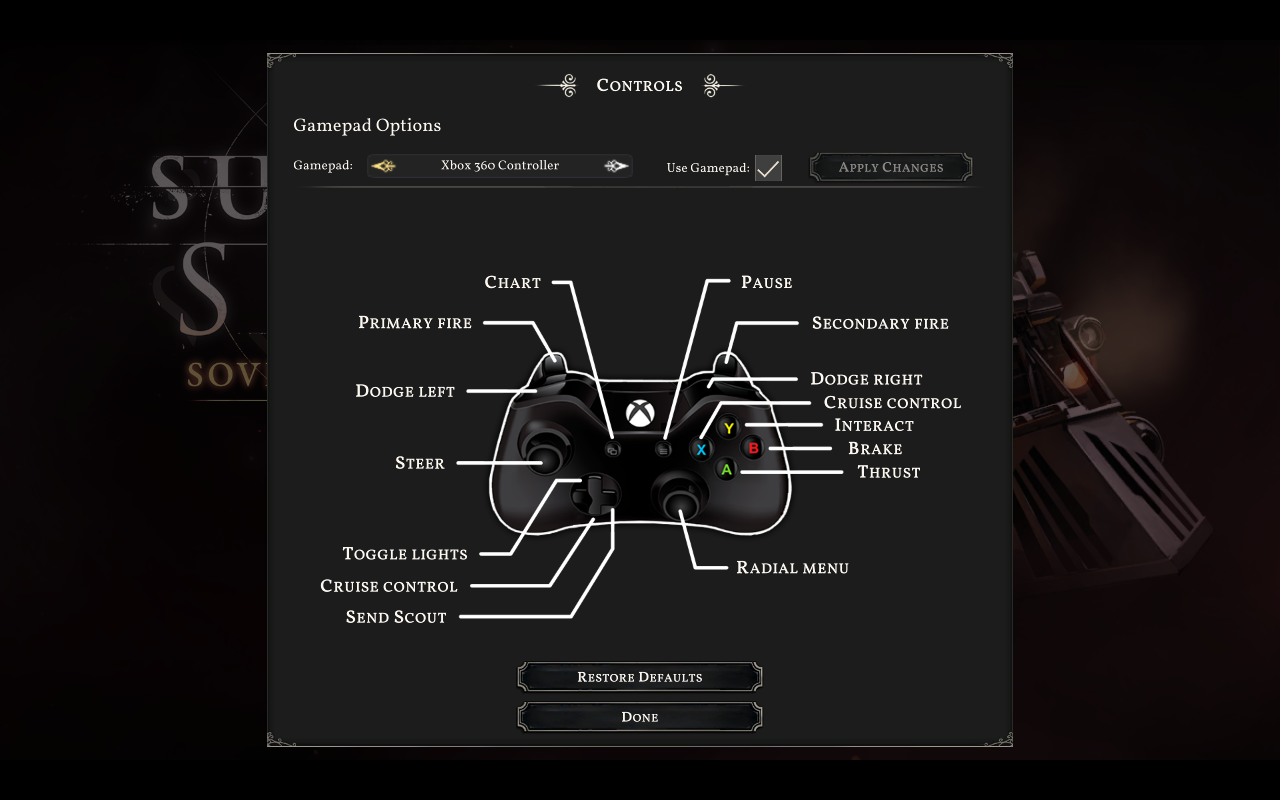
この時点から, everything in the game can be controlled with gamepad buttons. Press B twice to back out to the title screen and start a new game (or alternatively load an existing save if you have one sync’d in the cloud).
Virtual Keyboard
Since the PC version of Skies does not have a virtual keyboard, you’ll need to use the Steam Deck’s OS keyboard when you are prompted to enter text. There are two places in Skies where you’ll need to do this:
- Your captain’s name during character creation
- Your locomotive’s name when purchasing a new one at an engineyard
To enter text into these fields take the following steps:
Captain’s Name
- On the fourth panel of the character creation screen, highlight the Name field
- Press the Quick Access button on the Steam Deck
- Select the keyboard icon
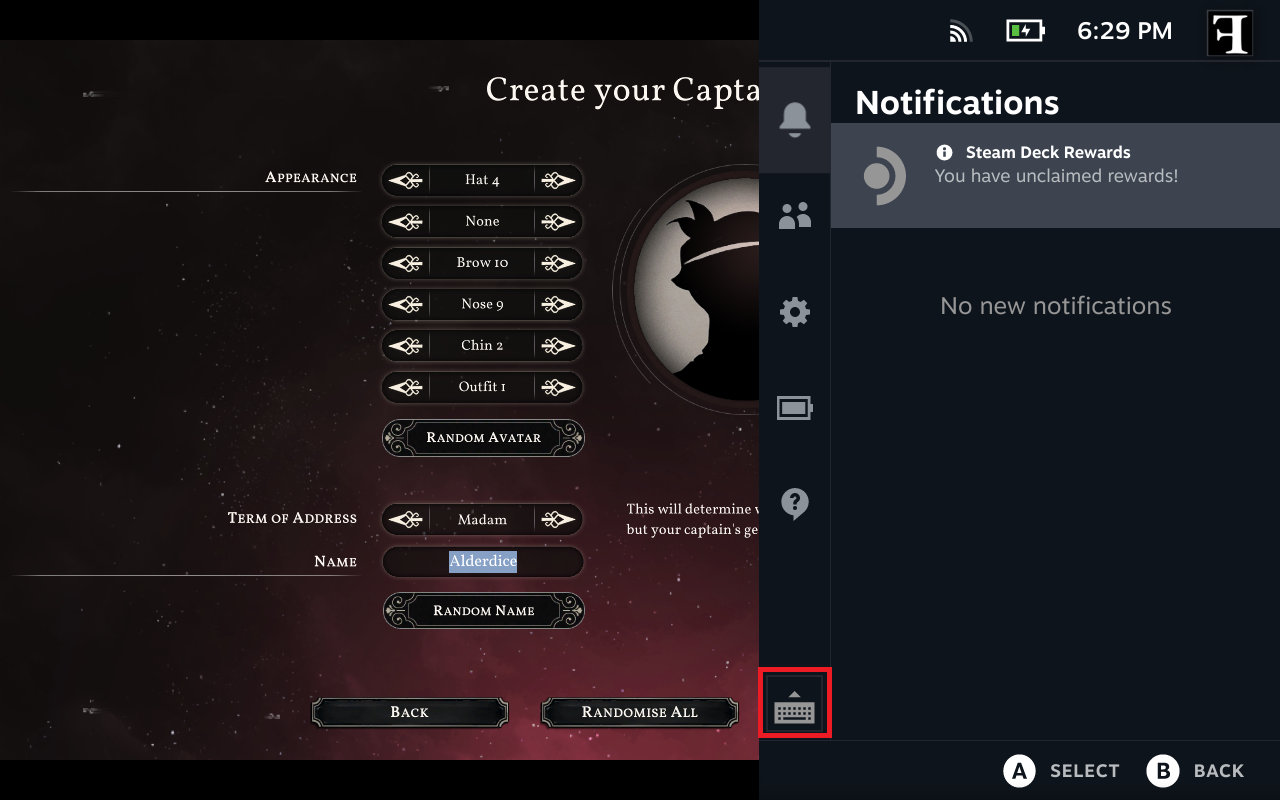
- Enter a name for your captain

- Press the Enter button on the virtual keyboard, or R2
N.B. Ensure you press Enter on the virtual keyboard or R2 to confirm your name, as this will place the focus onto the element below the name field once the keyboard closes. If you instead close the keyboard using the hide keyboard icon, then focus will remain in the text field and you cannot navigate the UI with gamepad controls. こうなったら, either reopen the virtual keyboard or press R1 to move onto the next panel.
Locomotive Name
- On purchasing a new locomotive, the Name Your Locomotive pop-up will open with the focus on Random Name – press Up on the D-Pad or LS to to focus on the text field
- Press the Quick Access button on the Steam Deck
- Select the keyboard icon
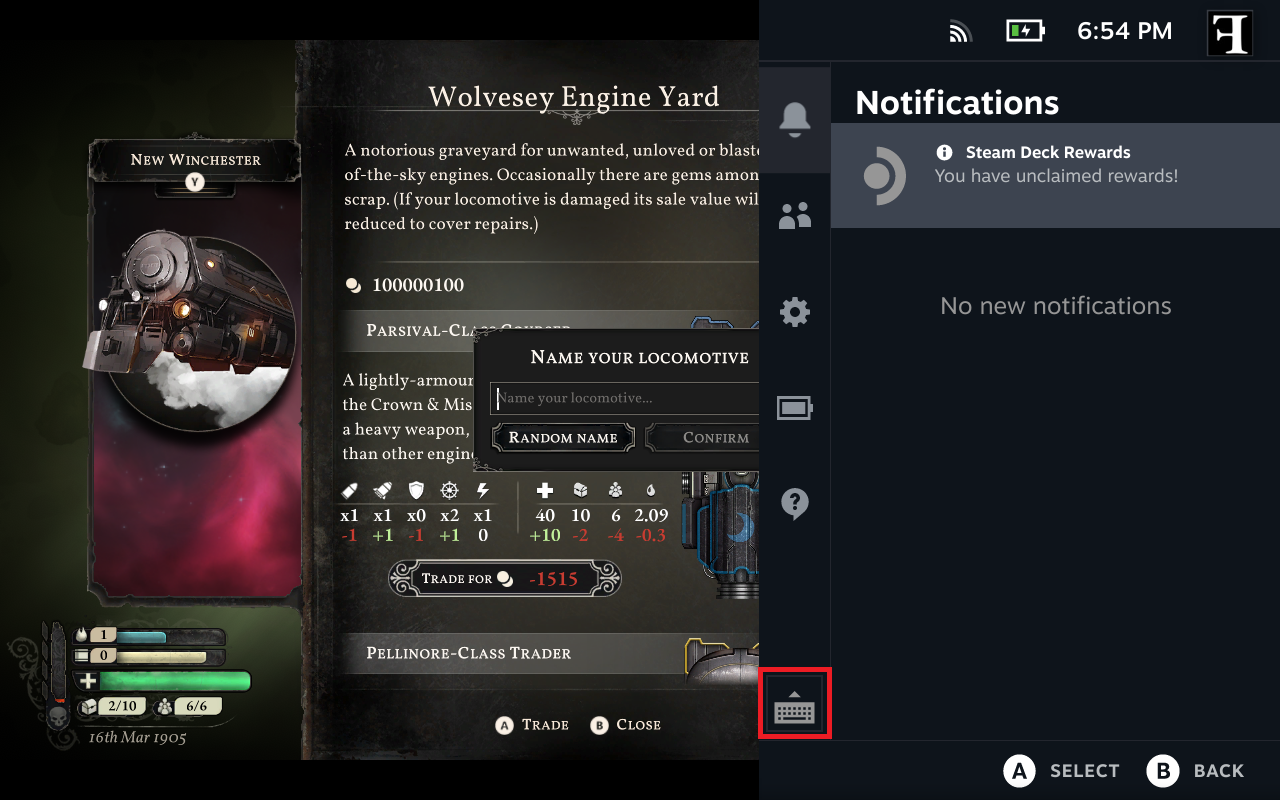
- Enter a name for your new locomotive
- Press the Enter button on the virtual keyboard, or R2
N.B. Ensure you press either Enter on the virtual keyboard or R2 to confirm your locomotive’s name, as this will place the focus onto the Confirm button once the keyboard closes. If you close the keyboard using the the hide keyboard icon, then focus will remain in the text field and you cannot navigate the UI with gamepad controls. If you find yourself in this situation you’ll need to reopen the virtual keyboard again.
これが今日私たちがこの目的で共有するすべてです Sunless Skies ガイド. このガイドは元々、次の者によって作成および執筆されました。 failbetterfuzz. このガイドを更新できなかった場合, これに従って最新のアップデートを見つけることができます リンク.
