I saw that the game didn’t look good on a wide-screen monitor, but I was happy to discover an easy solution.
Ultrawide Screen Monitor Fix
To make the game fit better on a wide-screen monitor, 次の手順に従ってください:
- に行く “ゲーム設定” in the Paradox Launcher.
- Choose the Windowed display mode.
- Make sure to pick your wide-screen monitor if you have more than one.
- The Windowed Resolution should change to match your monitor’s resolution automatically.
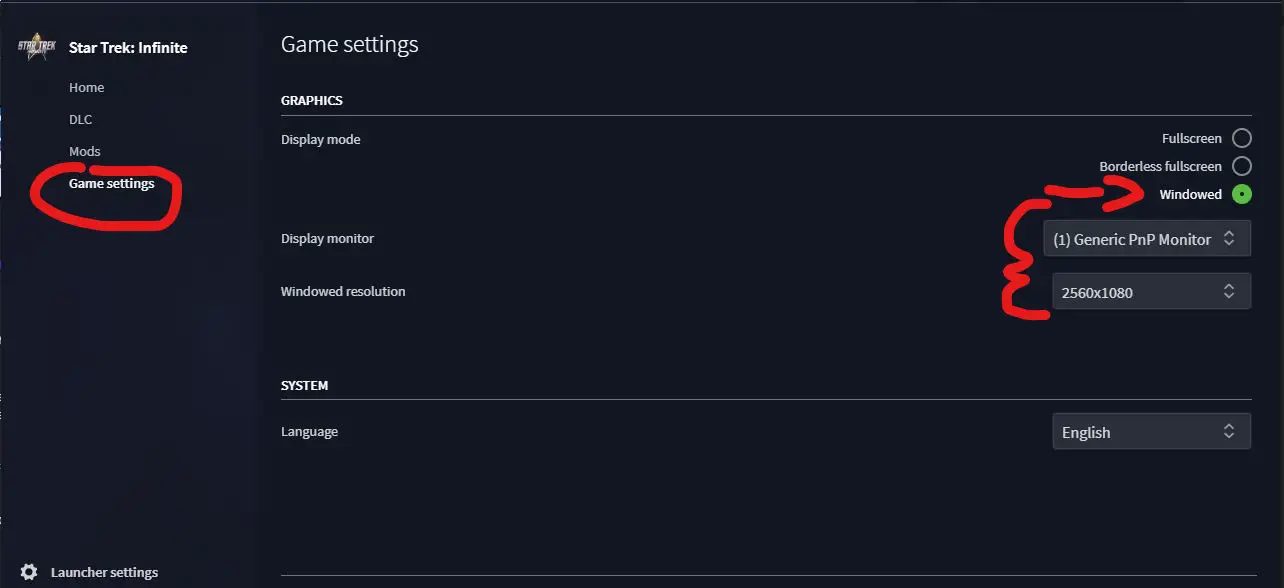
ノート
Even if the game says it’s in windowed mode, it might still take up the whole screen at first. ゲームを始めるとき, you might see black bars on the sides during the loading screen, but once it’s loaded, everything will show up correctly on your wide-screen monitor.

If you check the in-game settings, you’ll notice that it says the resolution is 1920×1080. しかし, don’t worry because the scaling remains correct for your wide-screen monitor.
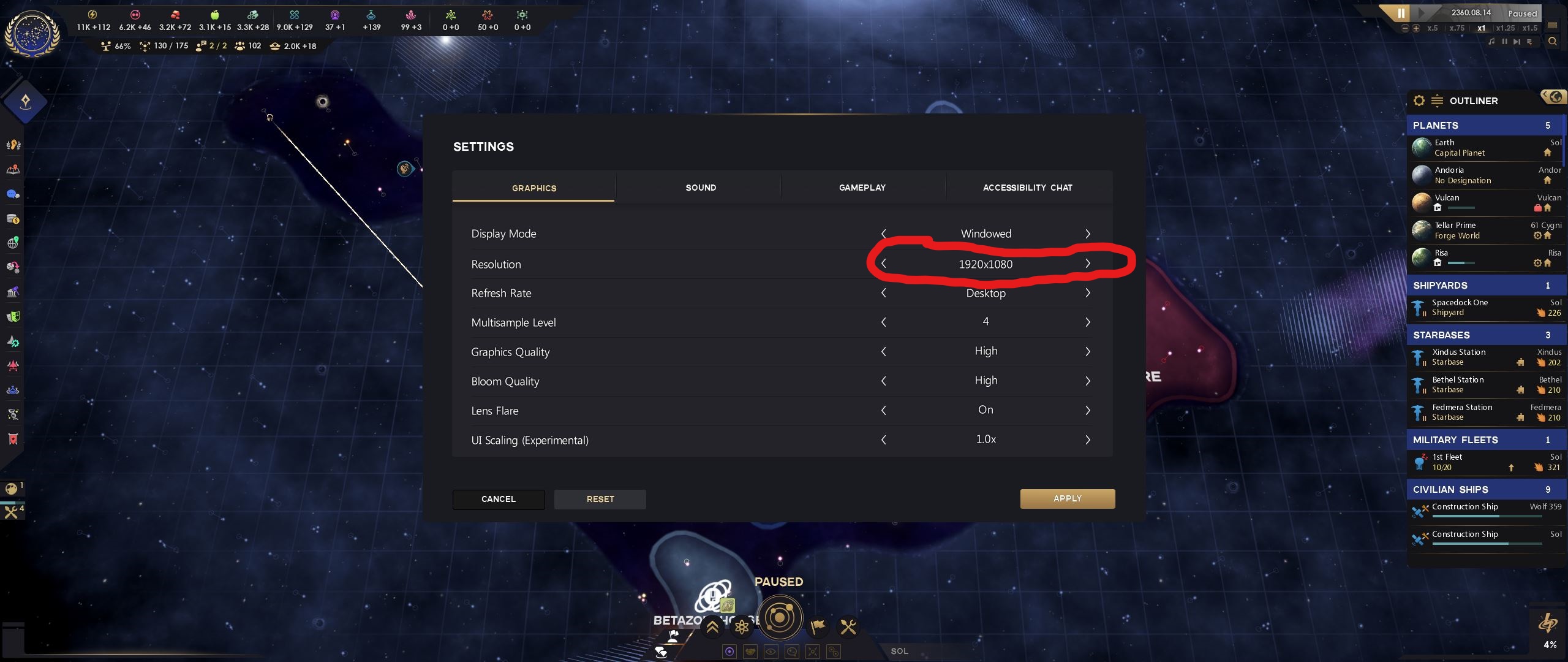
これが今日私たちがこの目的で共有するすべてです スタートレック: 無限 ガイド. このガイドは元々、次の者によって作成および執筆されました。 Okibdoki. このガイドを更新できなかった場合, これに従って最新のアップデートを見つけることができます リンク.