Let you enter anywhere even you don’t have access.
章 1: Airlock Lockpicking
必要になります: ドライバー, Wirecutter, バール
- Use the screwdriver to open the airlock panel
- Use the wire cutter to cut off the POWER
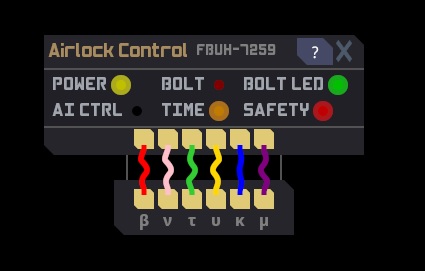
There’s ONE wire that will bolt the airlock, which makes it unpickable, you need a multitool to reset if it’s bolted.
- Use the crowbar to crank the airlock open.
章 2: Airlock Access
必要になります: Welder, ドライバー, バール
If you are afraid of the airlock being bolted while you lockpicking it, this method is for you.
- Use the welder to weld the airlock
- Use the screwdriver to open the airlock panel
- Use the crowbar to remove the door electronic part
- Reinstall the door electronic part
- Use the screwdriver to install the airlock
Now you have access to the airlock, anyone now can access this airlock.
章 3: Wall Deconstruct
必要になります, Welder, レンチ, ドライバー(オプション)
- Use the welder to weld the wall
- Use a wrench to unanchor the wall frame
- Use a screwdriver to deconstruct the wall frame
You can just simply push the wall frame away while it is unanchored to skip the screwdriver parts.
章 4: Reinforced Wall Deconstruct
必要になります: ドライバー, Wirecutter, Welder, バール, レンチ
The deconstruct procedure is by following:
- Wirecutter
- ドライバー
- Welder
- バール
- レンチ
- Welder
- バール
- ドライバー
- Wirecutter
この後, the reinforced wall will turn into a wall frame, just like a normal wall frame, you can unanchor it with a wrench and push it away or deconstruct it with a screwdriver.
章 5: Window Deconstruct
You’ll need a Screwdriver and Wrench
- Use screwdriver to screw the window
- Use wrench to deconstruct the window
章 6: Reinforced Window Deconstruct
必要になります: ドライバー, レンチ, バール
The procedure to deconstruct is by following:
- ドライバー
- バール
- ドライバー
- レンチ
If you can’t memorize that, you can just throw a (Ctrl+Q) spear to break the window.
これが今日私たちがこの目的で共有するすべてです 宇宙ステーション 14 ガイド. このガイドは元々、次の者によって作成および執筆されました。 Tannco. このガイドを更新できなかった場合, これに従って最新のアップデートを見つけることができます リンク.

