A little guide about manually editing your save game in a text editor and increasing ship maximum dimensions to make a Ship of your dreams, in the size of your dreams!
時々, bigger is indeed better.
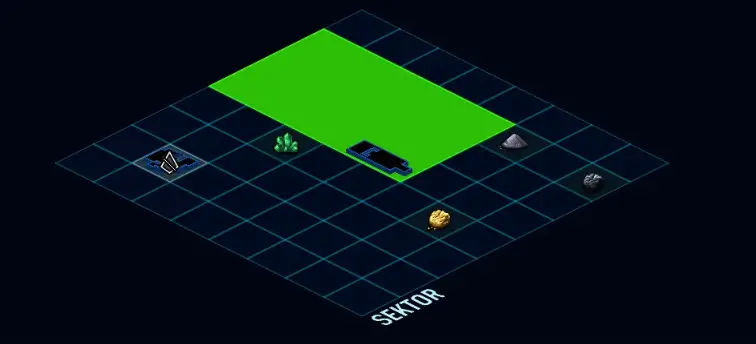
Here I will show how you get a bigger grid to build a bigger Ship without using mods, easy in a short time.
準備
初めに, you need a new Save Game, there is nothing special to consider so create them all to your liking like normal.
I recommend creating a savegame with a Galaxy with many many Resources I write in “Gameplay recommendations” なぜ.
In order to enlarge the grid, space is needed, which is not available at the beginning. Because when we later enlarge the grid it will enlarge upwards and to the right, 初めに, there are most things in the way like asteroids, wrecks, or the station when that start was chosen.

初め, it is recommended to build a normal fully functional ship in the bottom corner.
Then you fly with it into a new system, preferably with as few objects as possible
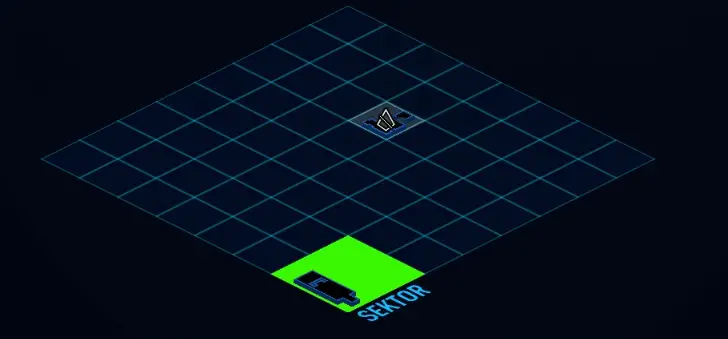
Now save the game and remember the name of the ship, it is best to give it a name that is conspicuous/easy to remember.
Find and open Savegame
Now we have to go to the save game folder.
- Make a right-click on Space heaven in your Steam library and click Properties, then Local Files and Browse. You should now be in the Space Heaven files folder.
- 次, you go to the save game folder and there again in the folder with the name of the savegame where you make the preparation. There you select the “保存” folder and there should be a file called “ゲーム”.
- Now double click on the file and open it with the Editor
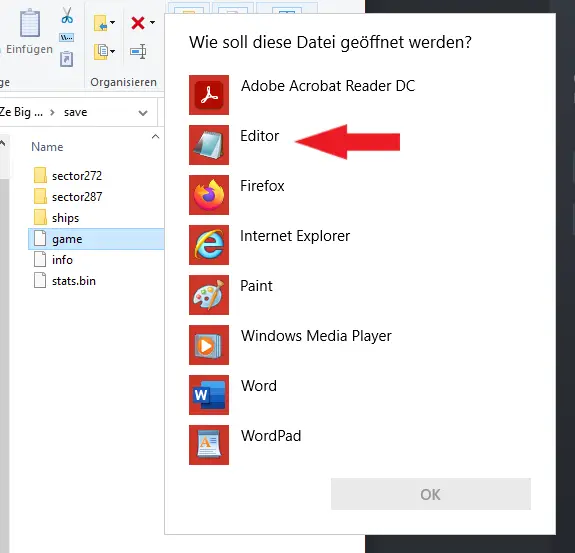
Edit Save Game
Now you have a file with a wall full of text in which we have to look for the ship.
Now we need to find the name of the ship.
Press SHIFT+F now a search field should open, and enter the name of the ship there.
You should see the following line there…
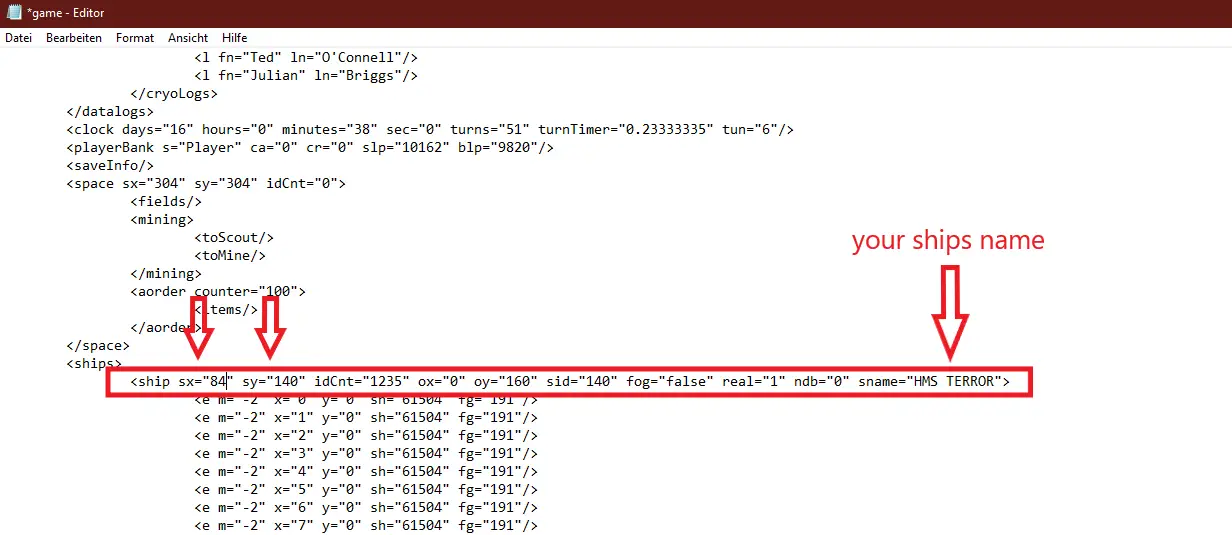
Now comes the important part, there are two parts, “sx=” と “sy=”.
SX is the width, SY the length of the ship.

Which numbers must now be given there? 良い, a grid has 28×28 正方形, which means that you have to add +28 for each grid, つまり. = 28 -> 56 -> 84 -> 112 -> 140 -> 等.
個人的には, I always give sx=”84″ sy=”140″, this size is perfect and is the size that you could already see at the beginning, you can of course also swap the numbers to sx=”140″ sy=”84″ then you have a wide ship.
You can also make it bigger but this can bring problems, more about that I write in “Gameplay recommendations”
The next place you need to edit is the ship’s “roof” area for systems. If dimensions in the ship’s header and roof will mismatch, you may not be able to build subsystems in some parts of the ship.
This part of savegame is harder to find and requires a bit of focus. Just make sure once you find it, it’s still within the same <船> savegame entry and you haven’t scrolled into the next to ship section.
A simple method is to press SHIFT+F again and click the search direction down, then just search “屋根”, it will show the first best result and that is pretty much always the line that still belongs to that ship.
このように見えます…
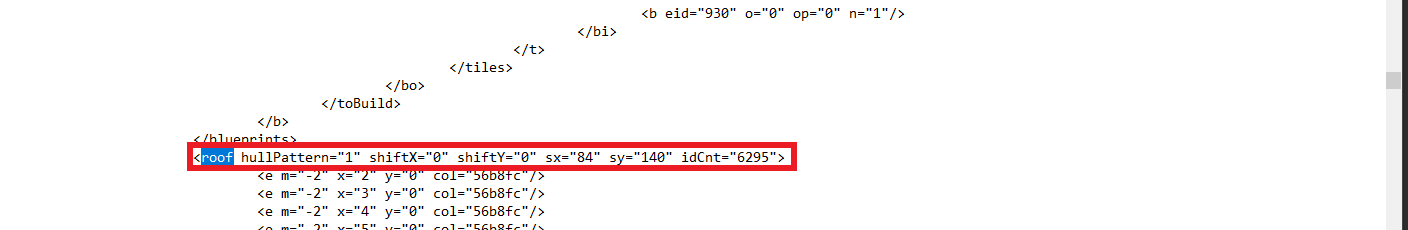
Here you put exactly the same numbers in the “sx=” と “sy=” areas you put in the line with the Ship name!
それだけです, now save the file and start the game, now you should have a bigger grid and you can build the ship of your dreams.
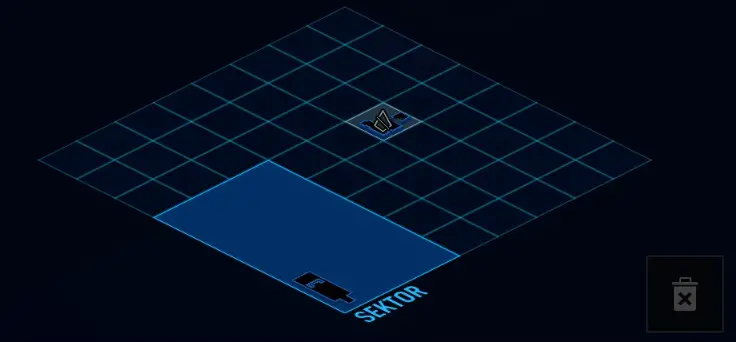
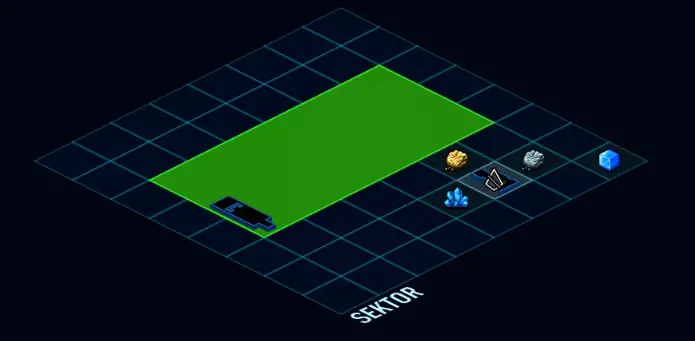
Gameplay Recommendations
My personal recommendation is not to make the building grid too big, sx=”84″ sy=”140″ is sufficient, keep in mind that asteroids and wrecks are always placed in such a way that the ship definitely fits into a system each time it enters. If the ship grid is too large, problems can arise.
What does a larger ship mean, exactly also a higher consumption, so it`s the best to create a save game with a galaxy that offers a lot of resources that make it easier and often even possible to maintain a large or giant ship.
A common problem with large ships is that the crew has to travel extremely long distances, even if you have enough resources, problems can arise because the crew has to travel long distances to take care of certain things, and I have often had the crew members almost starve even though I have enough food, mainly because by the time the crew members get to the canteen, the break is over and they go to bed without eating. But with a giant Ship it’s easy to build 2 または 3 食堂……または 20
これが今日私たちがこの目的で共有するすべてです スペースヘブン ガイド. このガイドは元々、次の者によって作成および執筆されました。 ✠LootSoldat✠. このガイドを更新できなかった場合, これに従って最新のアップデートを見つけることができます リンク.

こんにちは – hat super geklappt. Vielen Dank. Wisst Ihr auch wie man die Systempunkte – die die Anzahl der Antriebe und ähnliches – hochsetzen kann? Bei mir zeigt er 0/48 an und will nicht mehr Strom machen….