Short manual for XB-1 drone. Covers guidance modes, using modular armament etc.
序章
This guide will introduce you to the possibilities and functions of XB-1 drone and it’s armament.
You can find a blueprint for the drone:
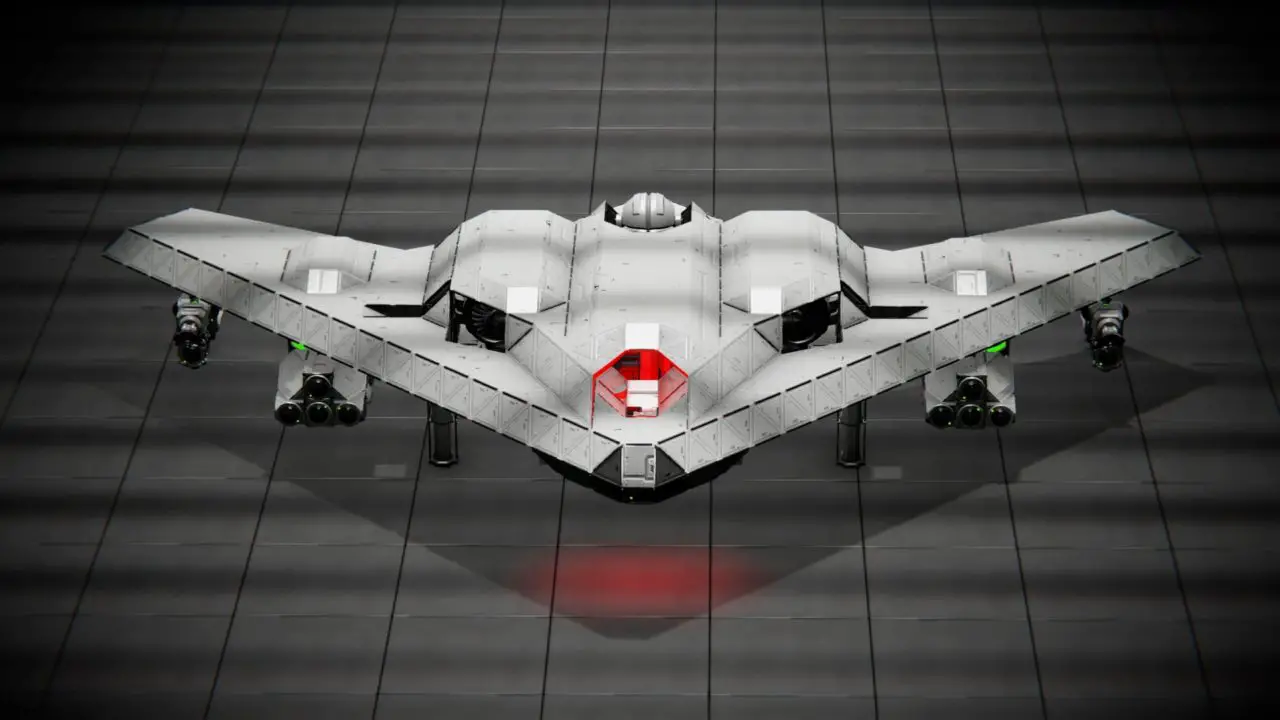
And for the modular armament:
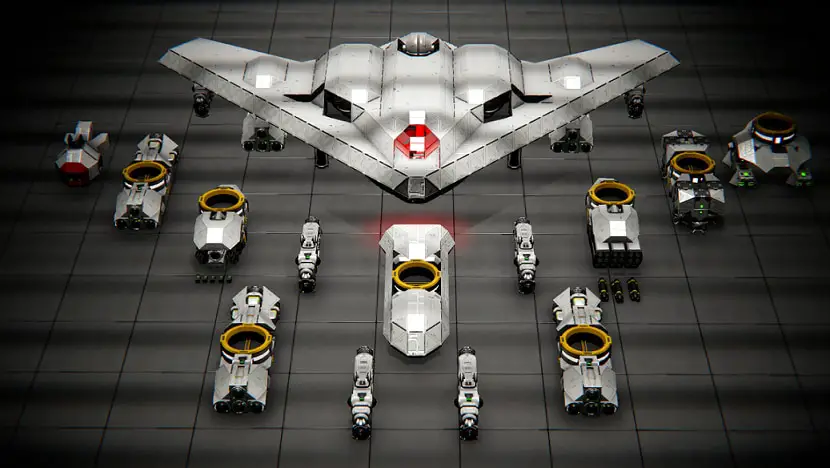
はじめる
If you play in creative, simply past the blueprint – it doesn’t require any additional settings.
If you play in survival it is possible to print the drone on the provided 1x1x1 merge block, which is placed directly underneath the fuselage.
Missiles are attached by default on connectors and hinges so you will not be able to print them directly with the drone. Don’t worry though – we have our armament blueprint from the intro section.
Toolbar configuration
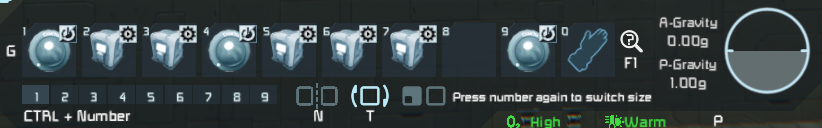
- Front Camera
- PB LAMP – Seek For Target
- PB LAMP – 火 (missile/guided bomb)
- Control screens camera
- Missile/bomb evasion switch
- Aim point (offset/center of mass) スイッチ
- Topdown switch
Locking on the target
To lock on the target, 次の手順に従ってください:
- Switch to toolbar no. 1
- プレス 1 to enter camera view
- Point your crosshair at the target like on the picture below (target needs to be within 5km range)

- プレス 2 on the toolbar to start to seek the target. You will start to hear a beeping sound.
- Once the sound changes – you have locked. You can also check that by pressing 4 to control screens. The middle panel should shine green and say “target locked”
- When you establish a lock, you may use your R1, R3, and guided bombs in lock-on mode.
Formation System Configuration
To set up drone position in the formation:
- Find PB Block with the tag “Wingman”.
- Run it with the argument: “Done1:setoffset;×;y;z” (No quote marks ” “) 例えば: Drone1:setoffset;0;30;0
You can have multiple drones following you at the same time. If you want to have more than 1 drone in your formation:
- Find PB block with the tag “Wingman”
- Change the name of the second drone to a unique name. 例えば, の代わりに “Drone1” rename it to “Drone2”.
Modular Armament
Modular armament contains:
- Gatling Gun Pod
- Rocket Launcher Pod
- Laser/Raycast Guided Bomb
- Freefall Bombs With Attached Bombsight
- Bait Pod
- R1 M Missile
- R3 Missile
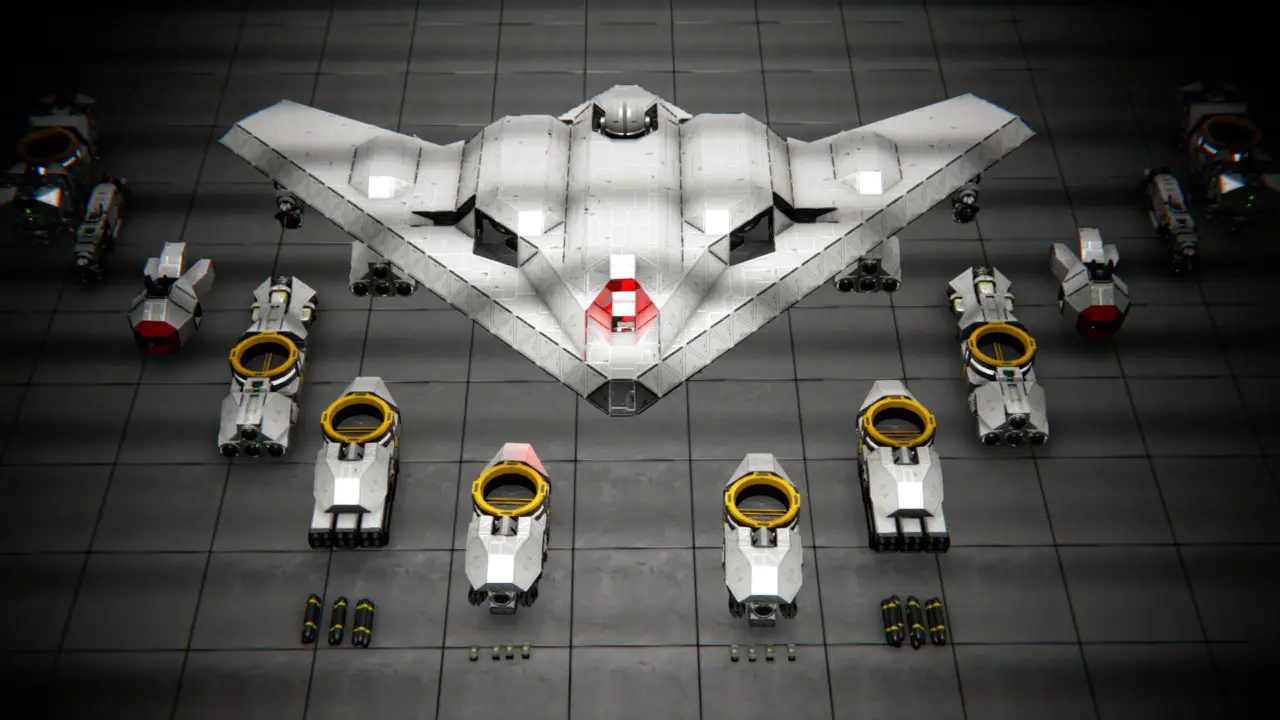
After printing the Armament Blueprint, you need to cut off the red block on which the pod you want to use is attached.
Gatlin Gun Pod

Gatling Gun Pod contains 4 gatling guns, sequenced with Whip’s salvo script. To use it follow these steps:
- Cut the red block which is holding the pod
- Place the pod directly under one of the connectors, facing forward
- Once the connectors get yellow, it will mean that the blocks are ready to merge
- Press the adequate button under-fuselage to lock connectors
- To fire, you must select Gatling guns from the “K” menu and place them on your toolbar, then select them from the toolbar
- You are ready to go!
Missile Launcher Pod

Missile Launcher Pod contains 6 missile launchers, sequenced with Whip’s salvo script. 使用するには, 次の手順に従ってください:
- Cut the red block which is holding the pod
- Place the pod directly under one of the connectors, facing forward
- Once the connectors get yellow, it will mean that the blocks are ready to merge
- Press the adequate button under-fuselage to lock connectors
- To fire, you must select missile launchers from the “K” menu and place them on your toolbar, then select them from the toolbar
- You are ready to go!
Raycast Guided Bomb

Raycast Guided Bomb is a small guided bomb, which requires you to lock on a target before it is released. The advantage of those bombs is that after lock-on the bomb navigates to the target by itself. It is also very cheap to produce compared to other types of armament. It has a small warhead installed inside.
The precision of the bomb is up to 6m for the static target. I do not recommend using it against moving targets because it simply does not have enough thrust/power output to follow anything else than static targets.
To use it follow these steps:
- Cut the red block which is holding the bomb in the armament frame after printing it,
- Place the bomb directly under one of the drone’s under-wing hinges
- Lock the hinge on the missile and attach it to the drone
After the bomb is attached to the wing it’s basically ready to release. To do that follow these steps:
- [In Remote Control mode] Take control over the drone’s remote control “Remote Control”, lock on the target with LAMP script, and Run the argument “火” (いいえ ” “) when you are above the target.
- [In Loyal Wingman mode] You don’t need to worry about remote control, simply lock on the target with LAMP script and Run the argument “fire remote” (いいえ ” “) when your drone gets above the target
Recommended way of aiming for a target:

Aiming in a presented way is recommended because:
- Way the drone is going is (多かれ少なかれ) lined up with the target,
- The distance between drone and the target is long enough
- Drone has enough speed…
- …and is leveled
NOT recommended way of aiming
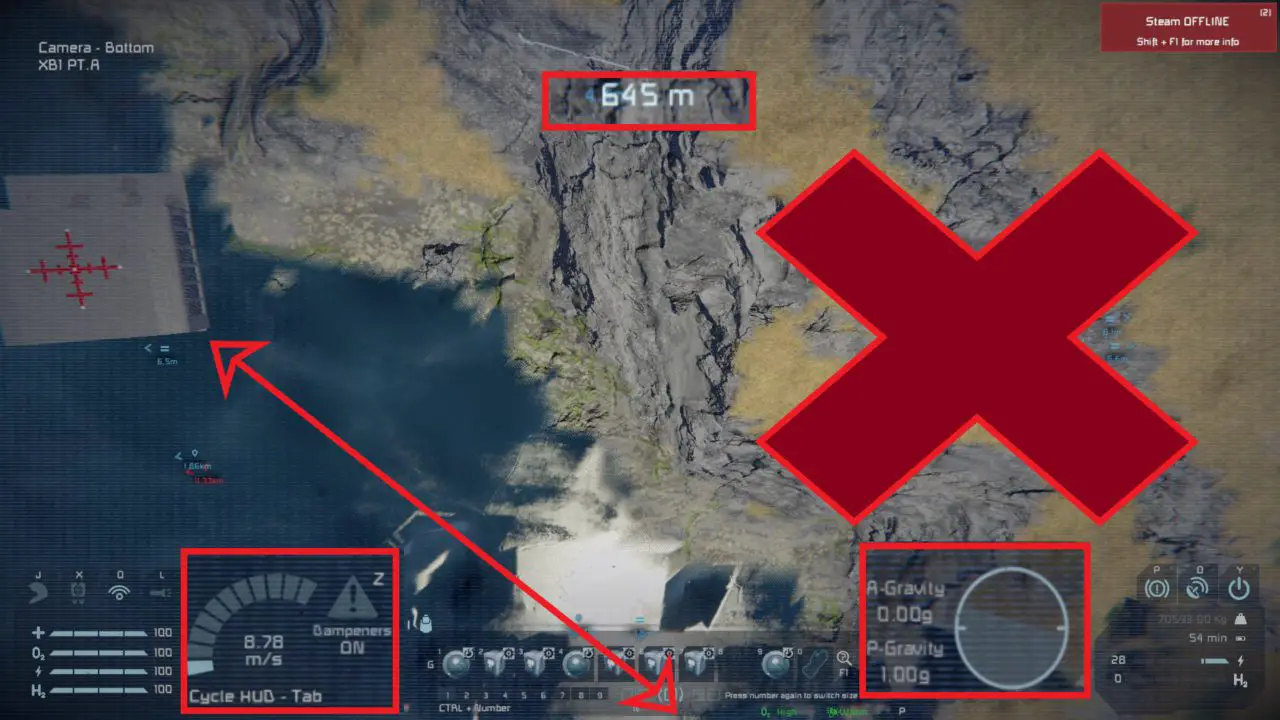
You probably should NOT aim in a presented way because:
- Path to the target is not lined up with the target
- Not enough distance between drone and the target
- Drone is tilted sideways (you may damage yourself)
- Not enough speed
If you are lucky enough your bomb could still actually hit the target, しかし, the chance is much lower than if you would aim as recommended.
Freefall Bombs
In the armament attachment, there are two pods with the Freefall bombs. One is passive and the other one contains a bombsight.
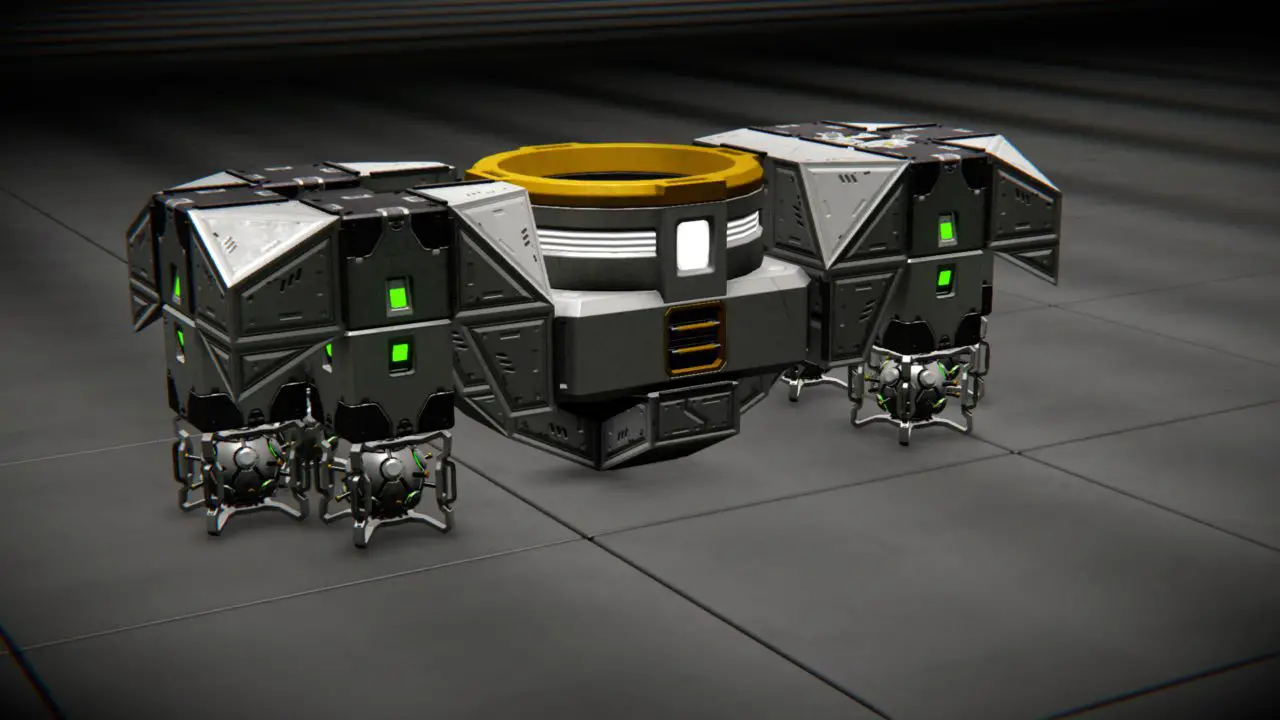
Bombsight
Bombsight works thanks to Whip’s custom freefall prediction script. It will show you a place where your bombs will land (with accuracy +/-20m per every 100m above the ground).
Make sure you attach your bomb pod with the bombsight with the correct orientation (Remote control facing forward). After you do that take control of the drone’s main remote control and place the camera with the tag “bombsight” somewhere on your toolbar.
Now you are able to see where will your bombs drop.
The next step would be setting up the trigger for our bombs. While in drones main remote control, find PB block with the tag xxxxxxxxx in g-menu and run it with the argument “xxxxxxxxxx” (Without quotation marks).
To trigger the bomb drop, simply enter the bombsight camera view, and once the target is in the red circle, run PB block with the argument xxxxxxxxxx.
Your bomb run is ready to go!
Bait Pod
Bait pod is a tool that will help you to attract the enemy who seeks easy gain. It contains 2 small beacons which have enough energy to work continuously for several minutes.

To use them take control over the drone’s main remote control and in the g-menu find PB with the tag xxxxxxxxx. Run it with argument xxxxxxxxxx. The first time you will run it, the first bait will be released. If you press it for the second time the next bait will be released.

