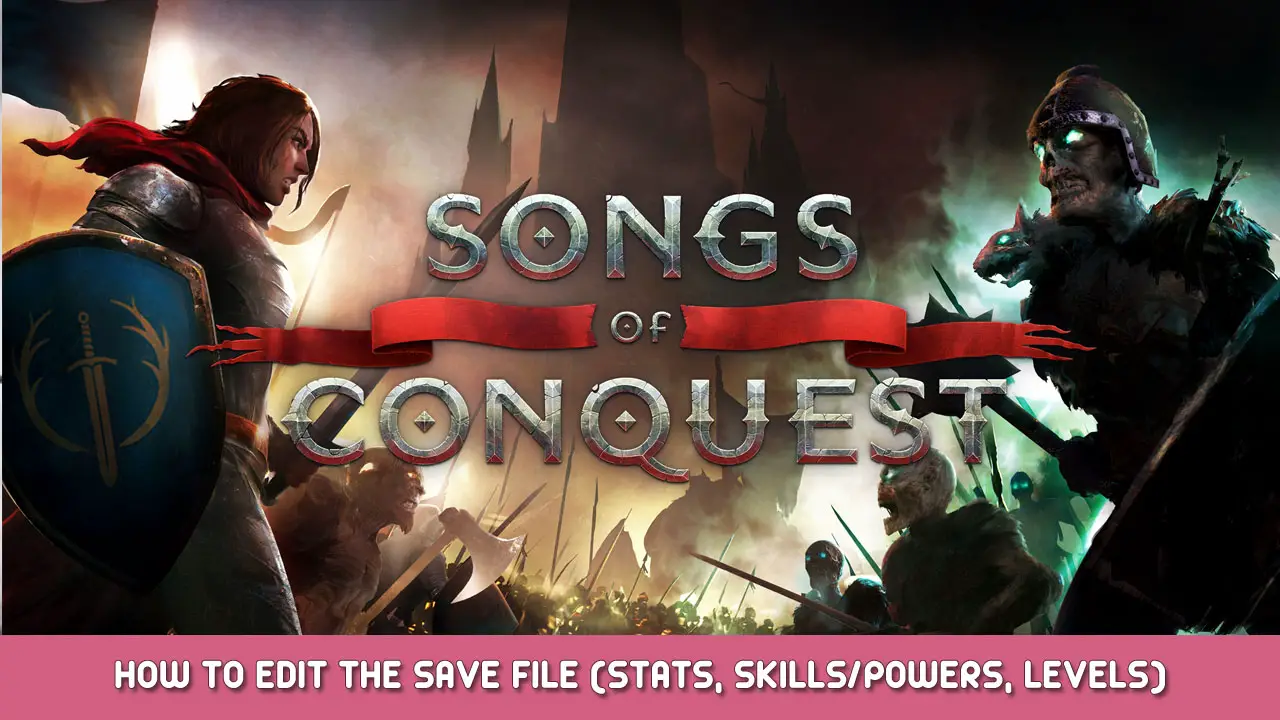This guide will be showing you how to edit the Save File (統計, Skills/Powers, レベル) in Songs of Conquest.
How to Edit Stats, Skills and Powers
Editing Hero SKILLS:
1. Find your save file, usually at:
C:\Users\****\AppData\LocalLow\Lavapotion\SongsOfConquest\Savegames
2. Open the file in Notepad++
3. Search for your hero name. 例えば. “Gnaw”.
4. Scroll along to the right a bit until you see the following: {\”Skill\”:12,\”Level\”:3}
This is your ‘Skill’ セクション. スキル 12 is your ‘Command’ スキル, it is at level 3 when you start.
2つあります [] brackets to show the whole section. と { , } to separate each skill.
So if you wanted to have Level 1 Arcana Magic, レベル 1 Chaos Magic and Level 3 指示:
[{\"Skill\":7,\"Level\":1},{\"Skill\":8,\"Level\":1},{\"Skill\":12,\"Level\":3}]
重要: You can break the file easily here, make sure you use the format:
[スキル 1, スキル 2, スキル 3, スキル 4, スキル 5, スキル 6]
スキル 1: 近接攻撃
スキル 2: アーチェリー
スキル 3: 狡猾な
スキル 4: ガード
スキル 5: 戦闘トレーニング
スキル 6: Breaks the game DO NOT USE
スキル 7: Arcana Magic
スキル 8: Chaos Magic
スキル 9: Creation Magic
スキル 10 > Random Skills and Powers
Editing Hero STATS:
Keep scrolling right past the SKILLS section and find the following:
“_defense\”:20,\”_offense\”:20,\”_movement\”:20.0,\”_viewRadius\”:20.0,
Simply change the values. 楽しむ!
Editing Hero LEVEL
Edit the following line directly after your hero name:
“_unspentSkillPoints\”:69,
Replace with whichever number you want.
これが今日私たちがこの目的で共有するすべてです Songs of Conquest ガイド. このガイドは元々、次の者によって作成および執筆されました。 500KG. このガイドを更新できなかった場合, これに従って最新のアップデートを見つけることができます リンク.