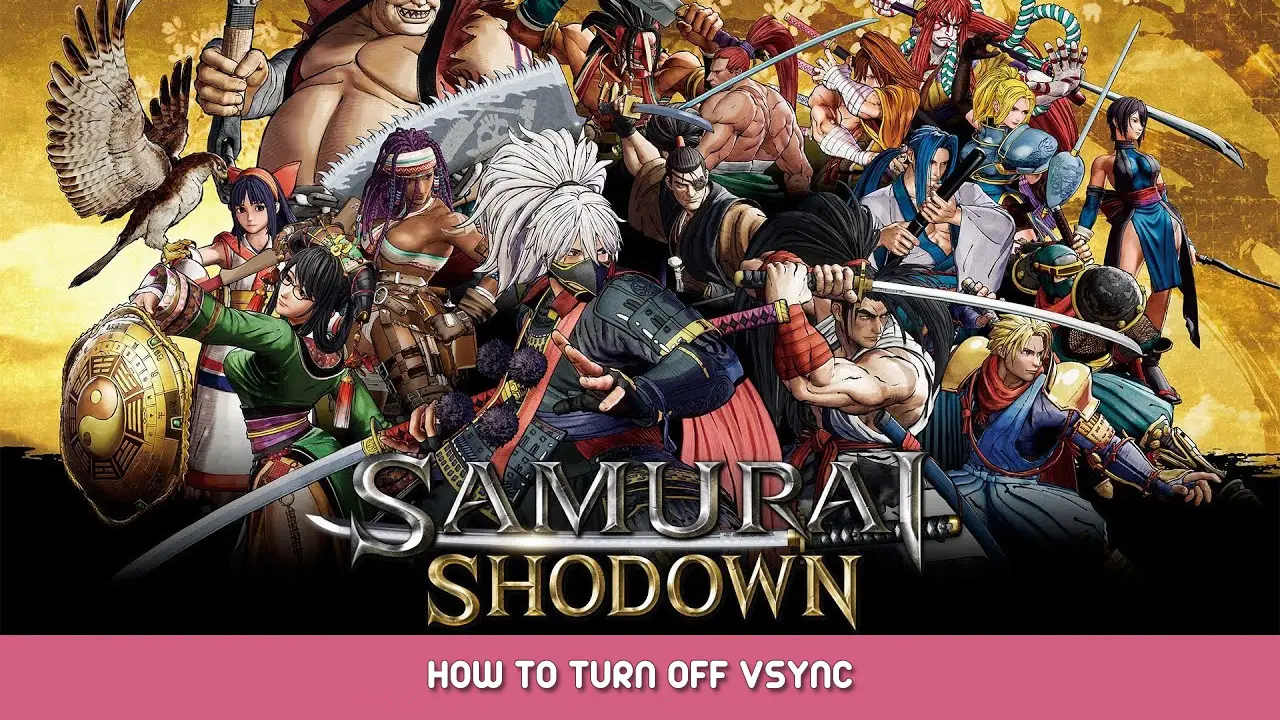Vsync can increase input lag and reduce game performance. VSync is enabled by default. There is no in-game option to turn it off, so you need to change the parameter in config file.
Turning Off VSync
1. Press Win+R
2. Type %AppData% into the address bar and hit enter.
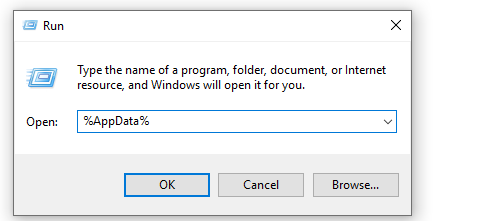
3. Navigate back to the “地元” フォルダ
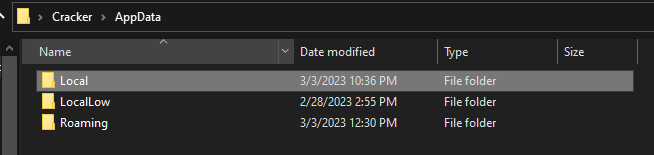
4. Cに移動します:\Users\%UserName%\AppData\Local\SamuraiShodown\Saved\Config\WindowsNoEditor
5. Open file “ゲームユーザー設定”.
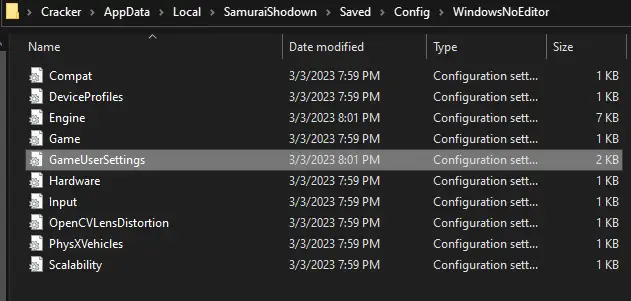
6. Find the line “bUseVSync” and set the value to False.
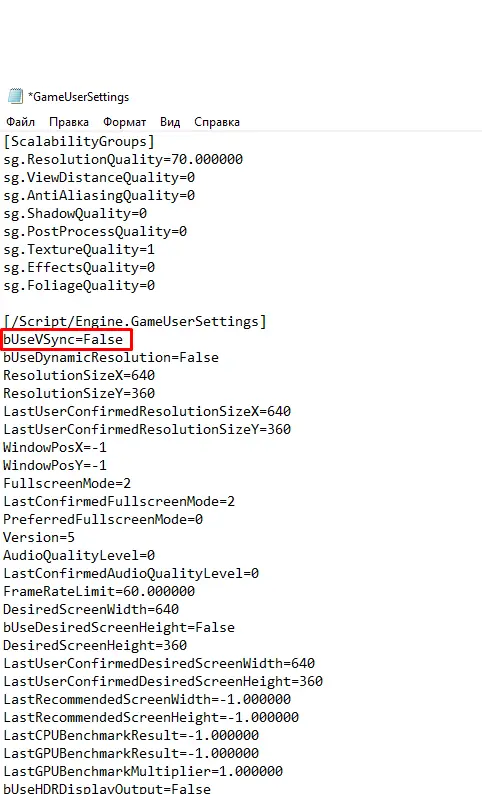
7. Save file.
8. 終わり! Now VSync is disabled.
これが今日私たちがこの目的で共有するすべてです SAMURAI SHODOWN ガイド. このガイドは元々、次の者によって作成および執筆されました。 🐷. このガイドを更新できなかった場合, これに従って最新のアップデートを見つけることができます リンク.