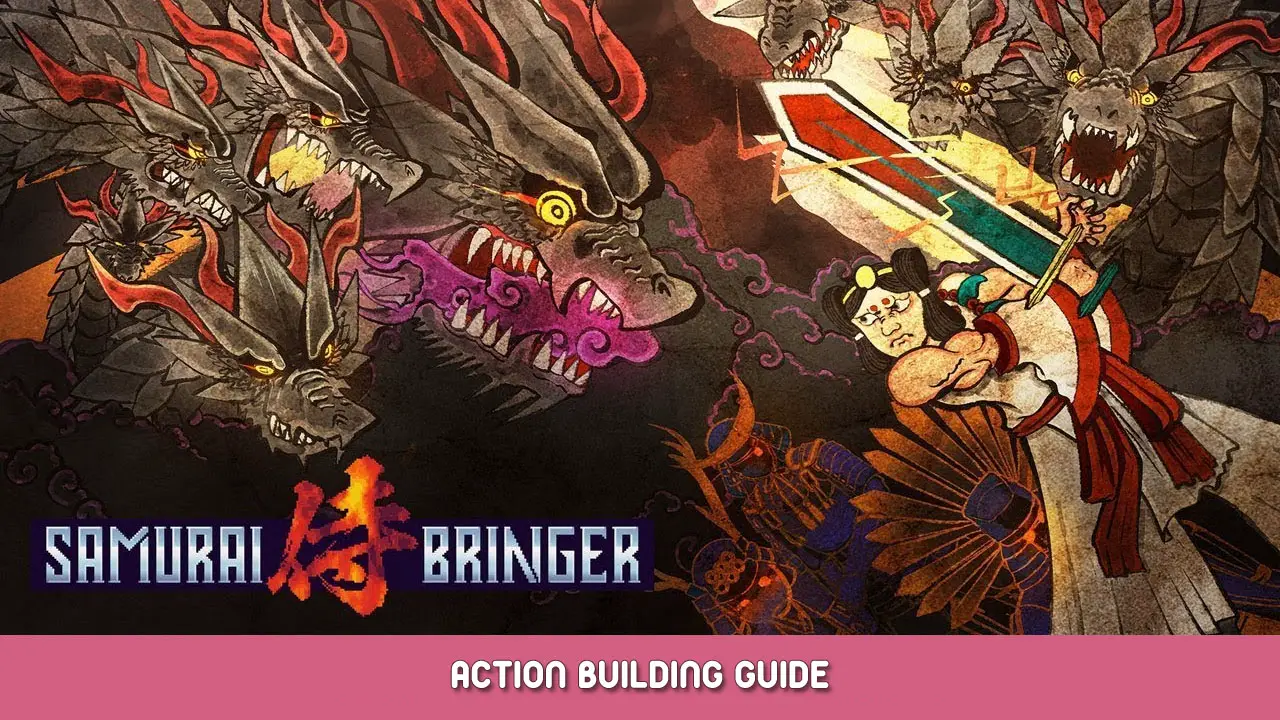それで, you’ve completed the initial tutorial segment and know the basics of combining scrolls to create techniques in the action builder, but you aren’t quite satisified. Maybe you want to know how to replicate the the techniques you see, or how to best experiment to discover new ones. Or perhaps you just want to better understand the effects scrolls are producing in a technique and what removing or adding them will do. いかなる場合でも, you’ve come to the right place.
Reading an Action
We’ll start with the table that appears towards the right when you view a specific action.
The yellow column on the left indicates the minimum number of scrolls of any given type necessary to perform this type of action. If you reduce the scroll count below this number, you’ll get an entirely different animation when you perform this action.
The rightmost column with the red numbers indicates a number of scrolls that aren’t determining the type of the current action, but are instead contributing to the technique’s damage.
The middle blue column has the number of scrolls that aren’t doing either, but are instead enhancing another effect like the distance of a dash or the power of an element’s status effect.
To better understand this, let’s look at an example.
This action requires one reverse slice scroll and one step scroll to function. The extra reverse slice is improving the attack’s damage, and the extra steps mean I’ll move forward further when I execute it. Wave and ice aren’t necessary, but add splash damage and a chance to freeze enemies respectively. Covering fire isn’t adding to どれでも of the columns however, and this is indicated by it being grayed out. It’s best to just remove it.
Altering an Action
Now that we understand what we’re seeing, we’ll have an easier time altering it to suit our purposes. We’ll start by taking out covering fire, since it doesn’t help us at all. 次, we’ll increase the damage by adding in more reverse slash scrolls, exit the action builder and test it…
しかし this action is completely different! We didn’t want to change it completely, just increase the damage, so how do we fix it?
Looking at that left column, the yellow number next to reverse slice is now a 3; the third scroll must have changed this into an entirely new action. Paying closer attention, we can hear a unique sound effect whenever adding or removing a scroll results in a different type of action. それで, how do we get the old animation back while still improving the damage? その方法は次のとおりです…
It seems we can add as many thrust scrolls as we like without them contributing to the yellow column. They’re still an attack technique, しかし, so they can be used to increase the damage.
Other Tips and Conclusion
There are also details about the scrolls that aren’t mentioned in either their descriptions or the initial tutorial.
- Power scrolls are more versatile than they appear. に加えて、 “hyper armor” effect detailed in their descriptions, they can speed up certain attack animations, render you immune to damage during movement actions (必要 8 巻物) or even be used to cancel attacks.
- Different elemental scrolls will cause you to do more or less damage against certain bosses. さらに, on some techniques they can create entirely new effects like lightning strikes or ice spikes.
- Wielding Ninja Swords will not only impact your attacks, but will improve your movement options as well.
- Guidance can be applied to pure movement abilities as well as attacks to help you close the distance more accurately
それで, what’s the practical benefit of the previous segments?
Keeping an eye on the yellow column can help recreate techniques later without having to remember all the added fluff. Along with the sound effect, it can also tell you when you’ve developed a new technique without you having to leave the action builder to check every time. This is especially handy if you’re chasing the Technique Collection achievement or just experimenting.
Knowing what each of the columns indicate also tells you what scrolls you can trim away to save SP or scroll limit without having to worry about the technique changing.
If stacking one scroll over and over might force you into an animation you don’t want, you might be able to increase the damage anyway by adding a different scroll instead. Most techniques that require more scrolls are generally better, but some of them will have slower animations and/or higher startup lag.
If you have any more technique building tips that aren’t covered at the start of the game, don’t hesitate to comment below.
これが今日私たちがこの目的で共有するすべてです Samurai Bringer ガイド. このガイドは元々、次の者によって作成および執筆されました。 juicetin17. このガイドを更新できなかった場合, これに従って最新のアップデートを見つけることができます リンク.