Are you having some FPS and audio issues in Saints Row: The Third Remastered while using an Nvidia graphics card? はいの場合, this guide will help you fix these issues in the game.
How to Fix FPS and Audio Issues
ステップ 1: Open Nvidia Control Panel from your computer.
ステップ 2: を選択します。 “Manage 3D Settings” option from the left side of the Nvidia Control Panel.
ステップ 3: Look for Low Latency Mode, and you may see it set to Off. クリック “オフ” and it will give you a drop-down (pictured below) to select Off, の上, or Ultra. Select On or Ultra.
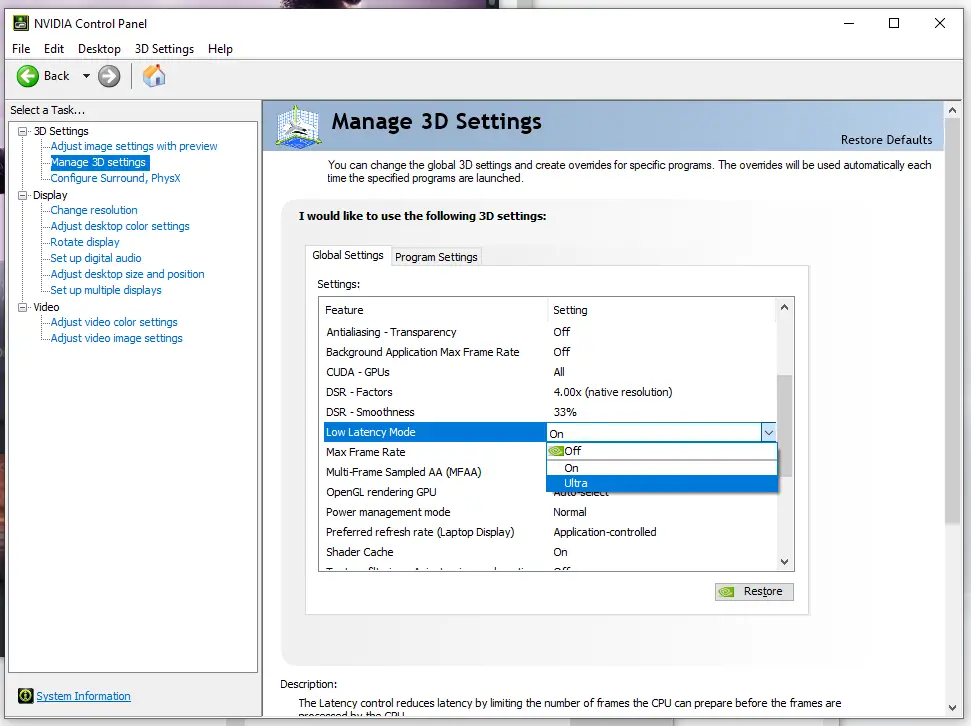
ステップ 4: Click Apply once you set it.
ステップ 5: Click the number next to Max Frame Rate, and input a number s you desire for your max frame rate, as shown in the picture below.
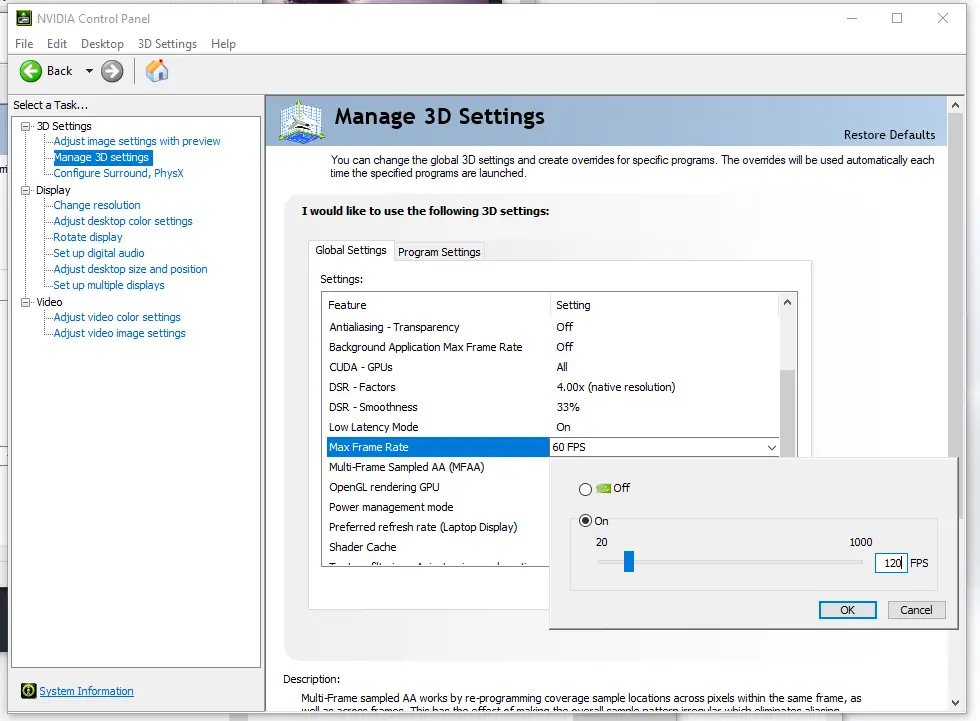
ステップ 6: Click Apply.
ステップ 7: Launch the game and enjoy!
If you are not satisfied with the results, mess around with the frame rate, and going back and forth between On or Ultra until you find your personal sweet spot. 覚えておいてください, this will increase resource use and could make your system run hotter.
The results should be a frame rate closer to what you desire, as long as your system can handle it of course, そして最も重要なこと, the audio for vehicles will not be properly synced.
これが今日私たちがこの目的で共有するすべてです セインツ ロウ: 3度目のリマスター ガイド. このガイドは元々、次の者によって作成および執筆されました。 GRIMM. このガイドを更新できなかった場合, これに従って最新のアップデートを見つけることができます リンク.

