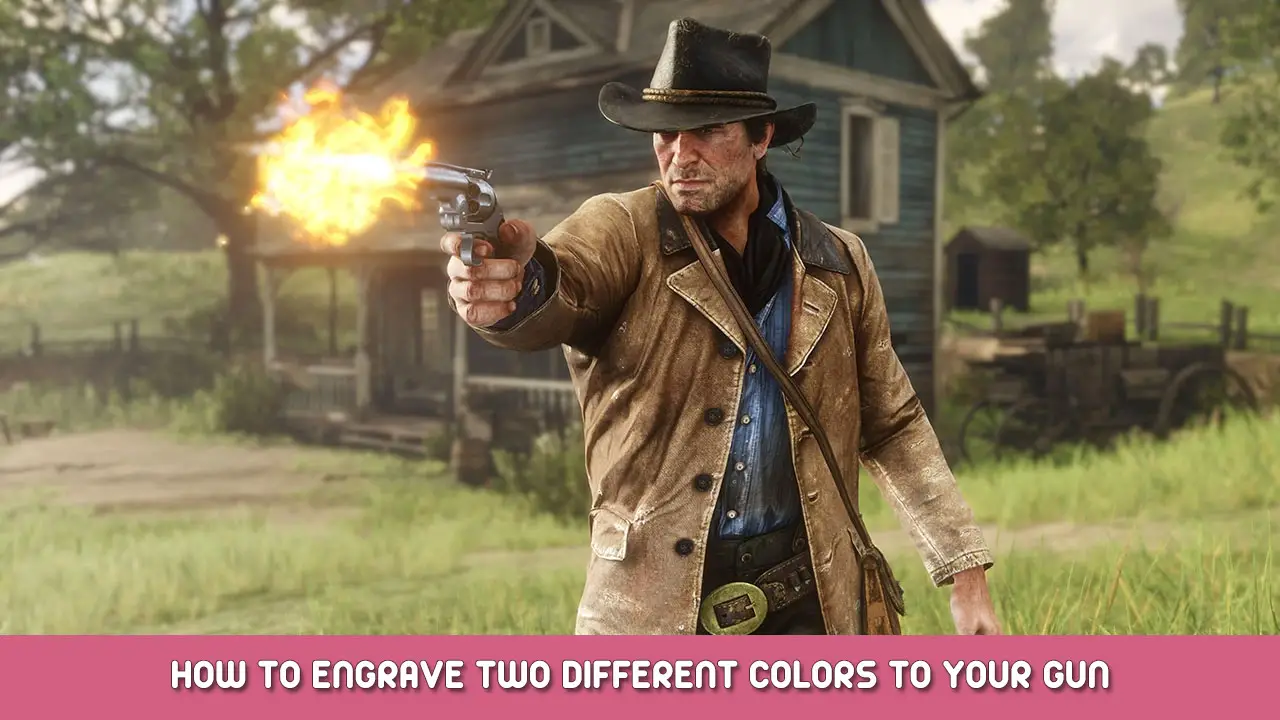This guide will walk you through how to get the engravings on your gun to be two different metals. It’s really easy once you know how to do it, and doesn’t require any modding or messing with files or anything like that; you can do it right at the gunsmith just like a regular engraving.
序章
I learned this technique via YouTube, but I prefer reading stuff so I thought I would post this guide entailing how one can get two different engraving metals on a gun. It’s a little complicated to explain, so I’ll throw some pictures in too, but once you understand how to do it it’s really easy. It should work in RDO as well as the engraving system is the same; though you’ll have to buy it twice which is more of a hindrance in RDO than story mode. You can do as many different metals as you want, I just tried three and it works, but really why would you want three that’s ugly.
How it’s done
Start with the gun you want to engrave, 明らかに. I love the gold and blue look but it doesn’t matter one bit what metal you want to use.
Next you want to engrave your first color. It’s easier to start with the color you want less of, but only just. In this example I only want the cylinder to be engraved in black while I want the other two slots to be gold so I started with black. 正直に, けれど, それは問題ではありません. Choose a color to start with and engrave the whole gun in that color.
Next we want to get rid of the part that we want to keep. It’s a little unintuitive but that’s how it works. I want to keep the cylinder black so I am deselecting it but not confirming the selection by pressing the A button. I don’t think it messes it up if you do confirm it but this is how I do it; deselect the parts you want to keep the color they are then go back up to the color picker.
Here we are, back picking a color, with the parts we want to keep hidden for now.
Now we pick the second color. For me it’s gold, so I pick gold and confirm the selection. 簡単, 右? This time you do want to confirm, so I’m buying the engraving again with gold on every part except the cylinder. After you confirm you want to back out of the engravings screen and back to the “スタイル” メニュー, then go right back into engravings.
Once you’re back into engravings you just go and buy the whole engraving again. Don’t mess with the colors this time, just pick out the engraving at the top and hit whatever button you need to to buy it. Sometimes it doesn’t show up as 2-tone right away and that’s okay; when you back out of the engravings menu again it should show up as engraved with two metals.
ここにあります, that’s all there is to it!
これが今日私たちがこの目的で共有するすべてです レッド・デッド・リデンプション 2 ガイド. このガイドは元々、次の者によって作成および執筆されました。 ジェンキンス老人. このガイドを更新できなかった場合, これに従って最新のアップデートを見つけることができます リンク.