始める前に:
- In this guide I will teach you how to change the location of Puzzle Pillars, Lockers, Grapple Handles, Dash Handles, Toy Machine Deposits, Player Deposit Holes(?) and Crash Doors
- Editing the map takes a lot of time, so it’s only recommended to do it if you’re playing with friends.
What you need for this Guide:
- Universal Unreal Engine Unlocker (UUU)
- 友達 (推奨)
- Enough time
- 手
How to download UUU and use it:
How to install:
Install Universal Unreal Engine
How to open:
- Open PROJECT: プレイタイム
- Open UUUClient.exe (ユニバーサル アンリアル エンジン)
- Select Project Playtime as the process that the dll should be injected in
- Now it should look like this:
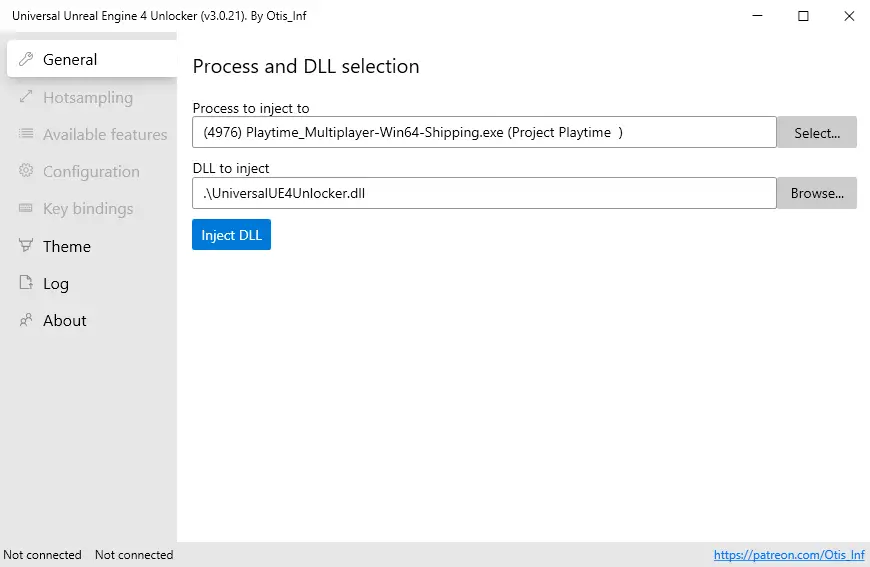
- プレス “Inject DLL”
- Switch to the Project Playtime tab
- NOW host a game
It’s important that you first inject the dll and then host a game.
How to open the console:
Press the key that is in your Configuration (I recommend using the Comma)
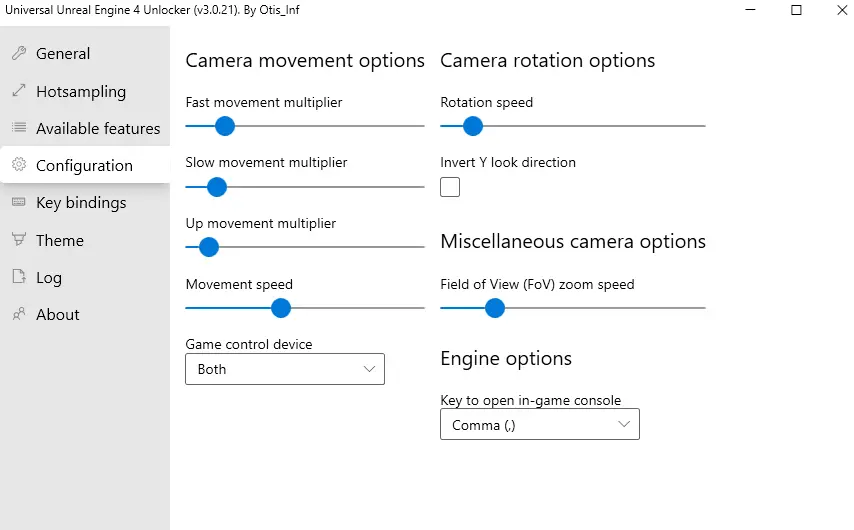
Now you should have everything you need a start.
How to edit the map
- Open PROJECT: プレイタイム, inject the dll and host a game
- Open the console and type in 一時停止 (Now the game is paused so it won’t start)
- Open the console again and type in toggledebugcamera (Now you are able to fly with the camera. Use WASD to move.)
- To destroy an object point at it and type in destroytarget
- To summon an object type in one of these commands:
- summon BP_PuzzlePillar_C (Puzzle Pillar)
- summon BP_PullDownDoor_C (Crash Door)
- summon BP_ToyMachineDeposit_C (Toy Machine Deposit)
- summon BP_Locker_C (Port-A-Lounge)
- summon BP_WhackAWuggySpawnPoint_C (The holes what the Wuggies get out)
- summon BP_NetworkDashHandle_C (Dash Handle; 警告: some Dash Handles are impossible to destroy)
- summon BP_NetworkSwingHandle_C (Grapple Handle)
- summon BP_WormholeEntrance_C (Player Deposit Hole (?))
- After you finished type in toggledebugcamera
- Open the console again and type in 一時停止 (Now the game is unpaused)
- Now you will notice that a nameless player joined the game. He is a bug.
- まで待ってください 6 other people joined
- Type in toggledebugcamera. If everything went right you will be this nameless player. DON’T move with him.
- Now you have only 10 秒. Type in toggledebugcamera.
- Wait the game to start
- それでおしまい. Play the game.
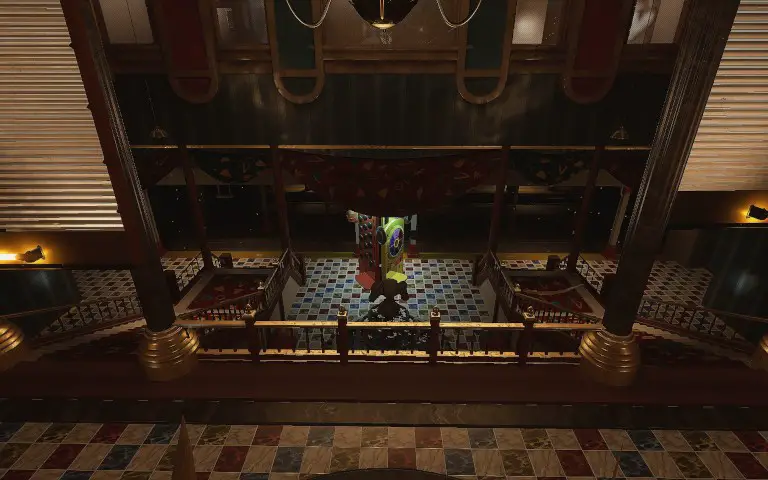
- After the game ends, やめる. It won’t work another time. If you want to play it again, host another game.
ノート: You can destroy other objects too but they will still be visible to other players
award if you like it
これが今日私たちがこの目的で共有するすべてです プロジェクトのプレイタイム ガイド. このガイドは元々、次の者によって作成および執筆されました。 FZ_Wowa. このガイドを更新できなかった場合, これに従って最新のアップデートを見つけることができます リンク.

