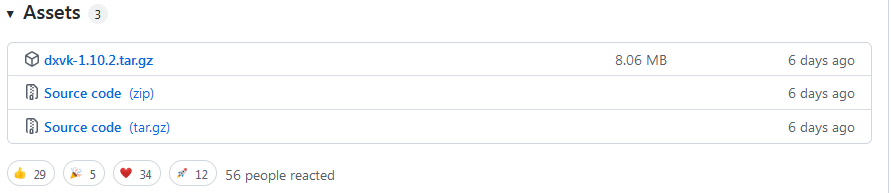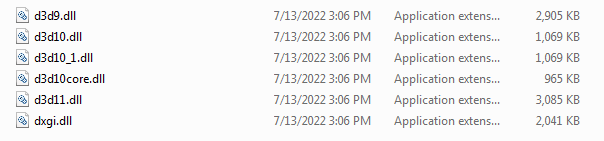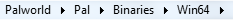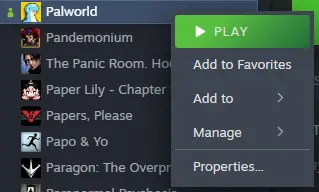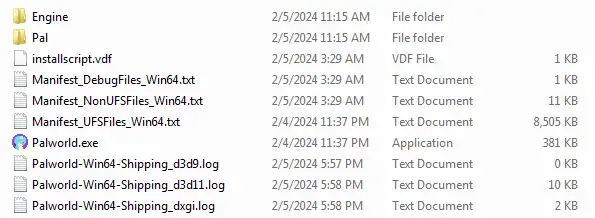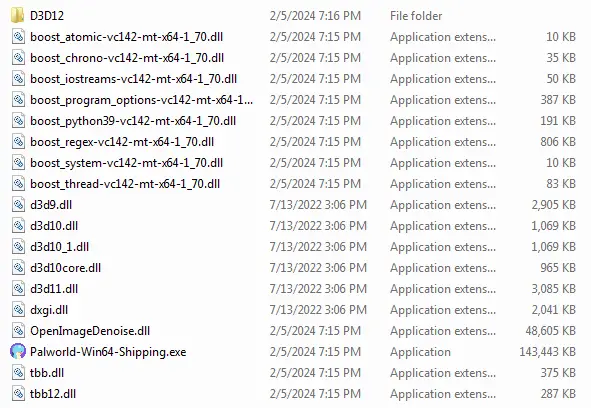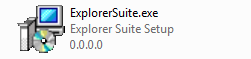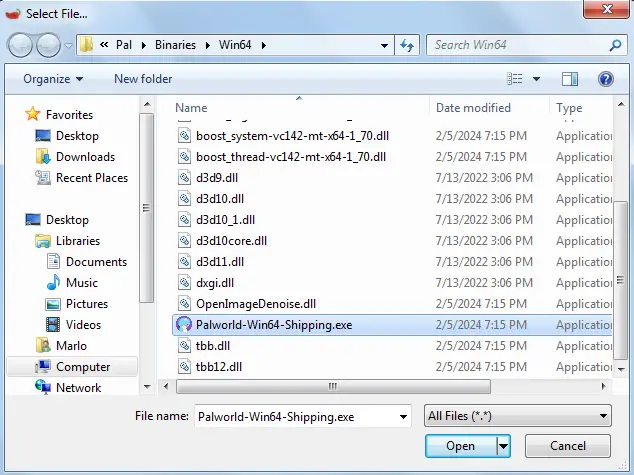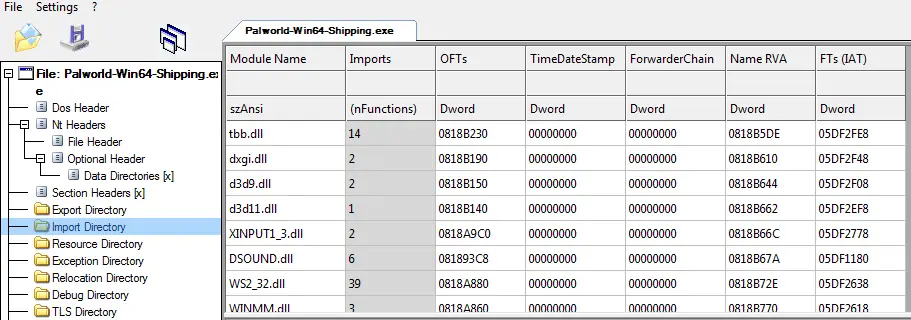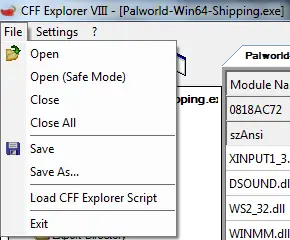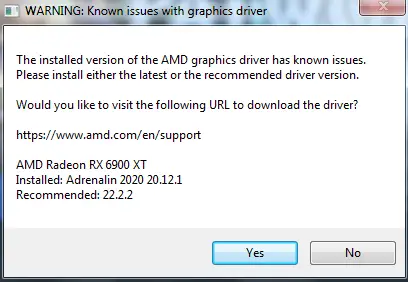このガイドでは、問題を修正する方法を説明します。 Palworld crashing issues Windowsの場合 7 OS. 理論的には, this method should also work on Windows 8 とWindows 8.1 operating systems.
How to Fix Windows 7 クラッシュの問題
To make it work on Windows 7, 次の手順に従ってください:
ステップ 1: Download dxvk Version 1.10.2 から このウェブサイト.
ステップ 2: Extract the dxvk-1.10.2.tar.gz file using a zip program like Winzip, Winrar, or PeaZip.
その後, also unzip the file dxvk-1.10.2.tar using the same program. 完了したら, you should have these files.
このフォルダー内, you should find the following files:
ステップ 3: Inside the x64 folder are the files we need.
次, select all these files and copy them to the following directory.
そこに行くには, right-click on “パルワールド,” 次に選択します “プロパティ。”
選ぶ “インストールされたファイル” そしてクリックしてください “ブラウズ。”
You should then be in the following folder.
そこから, に移動します “Pal” folder located next to the “Binaries” フォルダ, そして最後に, enter the “Win64” フォルダ.
ステップ 4: 今, copy the files mentioned in Step Three to this folder. そうした後, the folder should look like this.
ステップ 5: 次, download Explorer Suite from このリンク.
You should have the following file.
Install it, and after installation is complete, launch CFF Explorer.
ステップ 6: をクリックしてください “ファイル,” それから “開ける,” and navigate to the following directory.
You should then be in this window. を選択します。 “Palworld-Win64-Shipping.exe” file and click “開ける。”
The following window will appear. をクリックしてください “No.”
You should have this file tree on the left. をクリックしてください “Import Directory.”
You should then have the following window.
見つかるまで下にスクロールします “Kernel32.” それをクリックしてください. In the bottom window, scroll down until you get to “CreateFile2.” Double-click on it and rename it to “CreateFileW.”
その後, the window should look like this.
次, click on the file, それから “Save.”
It will ask if you want to overwrite the original file. クリック “Yes.”
You might get the following window when launching the game. そうすれば, クリックするだけです “No.”
The game will now launch, and you can play パルワールド.
これが今日私たちがこの目的で共有するすべてです パルワールド ガイド. このガイドは元々、次の者によって作成および執筆されました。 1928Dillinger. このガイドを更新できなかった場合, これに従って最新のアップデートを見つけることができます リンク.