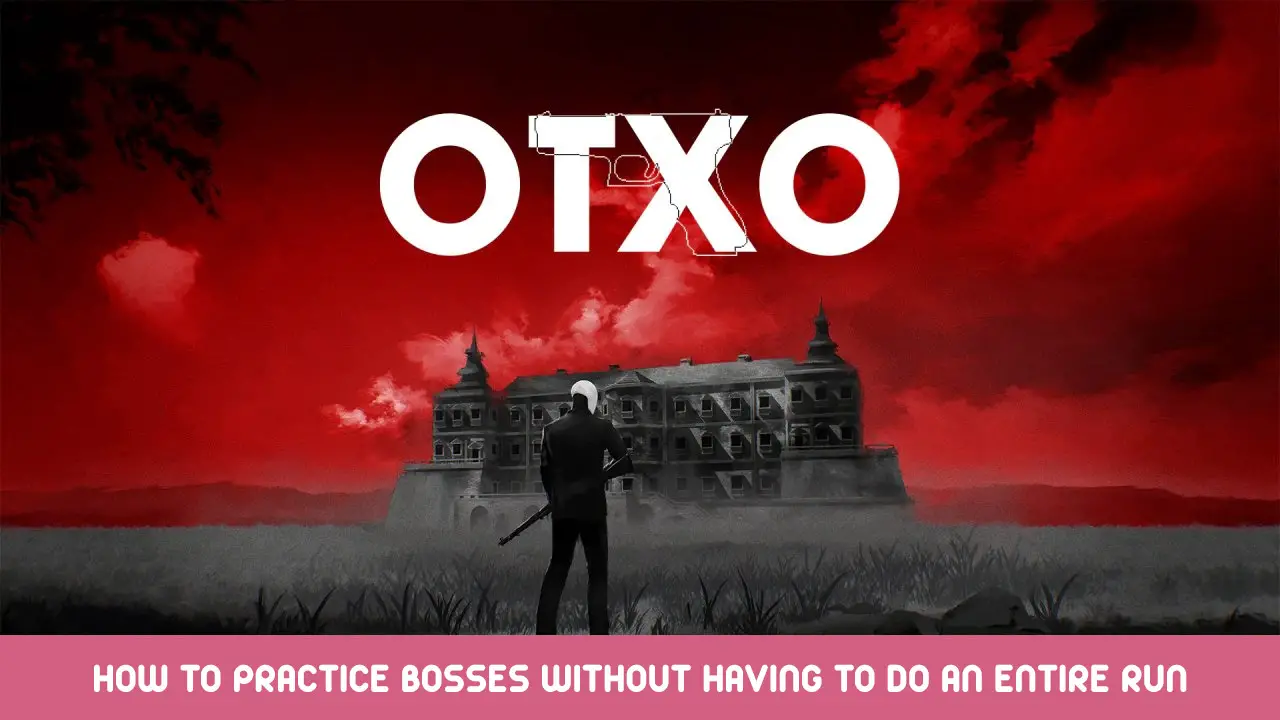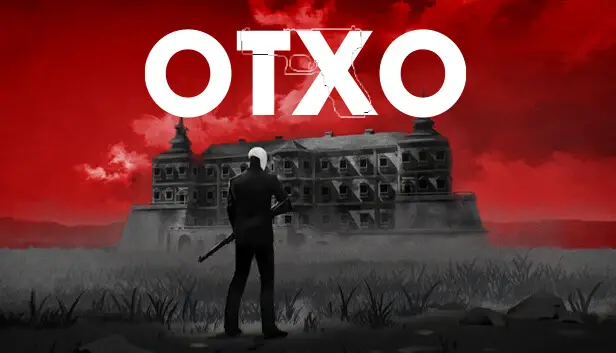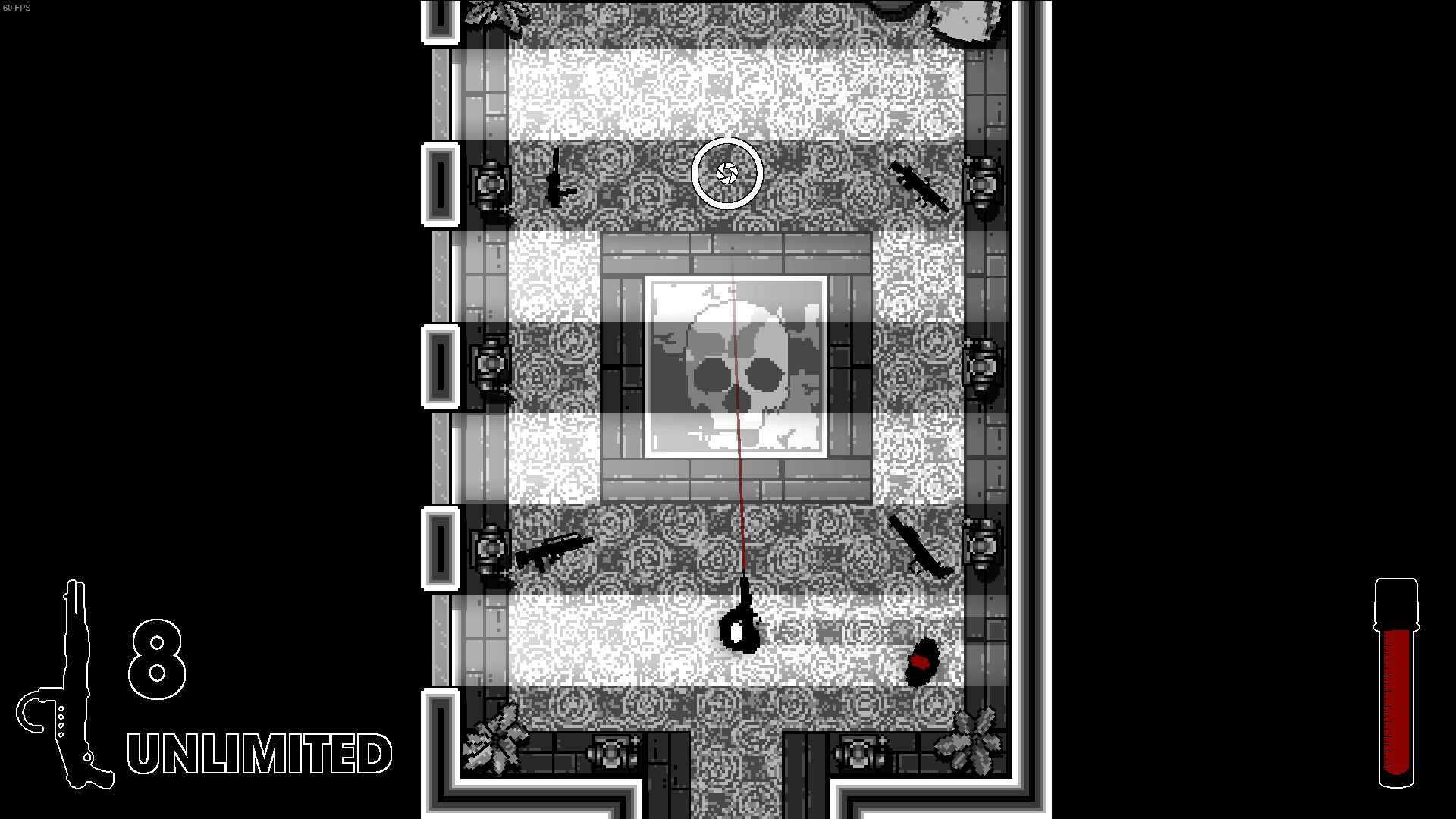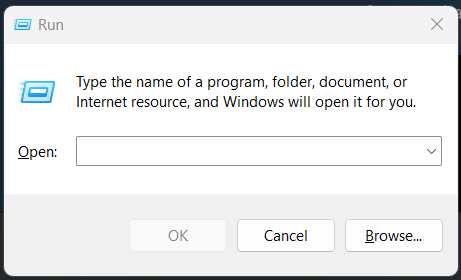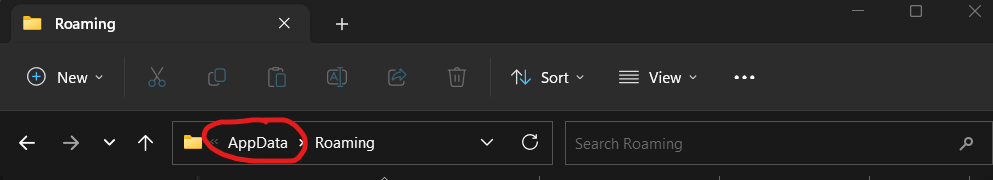In this guide you will learn how to practice bosses without having to do an entire run
Getting To The Boss
まず最初です, you have to get to the room before the boss. So play through the game until you get to the prep room with all of the weapons before the boss fight. This is what the room will look like.
Once you are in this room, navigate to the pause menu and choose save and quit. Now close the game.
Backing Up Your Save File
Now what you want to do is go to your appdata folder. The quickest way to do this is to hold the Windows key and the letter R at the same time. Now a window should pop up saying Run.
In this box, type %appdata%. This should take you right to the appdata folder but it may have also taken you to the Roaming folder. If you are in the Roaming folder, navigate back to the appdata folder. The roaming folder is inside the appdata folder, so it’s easy to navigate back to the AppData folder. You can just click AppData at the top. You should be in this location on your PC: C:\Users\YOUR NAME\AppData
Once you are inside the appdata folder, navigate to the Local folder. Once you are in the Local folder, find a folder named “OTXO_Release”. This folder contains your save file. Copy this folder and paste it somewhere safe on your PC. Make sure you don’t lose this folder. Now enter the game and fight the boss.
Repeating The Fight
Now whatever the outcome of the fight, let’s say you want to repeat it but don’t want to do an entire run. Find the OTXO_Release folder you just pasted on your PC and copy it. Then navigate back to the Local folder. Paste the copied OTXO_Release folder into the Local folder. It will say “The destination has 3 files with the same names”. Choose the option to “Replace the files in the destination”. Now you can repeat the fight again.
What we are doing here is making a copy of the save file where you were about to fight a boss. それから, after you fight the boss, your save file has changed, and you are no longer in the boss prep room anymore. So we are taking that backup of your save file you just created and replacing our new save with the backup save where we were in the boss prep room.
Now you are probably going to want to keep repeating the fight over and over, so for convenience, just leave your Local folder open in the background, so every time you want to repeat it, you can easily drag and drop your save backup into the Local folder. また, make sure you don’t replace your save file while the game is open. Last thing, make sure you don’t accidentally make a lot of progress in game and use an old backup save file to fight a boss because you will lose your progress unless you backed up your save.