This guide will help with creating your own resource pack for OneShot: 消えゆく記憶!
知らせ: Feature was added in version 1.1 – “Luminous Levels” (2021, 6 11月), so make sure you updated the mod.
Resource Pack Creation
Before creating your epic resource pack:
- You need to create a directory with the name of the resource pack in
steamapps/common/OneShot Fading Memory/Resourcepacks/ - You need to create a pack.ini and write the resource pack’s metadata:
[metadata] name=hat_kid's First Epic Resourcepack! version=0.1.0a author=hat_kid description=Pancakes is Nice!
- Put your favorite icon of your resource pack to the root of the resource packs directory with name icon.png if you want.
Explaining pack.ini’s Metadata
- 名前 – Resource pack’s name. (NOTICE: The name in pack.ini must be the same of the folder’s name :p)
- バージョン – Resource pack’s version for displaying.
- タイプ – Resource pack’s type. (for this moment it’s just do nothing…)
- 著者 – Resource pack’s author. It may be your name or something.
- 説明 – Resource pack’s description.
- URL – Just URL for displaying, You can put your website, YouTube video link, などなど.
So You should get it like this:
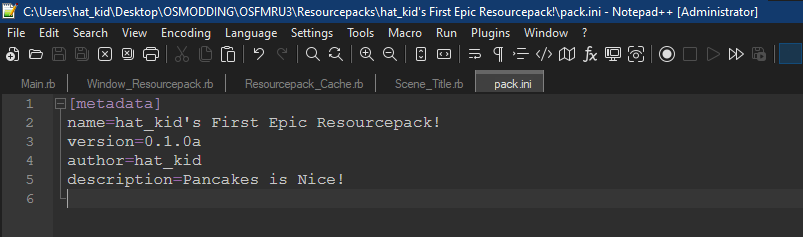
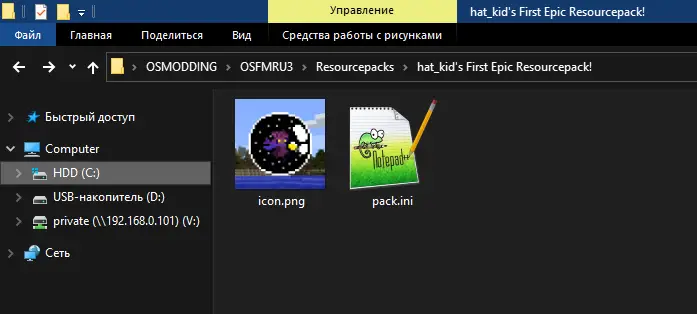
Filling the Resource Pack
For change tilesets, character’s sprites, BGM, SE, 等. you first need to create a directory for assets
- Create a folder with the name Assets in your resource pack directory.
- Put your assets in the same folders as in the root of the game directory. のように:
- For replacing BGM: Audio/BGM/*
- For replacing SE: Audio/SE/*
- For replacing tilesets: Graphics/Tilesets/*
- For replacing sprites: Graphics/Charaters/*
- 等々…
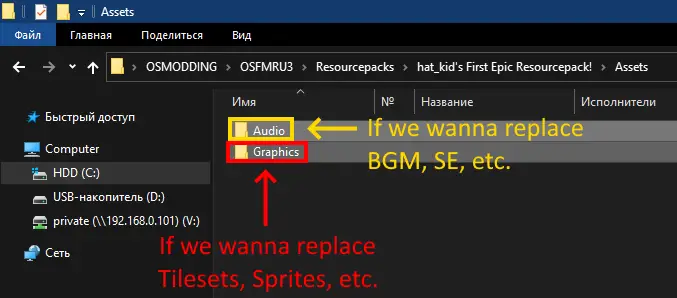
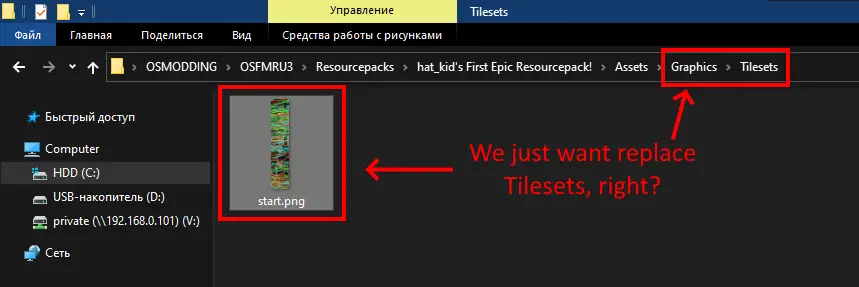
Testing Out
それで, I know You wanna see your own progress so:
- Launch OneShot: Fading Memory if closed.
- 設定に移動します, and then select Resource packs to list/manage resource packs.
- Enable own resource packs.
利益…つまり, 楽しむ?
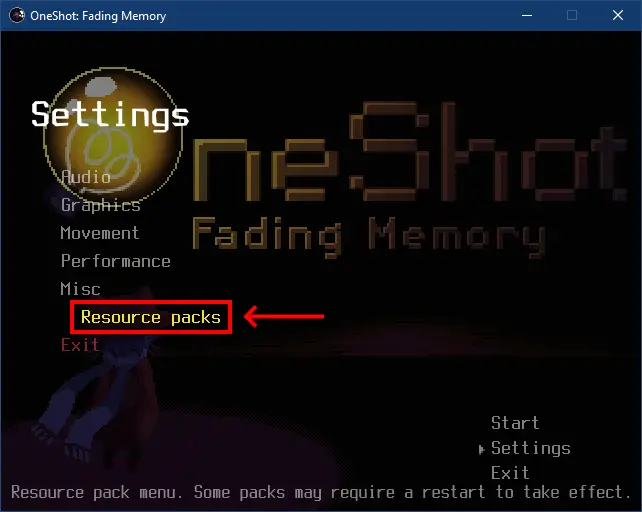
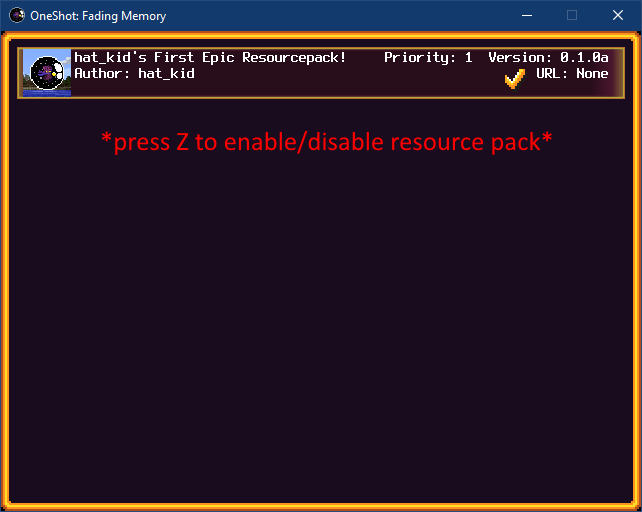
よくある質問
Q: The game is crashing with the error Errno::ENOENT: No such file or directory when I enabled my own resource pack.
あ: Make sure You correctly typed the name in pack.ini (It’s must be the same as the resource pack folder name)
Q: The game didn’t replace my Audio/Graphic.
あ: Make sure You correctly putted in correct folders for Audio/Graphic, のように:
- Sound Effects in Audio/SE/*.*
- BGM in Audio/BGM/*.*
- Tilesets in Graphics/Tilesets/*.*
- Sprites in Graphics/Charaters/*.*
- 等々…
これが今日私たちがこの目的で共有するすべてです ワンショット: 消えゆく記憶 ガイド. このガイドは元々、次の者によって作成および執筆されました。 hat_kid. このガイドを更新できなかった場合, これに従って最新のアップデートを見つけることができます リンク.
