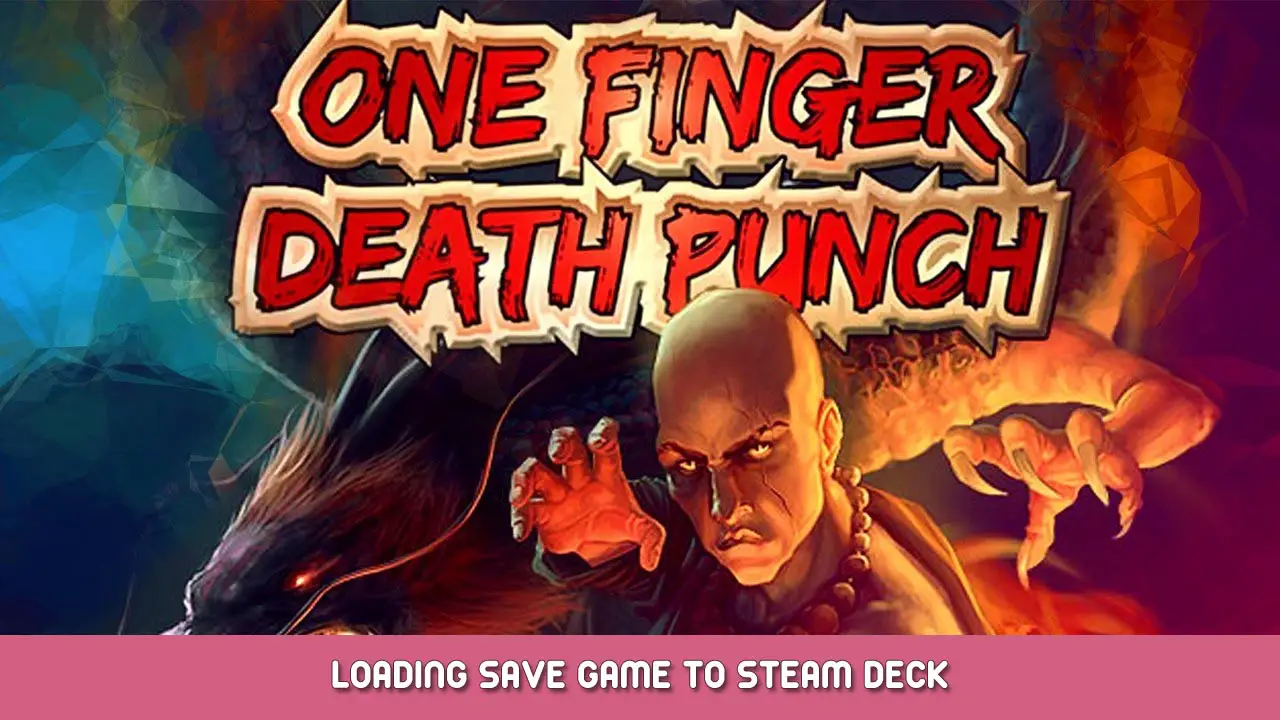Guide how to copy a save file to steam deck
Copy from PC
Normally it’s found at %USERDATA%/Documents/SavedGames/OneFingerDeathPunch/GameSave
Upload file to e.g. Google Drive
Install One Finger Death Punch on steam deck
ゲームをインストールする
Download a suitable community controller layout (I can recommend “Touch pad buttons (No More Broken Controllers) by Killer Chaos)
Copy to steam deck
Download Chrome
図書館 -> Unknown To steam, it asks to download chrome. 受け入れる.
Open chrome, log in to your website, where you uploaded the save game, そしてそれをダウンロードしてください.
Exit Steam Deck to desktop.
Open explorer. Go to downloads. Copy your downloaded save game.
Click the burger button in the top right. チェック “Show Hidden Files”.
Go to home/deck/.local/share/Steam/steamapps/compatdata/264200/pfx/drive_c/users/steamuser/Documents/SavedGames/OneFingerDeathPunch/Game_Save/Player1
Rename the existing file with backup as suffix
Paste save game
これが今日私たちがこの目的で共有するすべてです ワンフィンガーデスパンチ ガイド. このガイドは元々、次の者によって作成および執筆されました。 Handballermann. このガイドを更新できなかった場合, これに従って最新のアップデートを見つけることができます リンク.