Are you getting some crashing issues when playing OMORI on a macOS? You’re in luck as this guide will show you how to easily fix it.
On Macs using Apple Silicon, there’s a common issue where OMORI crashes when you try to start it. To resolve this problem, follow this guide to install a patch created by Snowp to fix the issue.
How to Fix macOS Crashes
はじめに, これにアクセスしてください githubページ and download the .command file for the patcher.
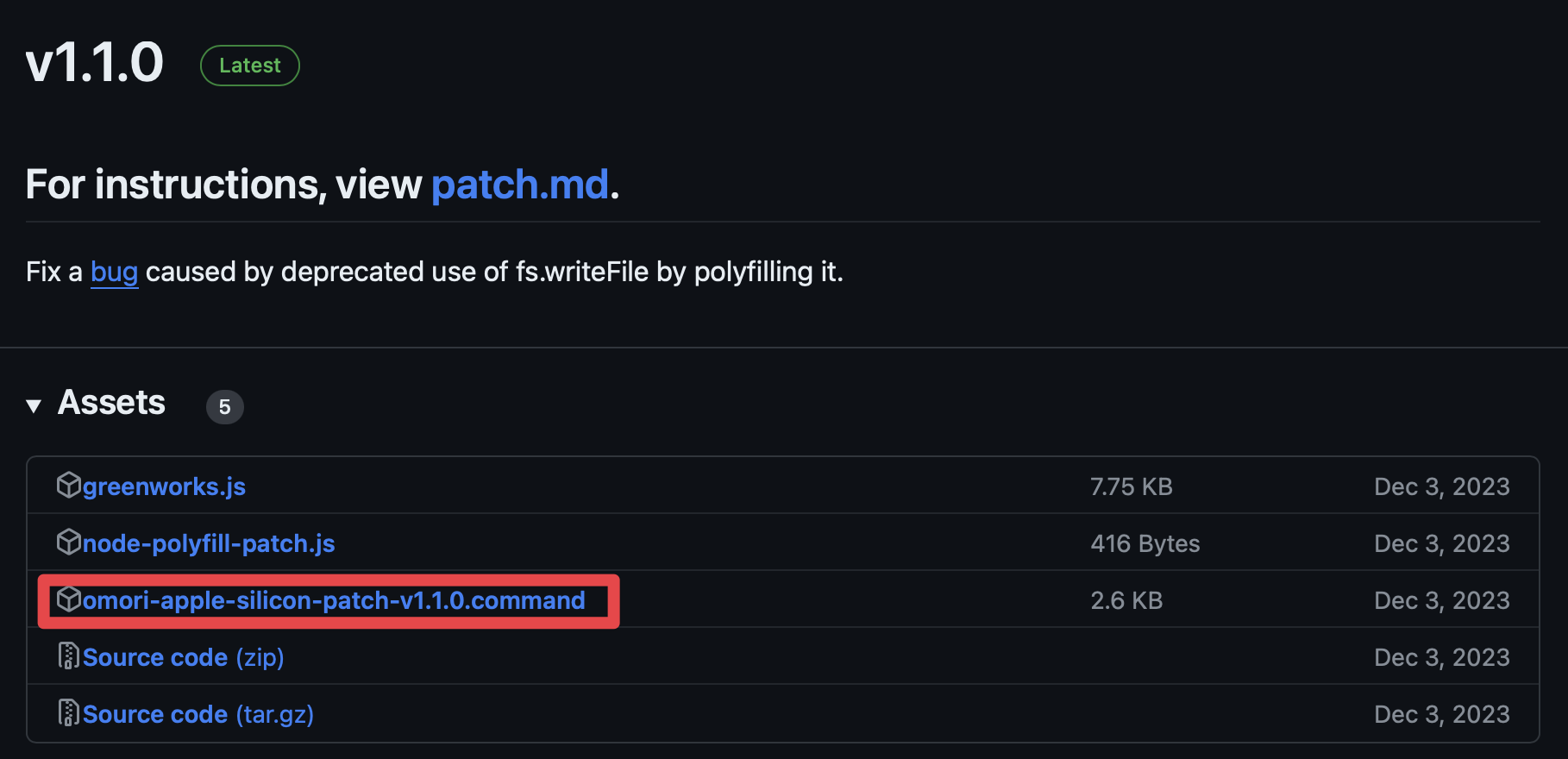
ファイルをダウンロードした後, open the Terminal app. Paste the following code exactly: chmod +x (ensure there’s a space at the end). 今, drag the downloaded file into the Terminal window and press the Enter key. このように見えるはずです:
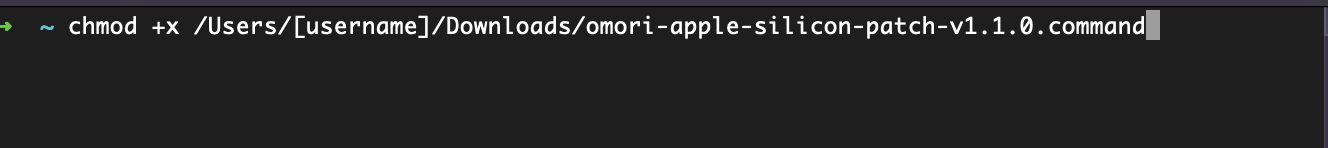
Return to the Finder, right-click on the downloaded file, そして選択します “Open..”. If you receive a confirmation alert asking if you want to open it, go ahead and allow it.
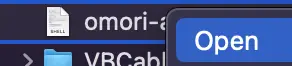
The file will initiate a new Terminal window for the patcher. Once the patcher completes its task, you can close the window and start OMORI through Steam.
これが今日私たちがこの目的で共有するすべてです OMORI ガイド. このガイドは元々、次の者によって作成および執筆されました。 UncommentedCode. このガイドを更新できなかった場合, これに従って最新のアップデートを見つけることができます リンク.
