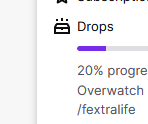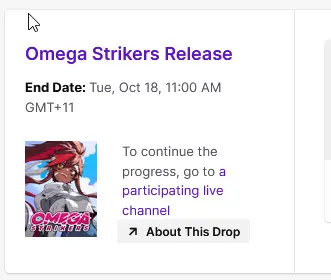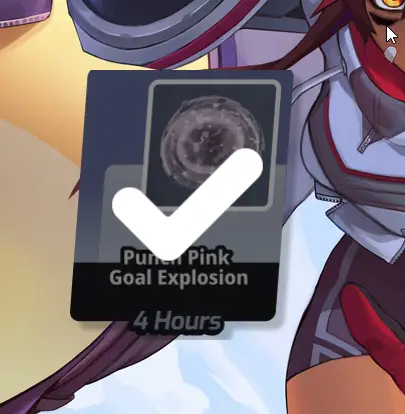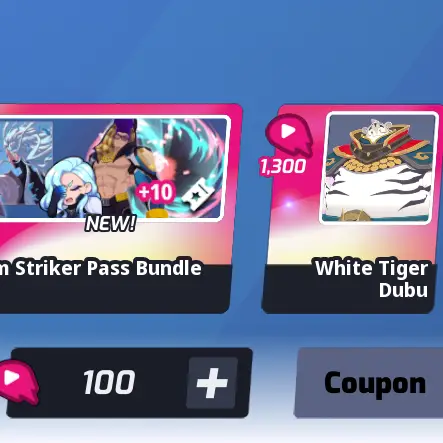Idiot-proof (I hope) guide to unlocking your Twitch Drops for Omega Strikers
ステップ 1. Go to Twitch
Go to Twitch.tv (the website) and log-in. Don’t give your password to strangers. Click on your display pic/account on the top right and then click on the Drops item in the drop-down menu
ステップ 2. Go to Drop page
Find the Omega Strikers section and then click “About This Drop”
You’ll be taken to a new webpage, twitch.omegastrikers.gg. Remain calm, that’s meant to happen.
ステップ 3. Get your Drop code/coupon
You should be at twitch.omegastrikers.gg, the page will take a hot minute to load but there should be a big tick over your drop
Click on the tick and you’ll get a big long string of characters, that’s your in-game code, Ctrl+C to copy.
ステップ 5. コードを入力します
ステップ 5. In the bottom right there should be a “Coupon” ボタン. Click it and then paste your code (Ctrl+v).
おめでとうございます, you got your Twitch Drop. If it’s not working contact the devs or any strangers you gave your account details to, not me.
これが今日私たちがこの目的で共有するすべてです オメガストライカーズ ガイド. このガイドは元々、次の者によって作成および執筆されました。 rama. このガイドを更新できなかった場合, これに従って最新のアップデートを見つけることができます リンク.