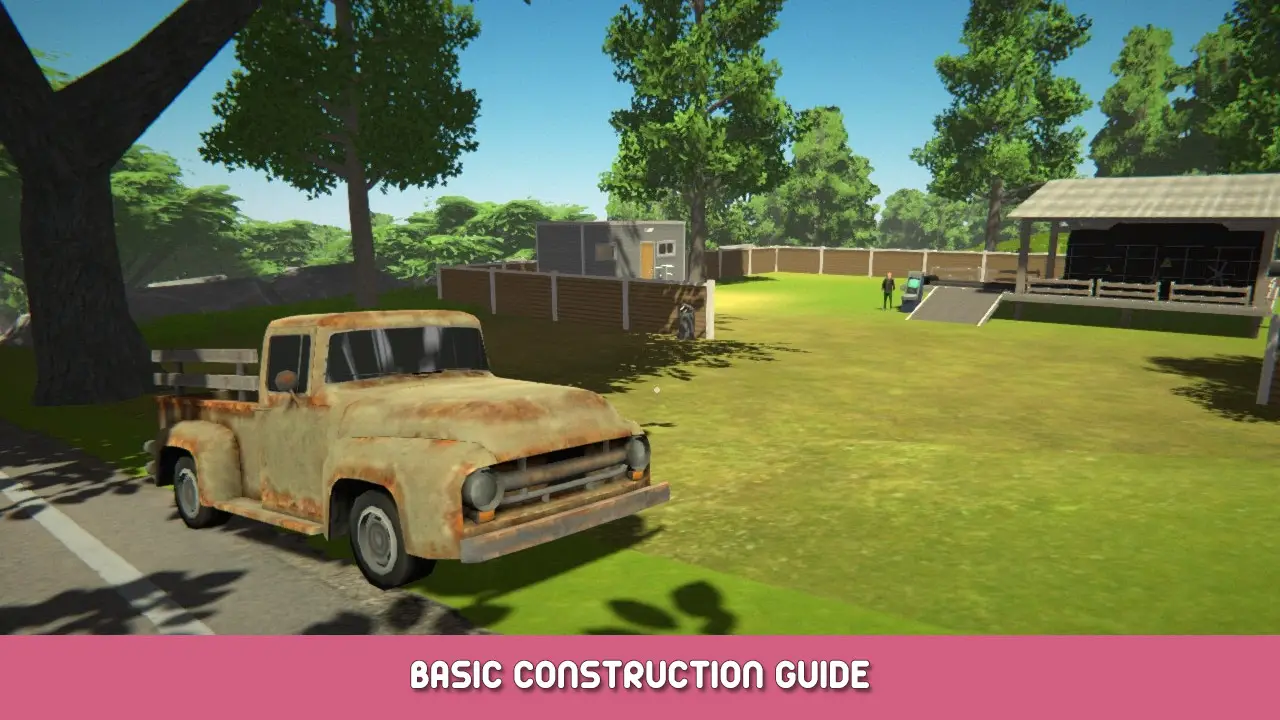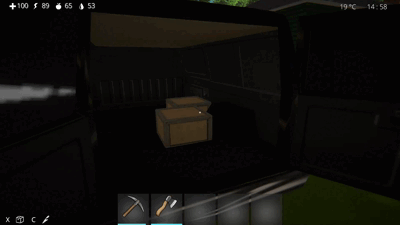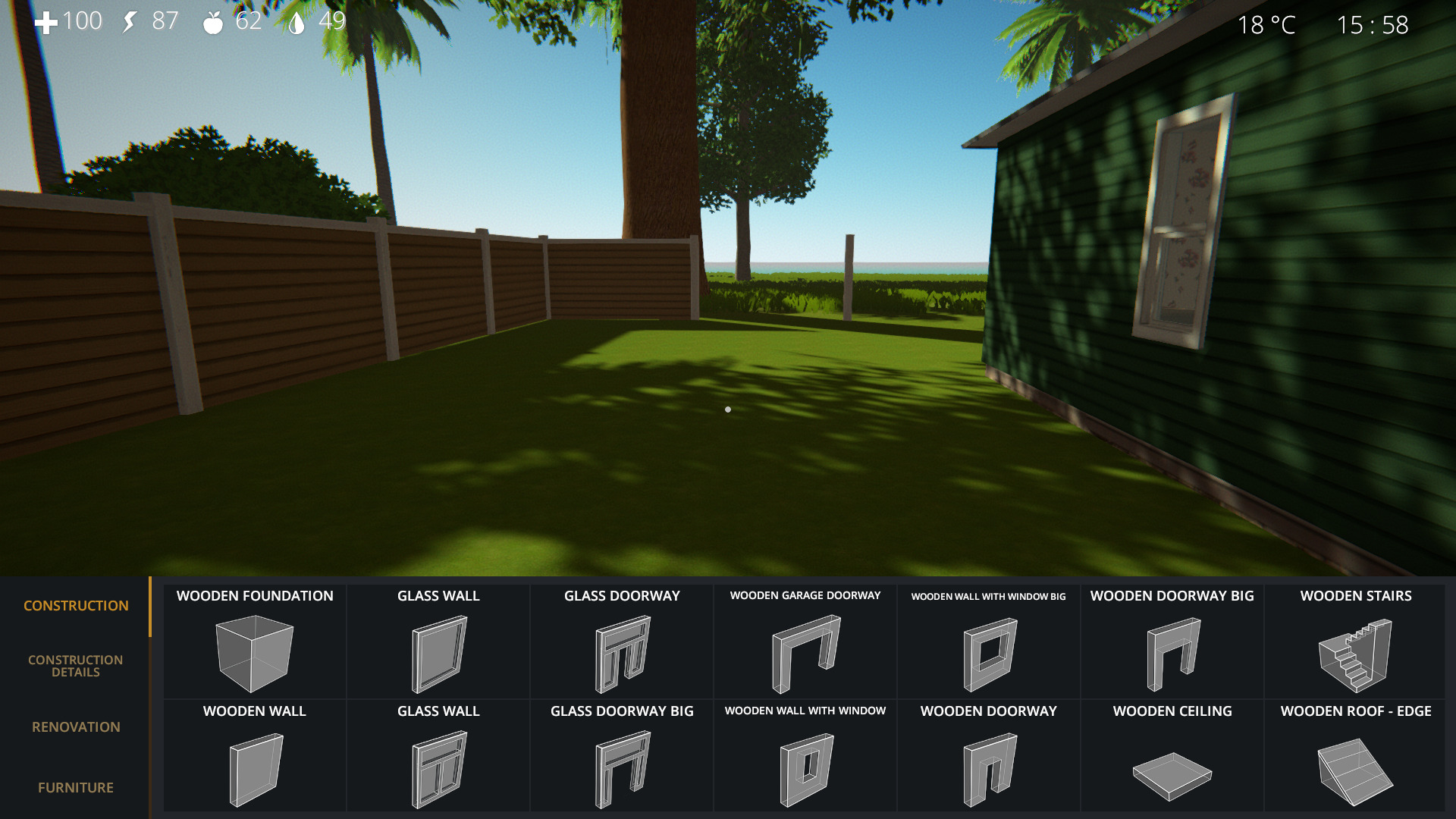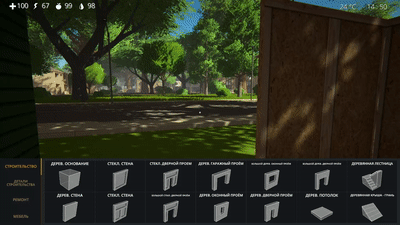All about construction.
工事
After receiving building materials, you can start building. Each lot has its own inventory (X button by default). In order for building materials to appear in your inventory, you need to put boxes with them in the red shed on your lot.
Open the build menu (C). それは持っています 4 タブ:
- 工事 – the main parts for building, requiring building materials.
- Construction details – ドア, 窓, フェンス, ゲート. Available for purchase in the store.
- Renovation – wallpaper, parquet, カーペット, paint, タイル. Available for purchase in the store.
- 家具 – available for purchase in the store.
The construction of any house should begin with the installation of the foundation. Select it in the appropriate tab and set it to the desired location with the left mouse button.
To return to the part selection, をクリックしてください マウスの右ボタン.
Install walls, ceiling and roof to complete the construction.
If you want to destroy an installed part, use a sledgehammer:
To exit the build menu, プレス C.
これが今日私たちがこの目的で共有するすべてです Ocean Is Home: Island Life Simulator ガイド. このガイドは元々、次の者によって作成および執筆されました。 unclejoe. このガイドを更新できなかった場合, これに従って最新のアップデートを見つけることができます リンク.