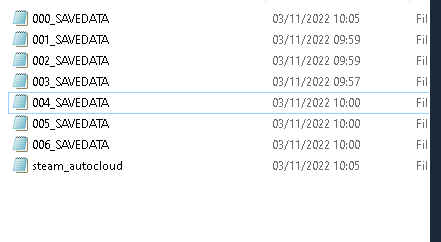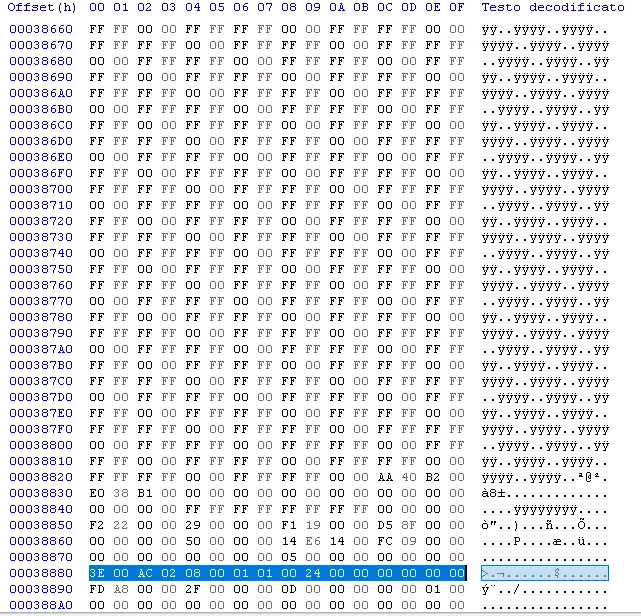How to use Purple Suit and Doopelganger Dark Skin for the entire game editing a savefile simple and secure.
Let’s Go!
- First of all you need a Hex Editor Program , i used HxD.
- Save your first time in chapter 1 or if you already have a save go to Documents\KoeiTecmo\NINJAGAIDENSIGMA\numberedfolder\SAVEPOINT\
- Here you will find your saves:
- Open the save you want to edit with your Hex Editor Program:
- 見つかるまで下にスクロールします 00038880 line like in the picture.
- Where there is 01 01 in my picture you will see in your save file one of those codes :
00 00 [Black Falcon Skin]
05 05 [Doppelganger Red]
06 06 [Classic Blue]
08 08 [Grip of Murder]
change that number to :
01 01 Like me in the picture if you want [Purple Shinobi Shozoku]
07 07 使用するには [Dark Doppelganger]
- Save and Launch the game!
- Load your edited save:
これが今日私たちがこの目的で共有するすべてです Ninja Gaiden: Master Collection ガイド. このガイドは元々、次の者によって作成および執筆されました。 https://steamcommunity.com/id/ShinobiZero. このガイドを更新できなかった場合, これに従って最新のアップデートを見つけることができます リンク.