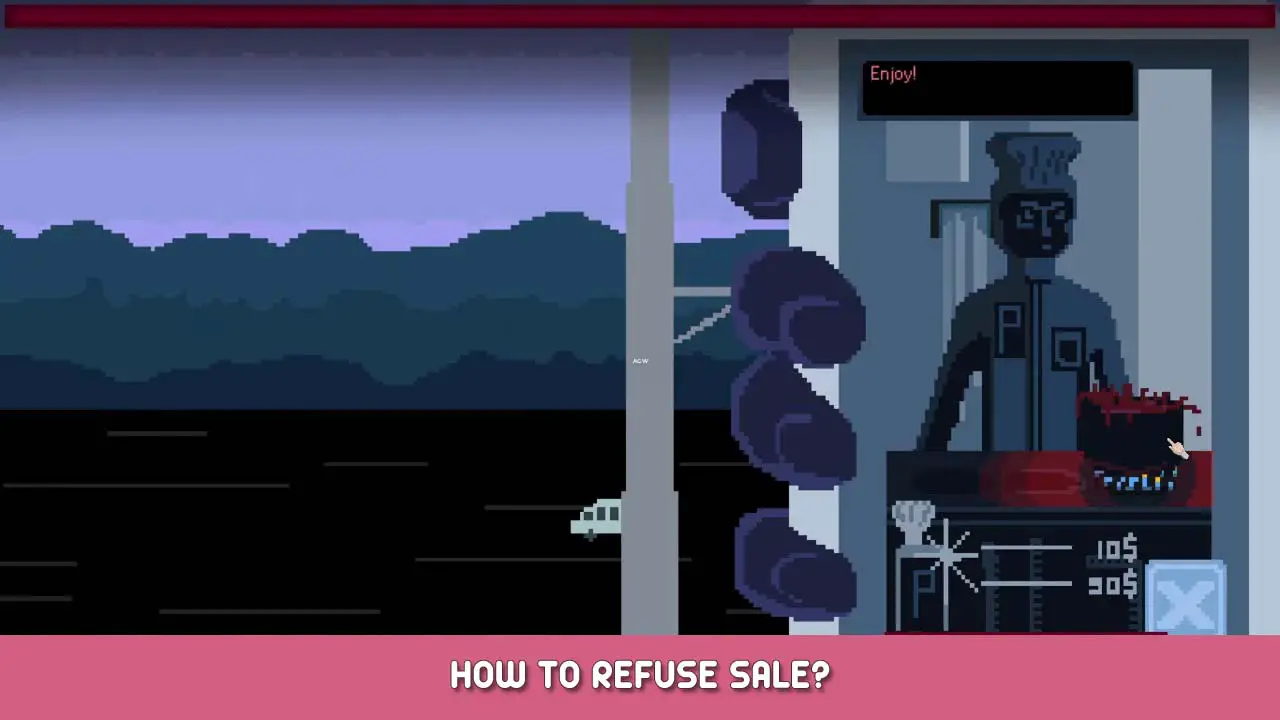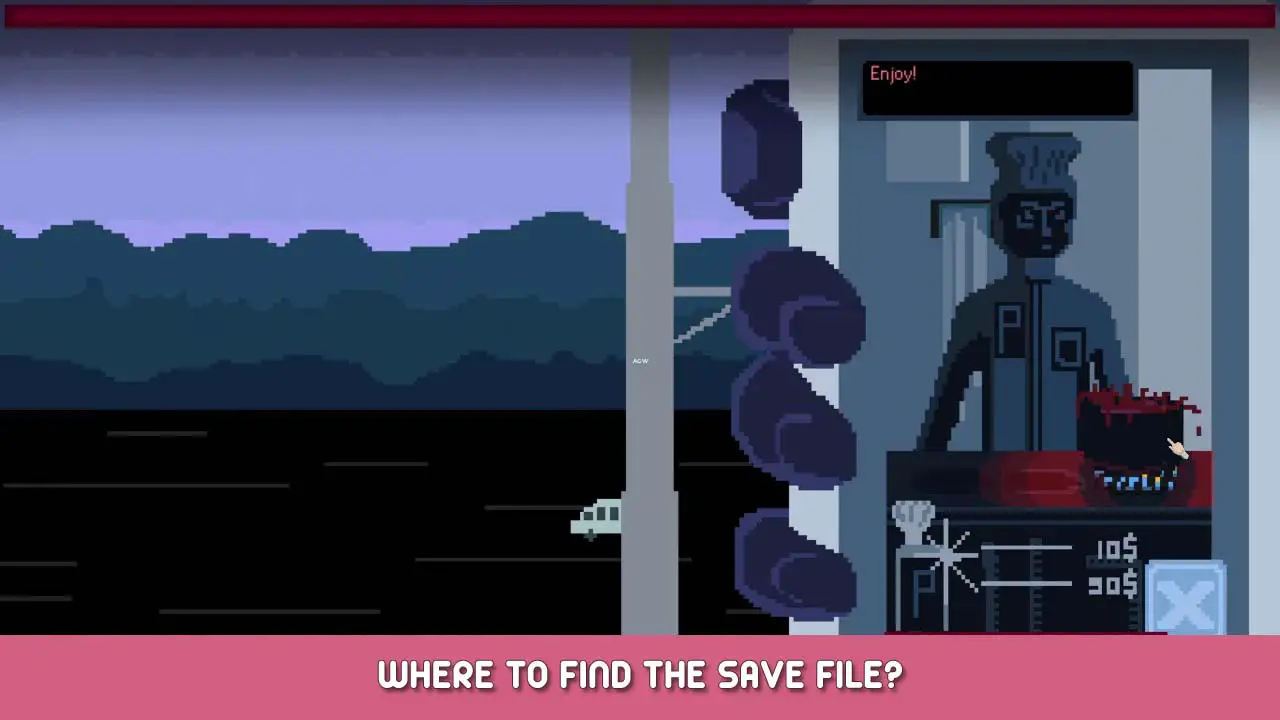If a customer is below 21 years old and is trying to buy alcoholic drinks, you need to refuse those items or you will get a strike. To do so scan the item, then press the red button with an arrow →. Do this for each of the items you need to refuse.
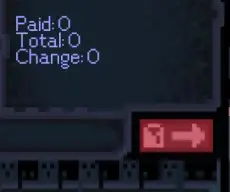
Note that you should do this before scanning any other items, because if the last item to scan is an alcoholic drink you will not be able to refuse it; the sale will go ahead right after you scan.
To check the customer’s age you can request their ID via a blue button that appears on the top right corner of the screen.
重要な注意事項: There is a bug in the game where the current year, despite now being 2020, は 2018 in the calculation of customers’ ages. Check that they were born on or before <CurrentDay>.09.1997.
これが今日私たちがこの目的で共有するすべてです Need a packet? ガイド. このガイドは元々、次の者によって作成および執筆されました。 +-. このガイドを更新できなかった場合, これに従って最新のアップデートを見つけることができます リンク.