Just like the previous Spider-Man video game, players will have the option to change the default difficulty level in Marvel’s Spider-Man: マイルズ・モラレス. If the default difficulty settings of the game is too easy or hard for you, this guide will help you change the right difficulty for you.
現在, 合計があります 4 difficulty mode in Marvel’s Spider-Man: マイルズ・モラレス. These are Friendly, すばらしい, Spectacular, and Ultimate. If you’re wondering how to change to any of these game difficulties, check out the guide below.
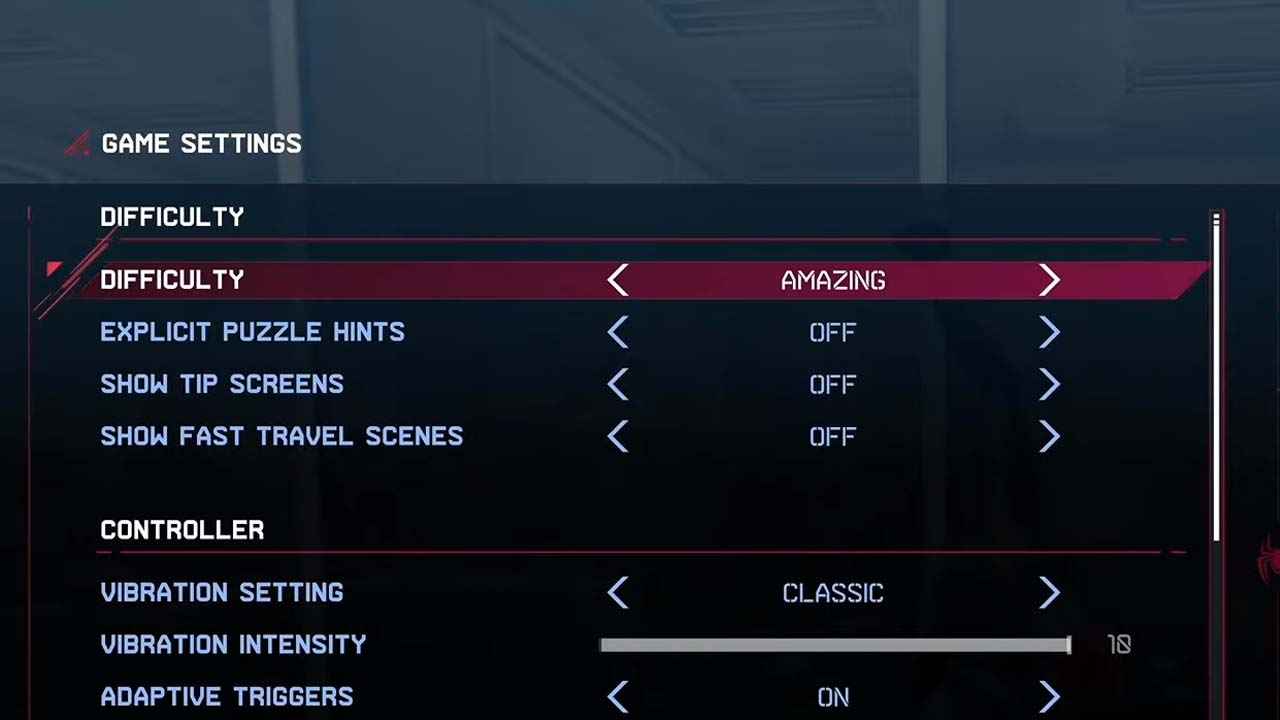
How to Change Difficulty in Marvel’s Spider-Man: マイルズ・モラレス
Switching game difficulty in this new Spider-Man video game can be done easily. Please refer to the step-by-step guide below.
- を開きます。 プレイメニュー of Marvel’s Spider-Man: マイルズ・モラレス.
- に行きます 設定 オプション.
- 選択 ゲーム オプション.
- Under this section, you can change the difficulty of the game. Choose between:
- フレンドリー – Easiest difficulty mode featuring lower enemy health and lesser deal damage from the enemy.
- すばらしい – Medium difficulty mode featuring the balanced health and damage of your enemies.
- Spectacular – Hard difficulty mode featuring more enemy health and more damage from your enemies. It’s way more difficult compared to Amazing mode.
- 究極の – The hardest and most difficult mode of Marvel’s Spider-Man: マイルズ・モラレス. Expect to receive more damage from your enemies.
- 変更を保存してゲームをお楽しみください.
And that’s everything you need to know on how to change the game difficulty of Marvel’s Spider-Man: マイルズ・モラレス. And while you’re still here, you can also check our guide on how to disable subtitles ゲームの中で.
これが今日私たちがこの目的で共有するすべてです Marvel’s Spider-Man: マイルズ・モラレス ガイド. このガイドは元々、次の者によって作成および執筆されました。 RBスタッフ. このガイドを更新できなかった場合, これに従って最新のアップデートを見つけることができます リンク.

