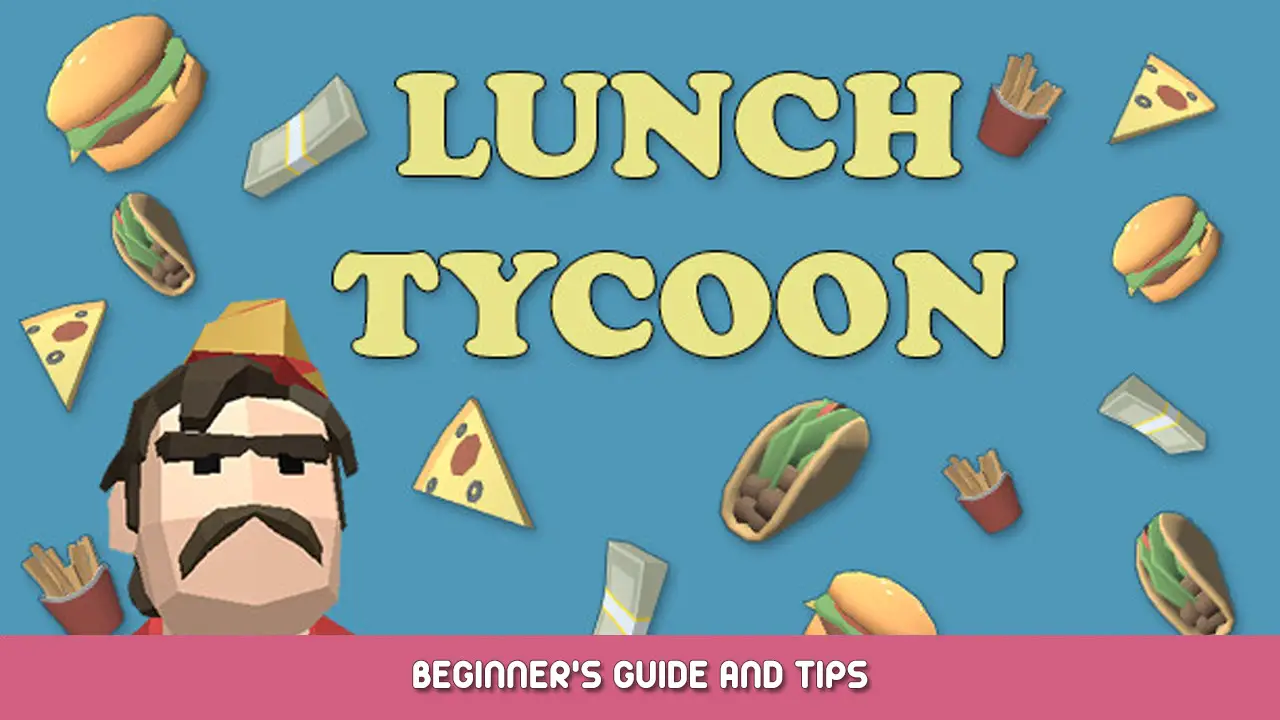A Walkthrough for the January 25, 2023 version of Lunch Tycoon.
ゲームは保存されます!
When the game crashes, simply restart the game and Load from the main menu to continue from wherever your game crashed.
Buy Food from Storage Screen
Do NOT spend all your money yet. You need to buy food to make money!
- 行く 右 2回 (two screens) に ストレージ Screen.
Note the storage rack with 9 spaces for sale for a whopping $50. Do not buy one yet. - Buy one box of each other item. They are all types of food.
Each purchased box contains multiple units to sell. - Now go 左 二度 (2 スクリーン), back to the Lunch Counter.
Lunch Counter Screen
This is where you start the game, looking at your ‘character’ behind the counter.
- Note the racks of foods with the red “いいえ” circles on them.
- Once you purchase food in the Storage Screen, you can click on the NO symbols to ‘load’ food into these racks.
- The plus-adorned shopping-cart symbol in the top-left corner buys Upgrades for each screen.
For the Lunch Counter Screen, Upgrades add additional Racks of food. This allows purchasing appropriate food supplies in the Storage screen. - When the game starts, you only have the first ‘Entree’ choices unlocked. Upgrades unlock Desserts, and then Drinks.
- There should already be a customer waiting.
First Customer
ノート: あなたはするであろう ない be able to immediately fill drink orders. Or at least not without spending all the startup money and being unable to purchase any food to sell or seat more than two customers at once.
Examine the customer’s order which appears in the center of the screen.
- Orders always include one Entree.
- Find the picture in your Entree racks that matches the order’s Entree.
Click on the Red “いいえ” Symbol to load that rack with food 売る.
- Now that you have food loaded to sell, click on one piece of that food to add it to the Order tray.
- Note that the Order Tray has two buttons on it, one to Serve Plate and one to Clear Plate to return the items, in case you make a mistake.
- Once you have one unit of the correct Entree on the tray, send the order.
- The customer will leave the payment on the counter. Click it to collect it.
- Sell a second meal and then go 右 one screen to the Dining Area.
Lunch Room (Dining Area)
This is the area where customers take the food and eat it.
This screen’s top-left Upgrade button will sell as many tables as one can afford, and they may exist somewhere. But because one can only view and interact with three (3) テーブル, I recommend only purchasing a total of three tables in the current version.
- You start with a single two-seater table, which is now full.
- Buy another table. または2つ, which you will need eventually.
- Customers will leave another small payment behind with their empty trays,
which you will need to clean up 後 they are finished eating and depart. - The amount of time they take to eat seems to vary.
The longest and farthest I got in the game was with 3 テーブル, and intentionally taking the maximum allowed time with each customer. 私 … (wipes eyes) … I served drinks. Truly, it was glorious.
List of Things which Crash the Game
- Going one screen to the 左 of the Lunch Counter Screen brings one to the Office Screen, which crashes the game.
- の オフィス (and resulting crash) is also reached by going 右 からの Storage Screen.
- Purchasing the fourth Lunch Counter upgrade crashes the game. 奇妙なことに, it crashes in a way where the purchase is not saved upon reload. And its supplies do not have prices on them, but cost $1 それぞれ.
- Crashes seem to occur simply because sufficient time passes. The length of time until (間) these crashes is inconsistent maybe 2 に 5 分, and I have yet to make any definitive correlations.
これが今日私たちがこの目的で共有するすべてです Lunch Tycoon ガイド. このガイドは元々、次の者によって作成および執筆されました。 chicken007. このガイドを更新できなかった場合, これに従って最新のアップデートを見つけることができます リンク.