Perfect for two players on a controller – split your gameplay into separate monitors with this configuration guide. また, ensure a 144 refresh rate and change other settings!
The Split Monitor Guide
If in-game already:
- に移動します Video Options in Options
- enable windowed and drag the window to the desired resolution.
- Restart the game if the window misbehaves.
Game Closed – Granular Settings and window size:
- Close the game first.
- Navigate to the following in Windows File Explorer (Windowsキー + E shortcut)
C:\Users\W\AppData\Roaming\Warner Bros. Interactive Entertainment
- Paste your windows username in place of “W” then paste the address into File Explorer. Location of config should load in. I recommend Notepad++ to edit.
- Open the PCCONFIG.TXT which has all sorts of the display, オーディオ, and other settings.
- Begin editing Video Settings in the next section.
Video Settings (Resolutions)
のために 2 x 1440p Monitors (2K)
- screenwidth 5120
- screenheight 1440
- WindowWidth 5120
- WindowHeight 1390
- WindowLeft 0
- BorderlessWindow 0 (This one is especially important for perfect screen coverage)
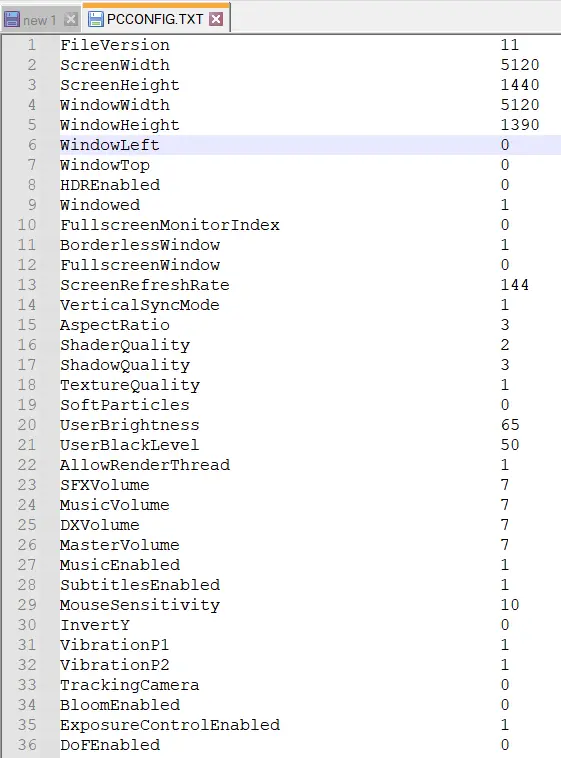
のために 2 x 2160p Monitors (4K)
- screenwidth 7680
- screenheight 4320
- WindowWidth 7680
- WindowHeight 4170
- WindowLeft 0
- BorderlessWindow 0
- These calculations for 4K monitors are calculated. A community member can hopefully give perfect settings
設定を保存する. Relaunch game and test. Repeat until satisfied.
Other Notable Settings
- ScreenRefreshRate 144
- VerticalSyncMode 0
- DoFEnabled 0
- SubtitlesEnabled 1
- BloomEnabled 0
結論
You’re now running on two monitors, おめでとう!
ノート: Most cutscenes merge both screens to the center of the screen which can be jarring if your dual monitors aren’t aligned nicely.
If you have any suggestions or improvements please let people know in the comments. I will improve this if I can, so enjoy everyone!
MAY THE FORCE BE WITH YOU!
これが今日私たちがこの目的で共有するすべてです レゴスターウォーズ: スカイウォーカー・サーガ ガイド. このガイドは元々、次の者によって作成および執筆されました。 Destroyn. このガイドを更新できなかった場合, これに従って最新のアップデートを見つけることができます リンク.
