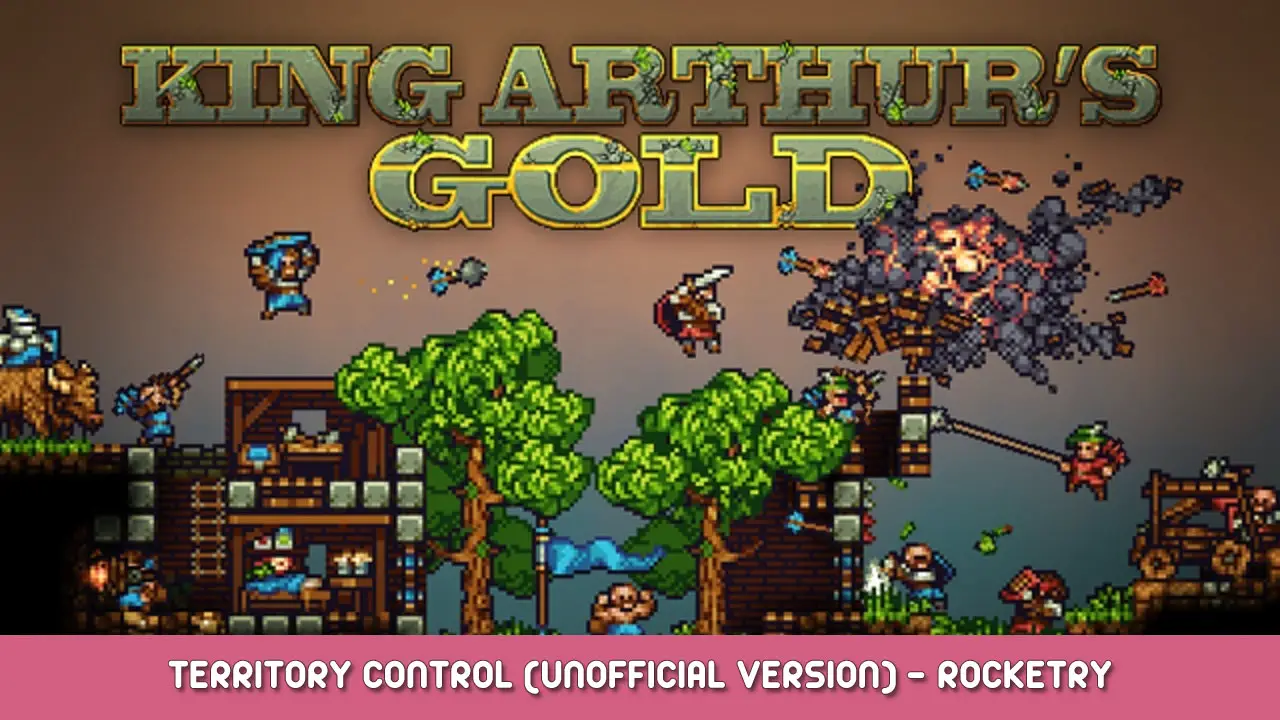This manual is needed to maintain basic information and guideline about spaceships and how you can build them.
はじめる
After you found out how to craft a launchpad and got stuck in next steps what to do:
For first you need to enable HUD hints with pressing F1. The indicator should appear in left bottom corner of your screen. After that you may hover your mouse on a launchpad and see needed items to end a stage its on.
Crafting rocket & needed materials.
To end a stage of crafting rocket, you have to put needed items into launchpad’s inventory. Hold an item and “E” ボタン (デフォルト), then put the held item with clicking or releasing “E”. You also can throw the item into a launchpad, if you stand out of its borders.
- When any item on the list reachs zero, you still can put it inside, but launchpad wont insert it until thats not needed for another stage again.
- When every item on the list reachs zero, crafting current stage ends and it changes to the next.
New and advanced materials, that are used in crafting rockets:
- チタン – moderately rare ore, that you can collect with pickaxe, drill moles, grinding stone in the grinder, meteors and coal mines.
- 炭素 – advanced material that is obtainable only with chemicals lab (but not drug lab!)
The recipe is: Coal in inventory; 熱 >= 1,000; プレッシャー >= 200,000
Basic chemicals lab’s max pressure is 180,000, that means you have to upgrade it with copper ingots. Hold copper ingots and go closer to chemicals lab. Make sure its activated, and then hold “E”, find a button with lamp アイコン - 青写真 (energetics, advanced automation) – you can buy them in library or get from chickens’ crates and Commander chickens aswell.
- 燃料 – crafted in druglab or chemlab with any out of 2 レシピ. Recipes you can check on other guides. Hobo NPC also sell 25 fuel for a random cost.
- Catalyzers – items that you can craft in Mechanist’s Workshop and require enriched mithril. For that you must craft irradiator (mithril reactor), for better yielding and bigger capacity of its, you can upgrade the reactor with mithril ingots (2) or put it in water (must cover whole reactor to become working). More info about reactors you may check in other guides
Modules and finishing rocket crafting
After you finished each stage – you can finally deploy the rocket and launch it.
がある 2 rocket types for now – Asteroid Harvester and Space Rocket.
They differ with craft cost, launchpad (that they were crafted on) size and allowed destinations to launch. Also Space Rocket has 4 modules slots with different stats, see info about them down here.
がある 3 main destinations – Asteroid (Asteroid Harvester, Space Rocket), 月 (Space Rocket), Exoplanet (Space Rocket)
After you choose the destination, you can finally launch the rocket.
The loot and time to arrival of the crate with loot depends on the destination.
Also you may meet enemies when you open the crate for first time, chance of enemies is depended on the destination of rocket too, which crate arrives from.
がある 4 modules for now. You can craft them additionally to increase some stats of the crate on return. To craft them you have to put certain items on the stage of crafting small sections (screenshot above) before head of rocket. When you crafted a module, special icon should appear on the module you crafted.
モジュール:
Fuel tank – allows you to set destination to Exoplanet. レシピ – 750 燃料.
Weapon pack – decreases chance of enemies’ appearance. レシピ – 16 UZI (UPF Submachine Gun).
Drill station – increases amount of loot inside the crate. レシピ – 10 power dirlls (green ones).
Detailed scanner – increases chance of enemies’ appearance. レシピ – 1 電話.
バグ
There are some bugs related to how game is working and not the best code of these additions.
You can meet them mostly when you crash or rejoin to the server while crafting rocket.
Sometimes items disappear, but they do not decrease the needed amount. 解決 – put more items, they wont disappear but it will fix the needed amount visual bug.
Sometimes certain items that are thrown into launchpad wont auto-insert and will fall nearby launchpad.
Sometimes people will see different material lists and stages of crafting. Try putting everything needed for rocket – it doesnt mean you pay more items, but only see different amounts.
Rejoining to server may help to reset a stage.
これが今日私たちがこの目的で共有するすべてです King Arthur's Gold ガイド. このガイドは元々、次の者によって作成および執筆されました。 RBスタッフ. このガイドを更新できなかった場合, これに従って最新のアップデートを見つけることができます リンク.