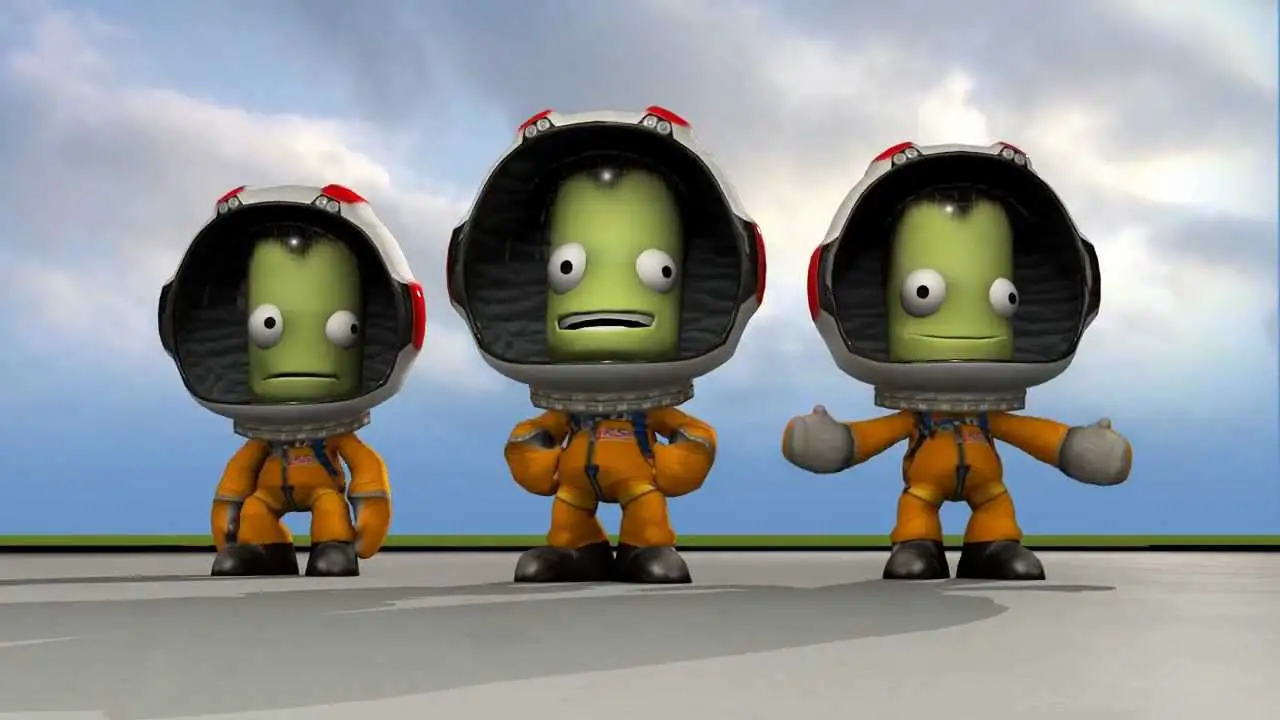I made this guide after I couldn’t find one on steam that was specifically about SSTO’s. うまくいけば, this will help you put aircraft in the air and keep them there with minimal explosions.
This guide will have the basics of aircraft building. It was created for 1.12.3. I downloaded BDarmory and wanted to build fighters but I had trouble getting them off the ground and so I tried to find a steam guide but failed. その後, I used the forums and the stock planes to figure out this info. Then I turned it into this guide to make it more accessible.
Center of mass, center of lift, and center of thrust
The center of mass (CoM), center of thrust (CoT), and center of lift (CoL) are quite important for aircraft building. CoM is the point on which it will balance, or more technically, “the average position of all parts of the object, weighted according to their masses (Khan Academy)”. It is also the center of gravity if gravity is uniform. It matters because if it is misaligned with the CoL by too much, the craft will start to spin in one way or another. The CoL is where the lift of all parts averages out, and it is the point where the lift force will act on the craft. At the CoT, it’s where the force of all engines averages out and where it will act on the craft.
So why do they matter?
They matter because these are the three main things the program uses to calculate the flight model. They should be positioned roughly as follows: The center of mass will just fall into the center of the craft. The center of thrust should have its arrow pointed away from the center of mass in the direction you want to move. The center of lift should be behind the center of mass (not in it). The farther the center of lift is from the center of mass, the more stable the aircraft will be; the closer it is to the center of mass, the more maneuverable the aircraft will be.
How do I find them?
They can be displayed by pressing the three circular buttons next to the price of the craft in the lower left. The center of mass is the first button and will appear as a large yellow and black sphere. The center of thrust is the second button and displays a purple and black small sphere with a purple arrow coming out of it in the direction that the craft is thrusting (so the craft will be propelled in the opposite direction). The center of the lift is the last button and will look the same as the thrust indicator except for being light blue and black. The arrow points in the direction of the lift, so point it the way you want to move.
How to move them?
The center of mass can be moved by moving parts to the front or back of the craft. しかし, I have found that the best way to move the center of mass is to drain fuel from the front or rear tanks by right-clicking them and then sliding the liquid fuel slider in the window that appears. To move the center of lift, add wings and or elevators to the front or back, or move the existing wings back and forth. The center of thrust can be balanced by making sure that the engines are aligned on both sides. The best way to stay balanced is to use the symmetry mode, so it places the same parts in the same place on both sides.
Tips for moving parts
One useful tip is that the ASDWQE keys will rotate parts in-place mode, even if they are not connected to the ship yet. また, if you middle-click (press the scroll wheel) on the symmetry button it will change the mode from radial to mirror and vice versa.
Tips for aircraft design
はじめに, in order for an aircraft to tack off, the front wheel(s) should be as far forward and longer than the back wheel(s), which should be just behind the center of mass. the tail fin should have only yaw enabled (by right-clicking on it and selecting pitch and roll). The elevators should have only pitch enabled and the outer elevators should have pitch and roll.
Aircraft controls
A and D for yaw, W and S for pitch, Q and E for roll. Left shift to raise throttle and left control to lower. Z for full throttle and X for cut throttle. Spacebar for staging. C to enter and leave cockpit view. R for RCS .T for SAS (which cancels out movement that isn’t ordered with the keys and is very useful).
これが今日私たちがこの目的で共有するすべてです カーバル宇宙プログラム ガイド. このガイドは元々、次の者によって作成および執筆されました。 starwarsfish. このガイドを更新できなかった場合, これに従って最新のアップデートを見つけることができます リンク.