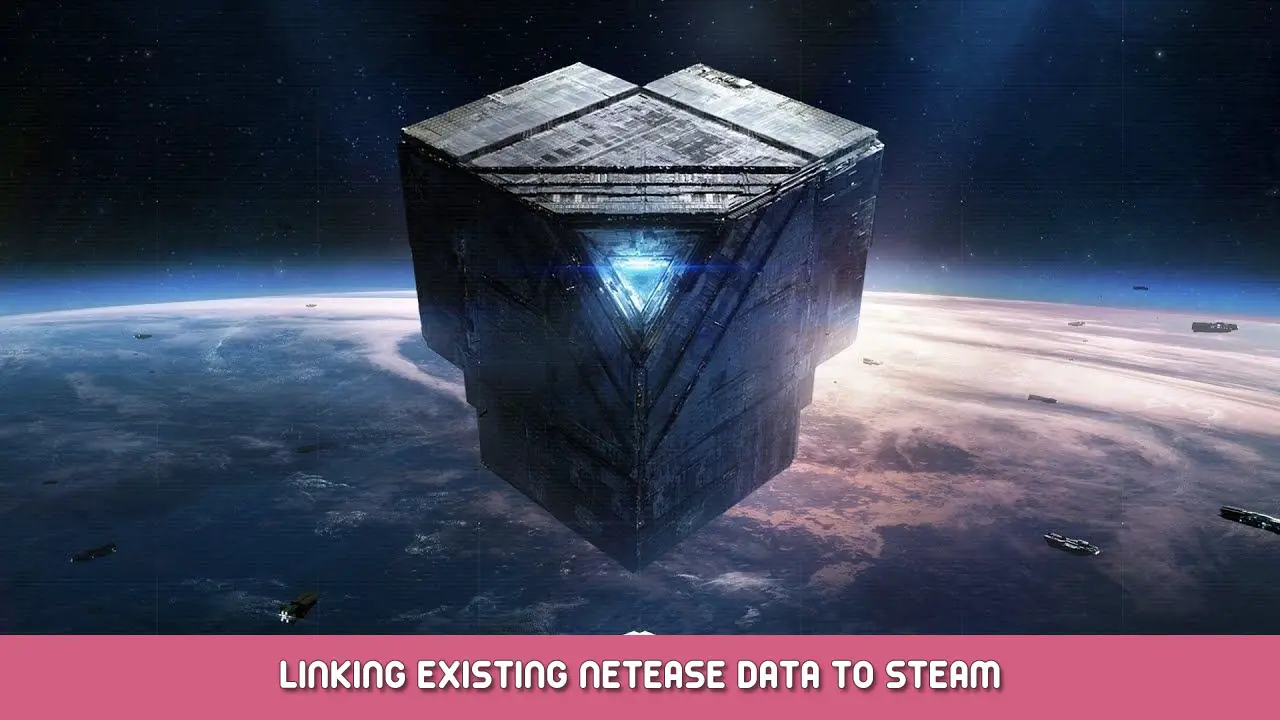Guide on linking your existing progress/account from the mobile client to the Steam client.
Forewarning & The Why
Infinite Lagrange’s Steam “建てる” sucks when it comes to account linking and management. In-game there is no actual button to view/swap/bind accounts, necessitating you to do it all on your phone. This is really stupid, and I hope they simply… add the damn button.
要するに:
You should do this if you have existing mobile game data.
If you are starting 100% 新しい, ignore this.
The How
The following steps should be done on mobile BEFORE opening on Steam:
1) Open the game, stay on the title screen.
2) Click the person icon in the top left. This opens the NetEase account management.
3) をクリックしてください “Bind Account” ボタン.
4) Select Steam.
5) Log in with your Steam details.
6) ???
7) 利益.
To ensure it is properly linked:
に戻ります “Bind Account” tab and check if Steam says “バインドを解除する” の代わりに “Bind.” そうであれば, it should mean that its bound.
次は何ですか?
Simply open the game for the first time on Steam and theoretically it will be using your proper account data.
これが今日私たちがこの目的で共有するすべてです Infinite Lagrange ガイド. このガイドは元々、次の者によって作成および執筆されました。 ひどい. このガイドを更新できなかった場合, これに従って最新のアップデートを見つけることができます リンク.