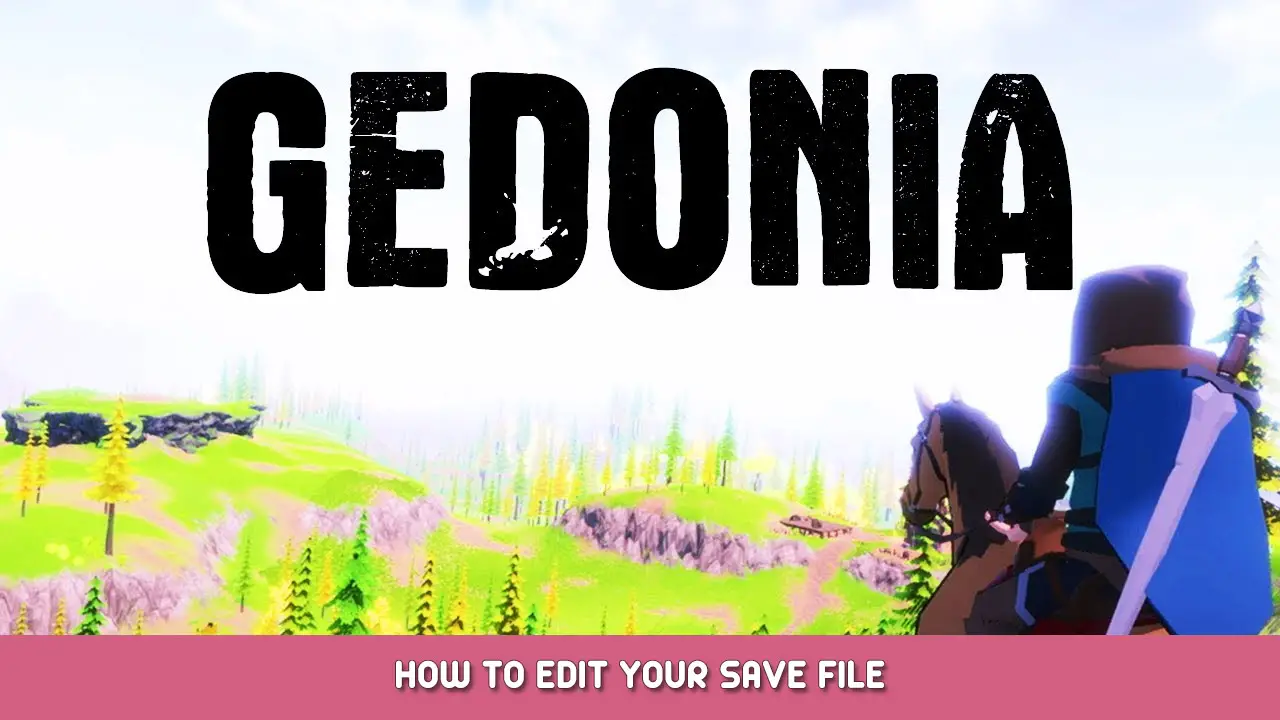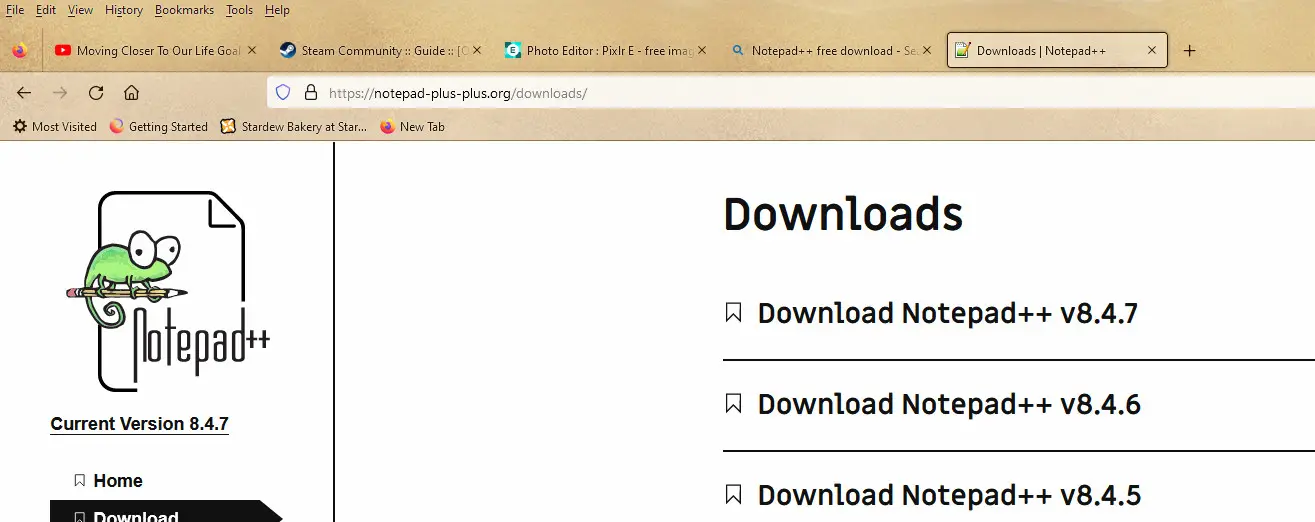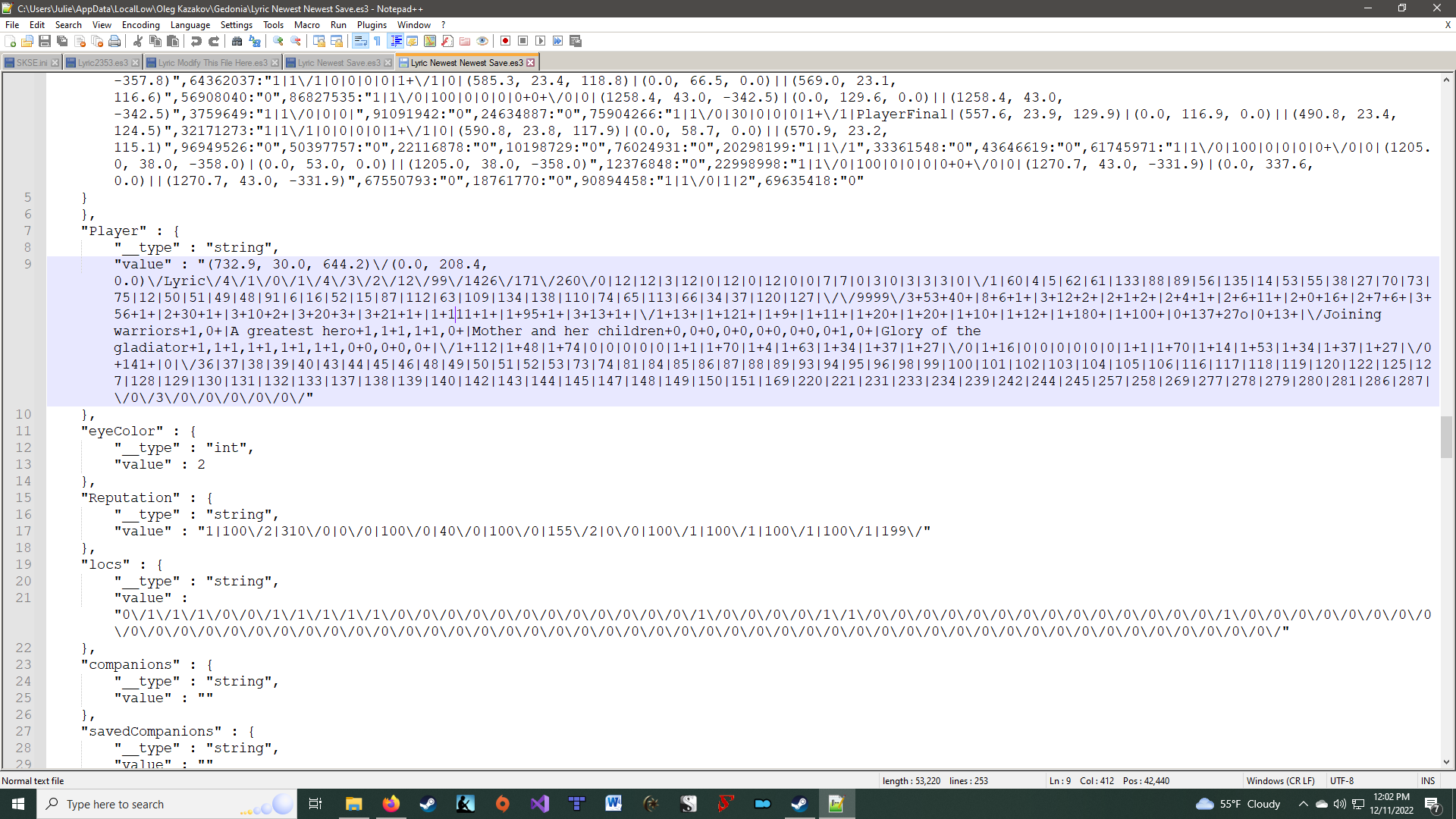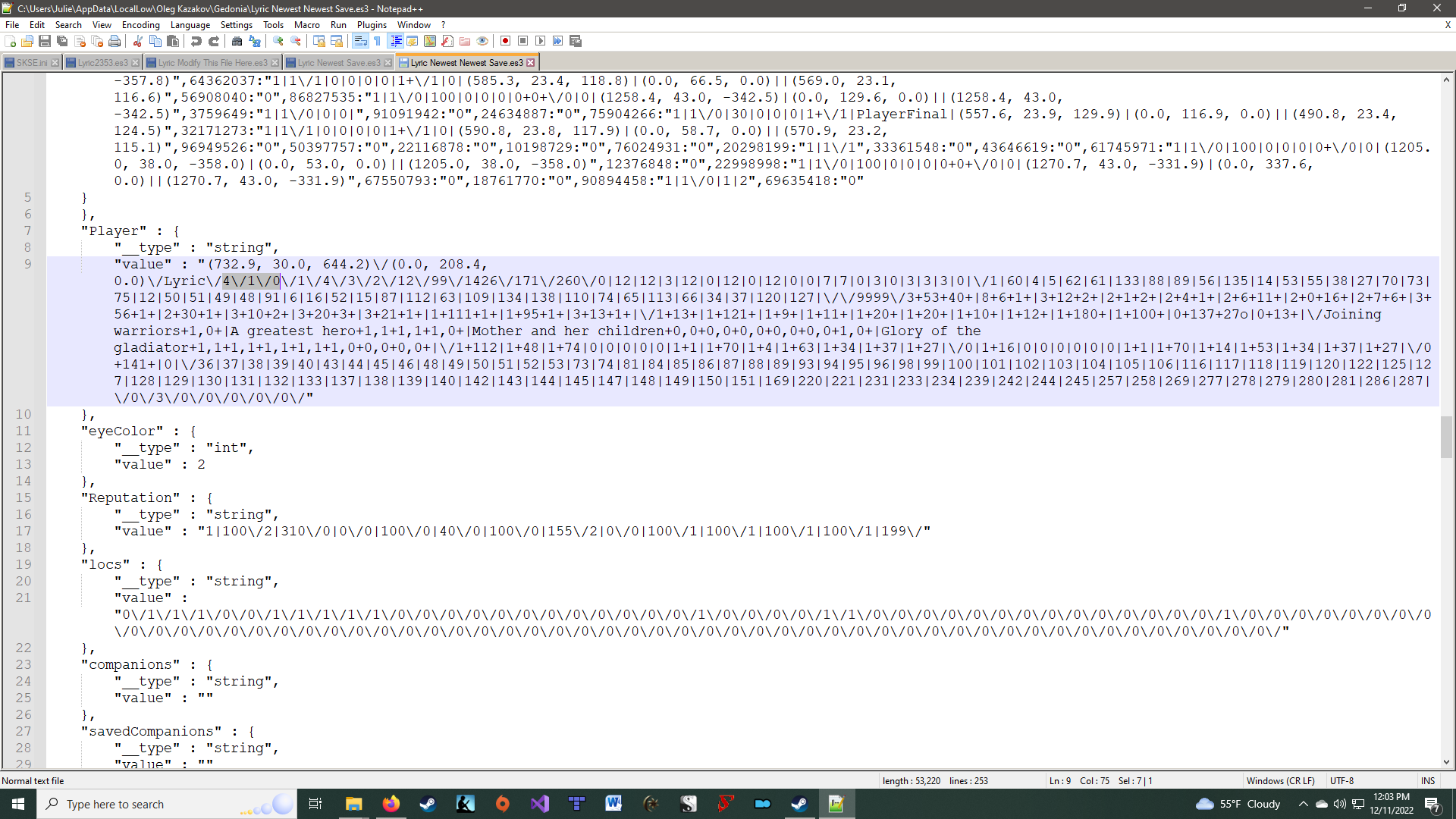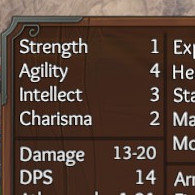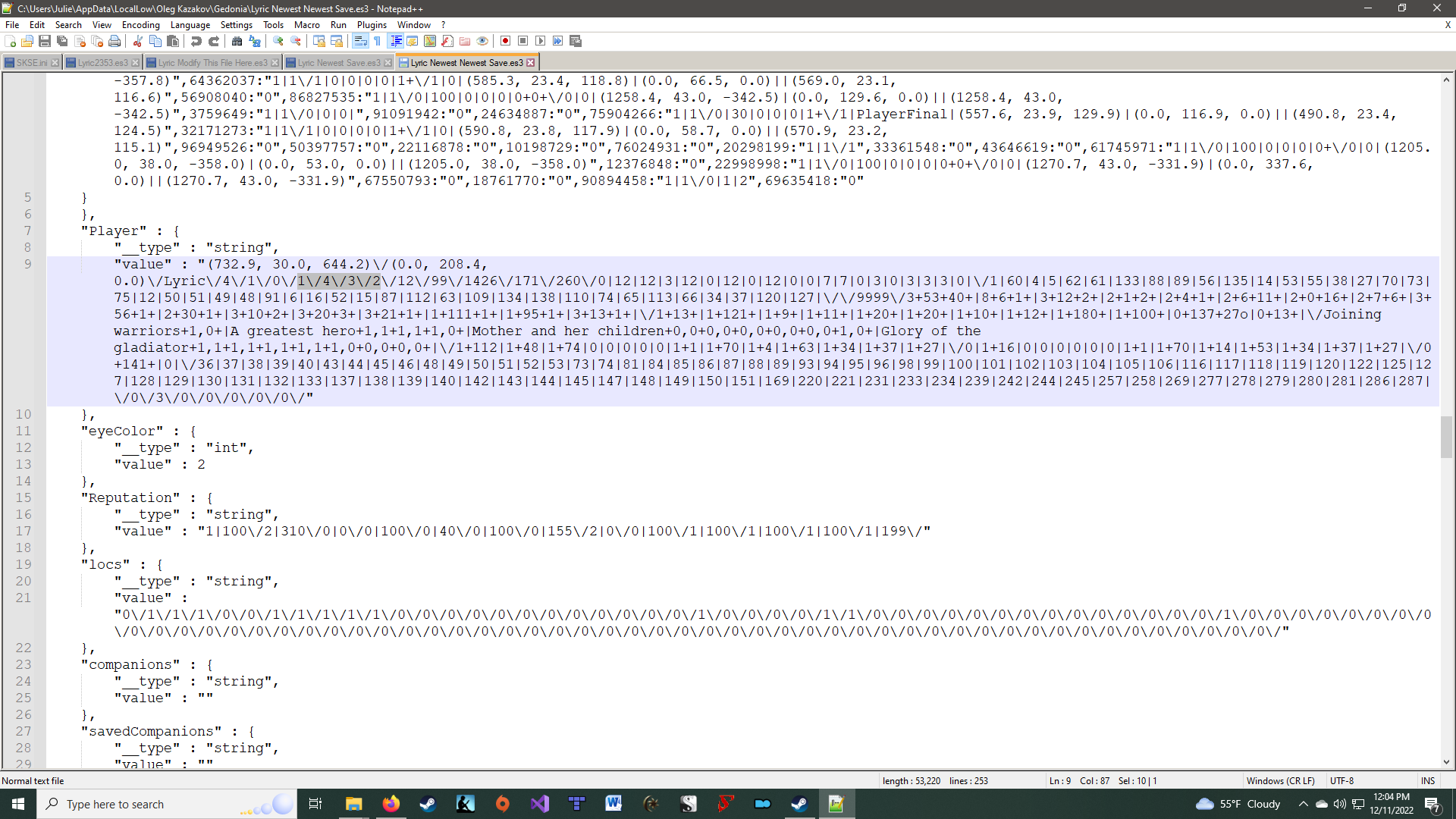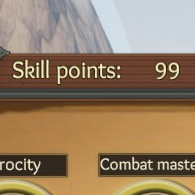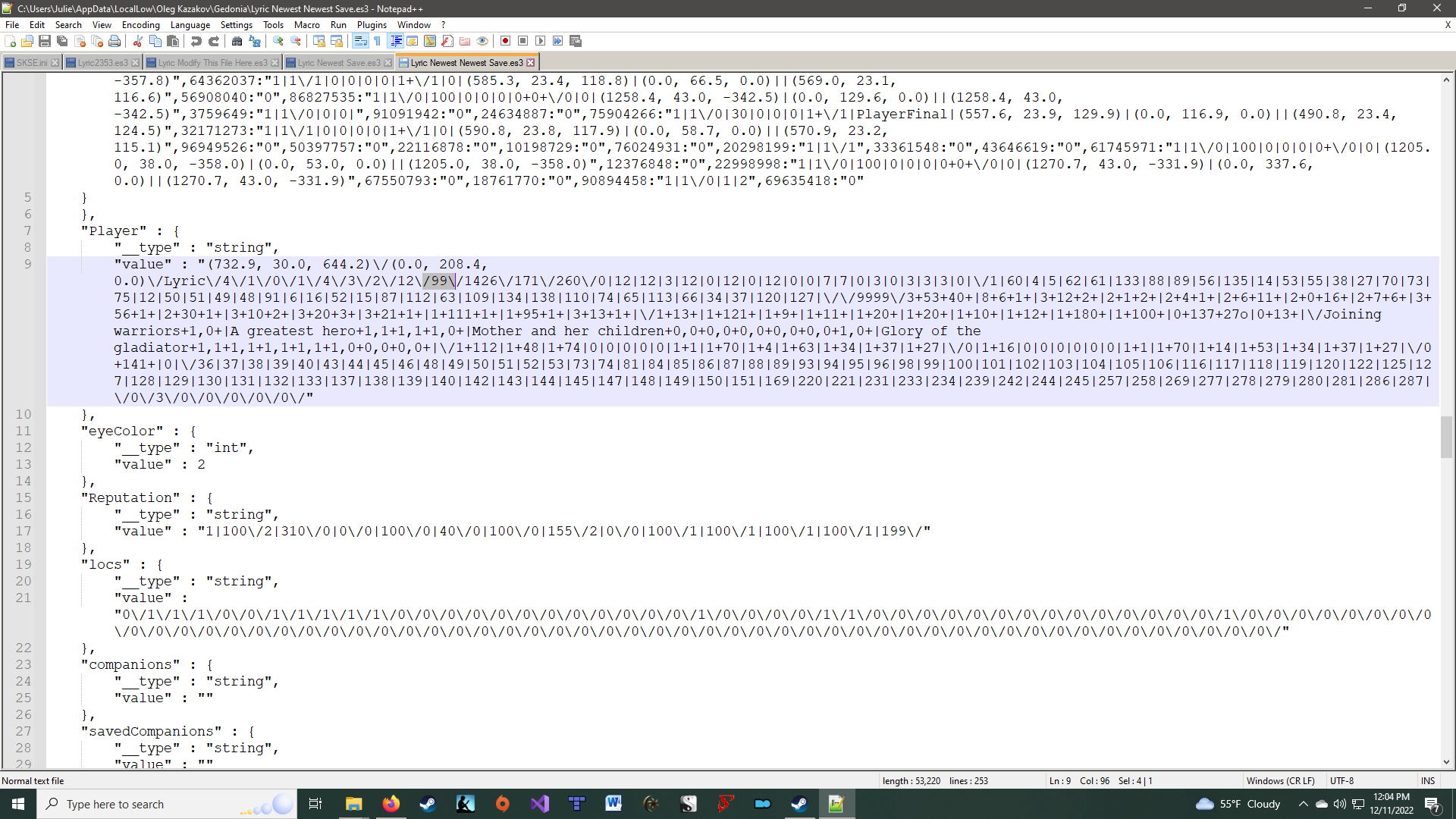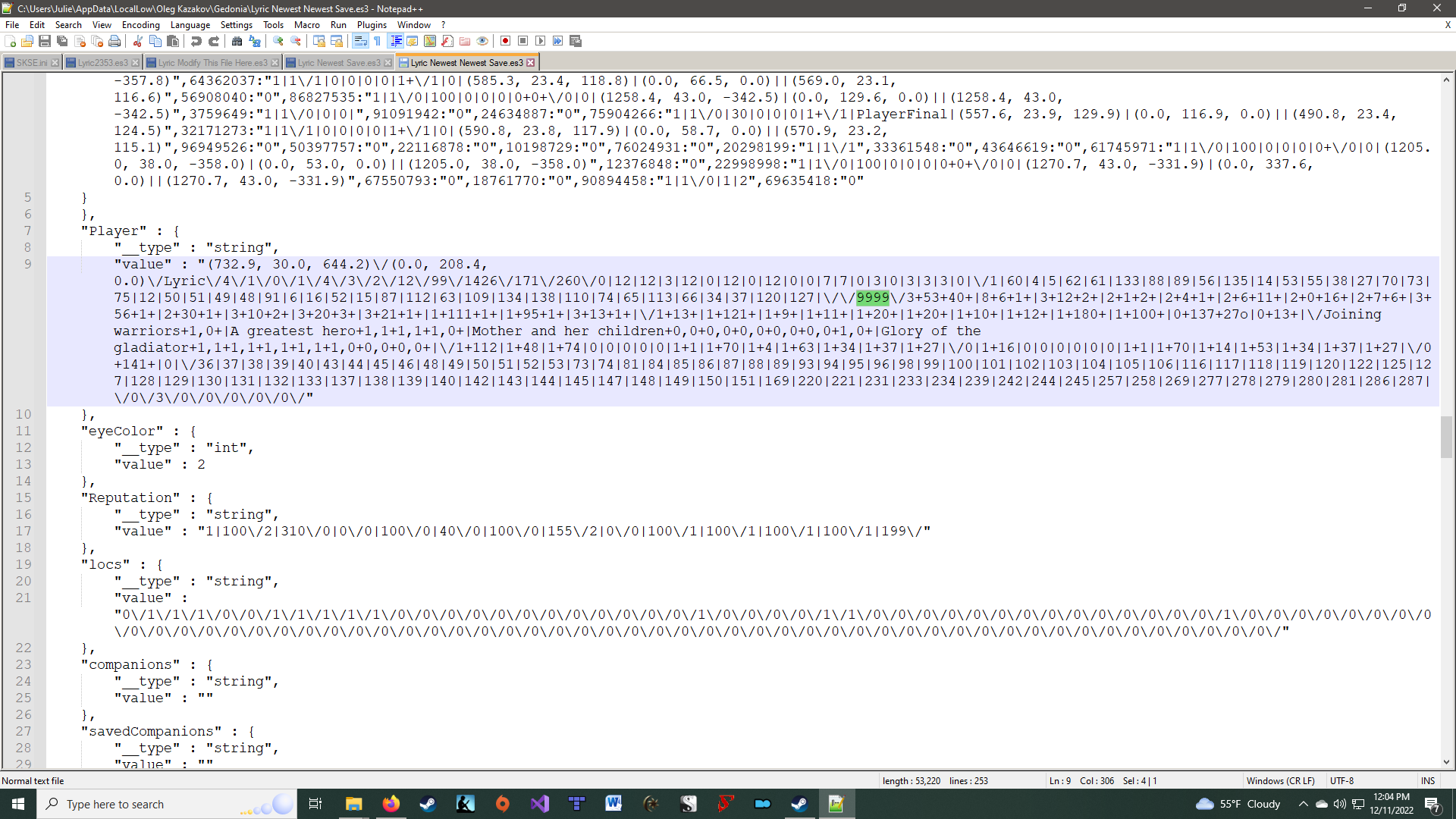Tweak Your character save files to give yourself unlimited Skill Points and Gold. Change Your hair and hair color, and give yourself more attribute points!
概要 & 最初のステップ
Example of What You Can Edit:
– 外観 (頭, Hair and Hair Color)
– スキルポイント
– 金 / お金
– 属性
What You CAN’T Edit:
– Mana Points
– ヘルスポイント
– Stamina Points
最初のステップ:
1. If you haven’t, create a character normally.
2. If you already have a character, save your game with a name you will easily remember.
例: Lyric4594 Edit This File
3. Open Your Character Save File with Notepad++.
位置: C:\Users\Username\AppData\LocalLow\Oleg Kazakov\Gedonia
4. Turn On Wordwrap.
5. Everything you need to Edit will be under Player:
6. Don’t worry about all the numbers, I will explain it to you.
7. Exit the game before editing.
8. After making any changes, ファイルを保存する.
9. Go back into the game and load the file you edited.
10. 楽しむ!
Mine Looks Roughly Like This: (My character’s name for this is Lyric.)
"プレーヤー" : {
"__type" : "弦",
"価値" : "(686.1, 29.4, 616.2)\/(0.0, 215.2, 0.0)\/Lyric\/4\/1\/0\/1\/4\/3\/2\/12\/99\/1448\/257\/286\/12|12|12|3|12|7|12|0|12|0|0|7|7|0|3|0|3|3|3|0|\/1|60|4|5|62|61|133|88|89|56|135|14|53|55|38|27|70|73|75|12|50|51|49|48|91|6|16|52|15|87|112|63|109|134|138|110|74|65|113|66|34|37|120|127|44|43|10|40|59|20|\/\/9999\/3+53+40+|8+6+1+|3+12+2+|2+1+2+|2+4+1+|2+6+19+|2+0+16+|3+56+1+|2+30+1+|3+10+2+|3+20+3+|3+21+1+|\/1+13+|1+121+|1+9+|1+11+|1+20+|1+20+|1+10+|1+12+|1+180+|1+100+|0+137+27ああ|0+13+|\/Joining warriors+1,0+|A greatest hero+1,1+1,1+1,0+|Mother and her children+0,0+0,0+0,0+0,0+0,0+1,0+|Glory of the gladiator+1,1+1,1+1,1+1,1+1,0+0,0+0,0+|\/1+112|1+48|1+74|0|0|0|0|0|1+1|1+70|1+4|1+63|1+34|1+37|1+27|\/0|1+16|0|0|0|0|0|0|1+1|1+70|1+14|1+53|1+34|1+37|1+27|\/0+141+|0|\/36|37|38|39|40|43|44|45|46|48|49|50|51|52|53|73|74|81|84|85|86|87|88|89|93|94|95|96|98|99|100|101|102|103|104|105|106|113|114|115|116|117|118|119|120|122|125|127|128|129|130|131|132|133|137|138|139|140|142|143|144|145|147|148|149|150|151|155|158|162|163|164|165|166|169|220|221|223|231|233|234|239|242|244|245|257|258|269|277|278|279|280|281|286|287|\/0\/3\/0\/0\/0\/0\/0\/"
},
スクリーンショット:
Editing Appearance
Appearance Info:
1. 名前: In mine it’s Lyric.
2. 頭 (0 – 8): Mine is set to 4.
3. 髪 (0 – 16): Mine is set to 1.
4. Hair Color (0 – 3) Mine is set to 0.
Editing Attributes
警告: Do NOT set a character’s attributes over 4. This could break your game.
5. 強さ (0 – 4) : Mine is set to 1
6. 機敏性 (0 – 4) : MIne is set to 4
7. 知能 (0 – 4) : Mine is set to 3
8. カリスマ (0 – 4) : Mine is set to 2
Editing Skill Points
In this section you can give yourself more skill points. You can always go back and re edit this if you run out. The other info is so you know what is what.
9. This is your level. Mine is at 12.
10. スキルポイント: MIne is set to 99.
11. 経験ポイント (レベル 50 は 25,000. Mine is at 1426.)
12. 健康
13. マナ
14. スキル. Don’t worry about editing these, you can edit them in game after tweaking your skill points anyway.
Editing Gold / お金
金 / お金:
15. 金 / お金: This is the first number after skills. 私は自分自身を与えました 9999.
16. 在庫 (カテゴリー + ID + 額)
17. Equipped Items
18. Reputation (0- 敵, 1- 中性, 2-フレンドリー, 3-Honored)
19. Waypoints (1 – 7); (0 = not activated, 1 = activated)
20. Everything else I haven’t messed with.
これが今日私たちがこの目的で共有するすべてです ゲドニア ガイド. このガイドは元々、次の者によって作成および執筆されました。 thelostgirl74. このガイドを更新できなかった場合, これに従って最新のアップデートを見つけることができます リンク.