This guide will teach you how to get rid of the server addons you don’t want. These are the things that make your spawn menu and context menu look messy and bothersome.
序章
Have you ever hopped onto a server, had some fun, then switched back to singleplayer only to see your spawn menu is all messy and crammed with server addons? Did you say “はい” to that? 良い, you’re in the right spot to solve this problem!
ステップ 0 – ワークショップ
始める前に, make sure those annoying addons aren’t lurking in your “購読済みアイテム” セクション. To check this, これらの簡単な手順に従ってください:
- Open your Library.
- Click on Garry’s Mod.
- Just a bit to the right of the Play button, find and click on Workshop.
- You’ll land on the Workshop main page.
- Look to the right, next to your profile picture, and there’s a drop-down menu called “Your Files.” それをクリックしてください.
- 今, をクリックしてください “Subscribed Items.”
- Take a look to see if there are any server addons there.
ほとんどの場合、, you won’t find any server addons in this section, but sometimes they sneak in, so it’s a good idea to check here first.
ステップ 1 – ゲームファイル
Now that we’ve cleaned up the Workshop, the only place left to find those server addons is in the game files. Here’s how you do it:
- Head back to your Library.
- Right-click on Garry’s Mod.
- 選択 “管理,” そして、 をクリックします “ローカル ファイルを参照します。”
Your computer will open up the file directory.
- Follow this order to open the folders:
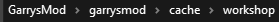
- Go into the workshop folder.
内部, you’ll come across a bunch of files, depending on how many addons you’ve downloaded.
ステップ 2 – Deleting It
Now that you’re in the game files, you might wonder how to tell which ones are the server addons since they all have random numbers for names.
Click on View:
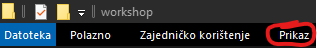
Click on Group:
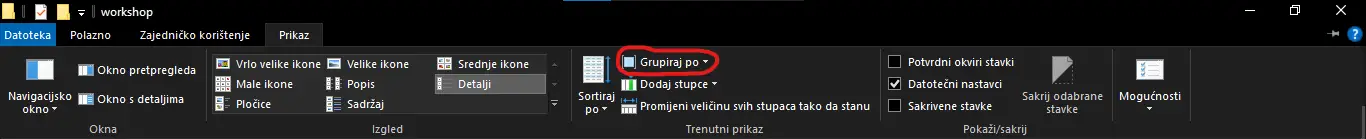
Click on Date:
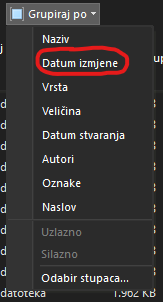
The File Manager will display the addons you’ve downloaded most recently. To get rid of those server addons, simply delete the ones that are the most recent or have a timestamp showing when they were downloaded.
