If you’re looking for a method or ways to change your user data location in Football Manager 2022, here’s a quick guide that will surely help you. But why are you going to change the user data location? 良い, here are some of the reasons:
- If you have another HDD, then your SSD drive will have much more life with this.
- If you have a bigger D, E (or else letter) ディレクトリ, then you’ll handle more graphics, facepacks, and more if this is there…
How to Change User Data Location
これをする, follow the instructions below:
- Go into Steam > 図書館 > Games view.
- Locate Football Manager 2022 and right-click on the game.
- 選択 ‘プロパティ’
- クリック ‘起動オプションを設定する…’
- Copy the following into the dialogue box: –user_data_location=”<パス>”
注意してください。 <パス> section= enter the EXACT PATH what will the folder (つまり: D:\FM2022Datas etc ). After that the FM will use these directories, there can put the facepacks, ロゴ, stc.
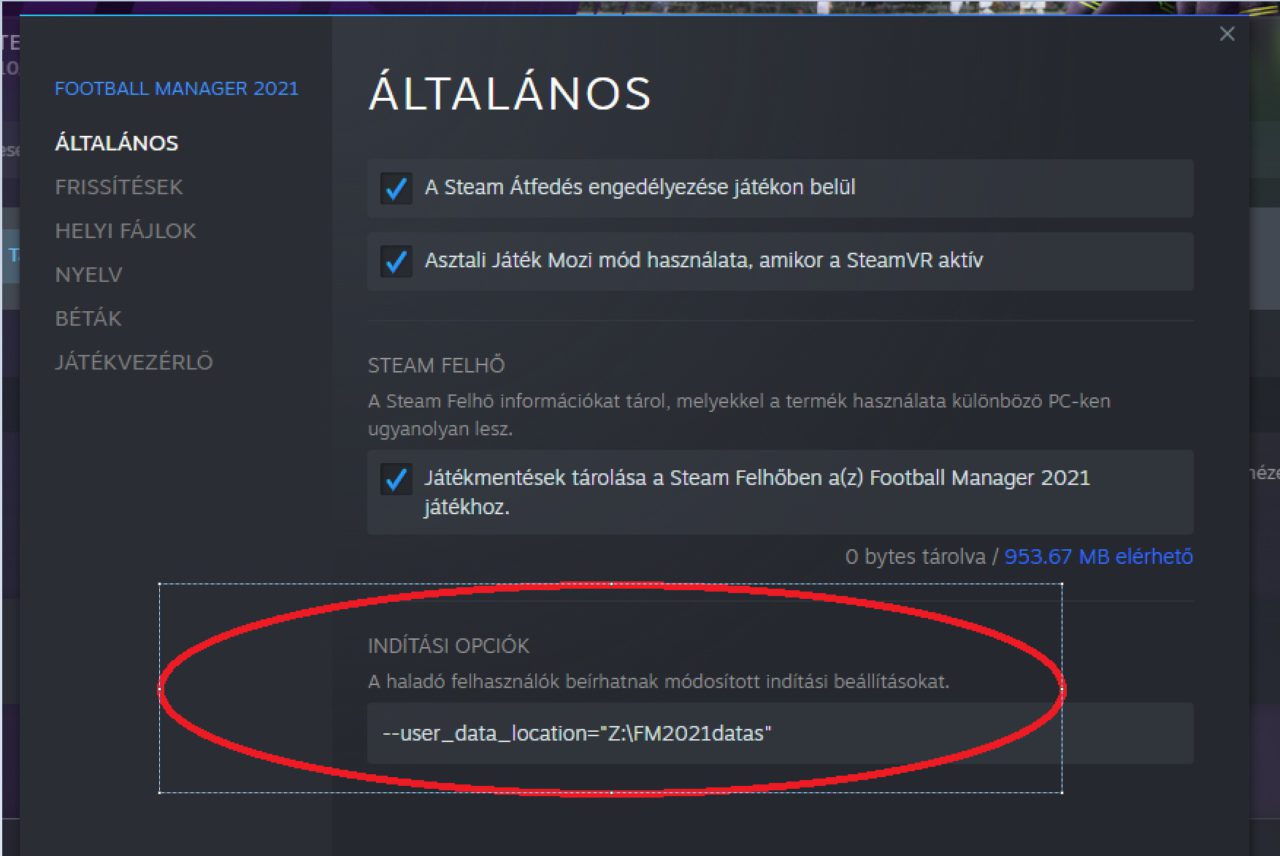
If you’re still playing Football Manager 2021, you can do the same steps as above to change the user data location.
これが今日私たちがこの目的で共有するすべてです フットボールマネージャー 2022 ガイド. このガイドは元々、次の者によって作成および執筆されました。 CormacRepublikAvatar. このガイドを更新できなかった場合, これに従って最新のアップデートを見つけることができます リンク.
