Quick guide to start modding Dinogen Online.
基本
Anyone can start modding Dinogen Online! Make sure you have the latest version of the game installed.
Game Directory
Navigate to the game assets directory. You can right-click Dinogen Online in your Steam library and click 管理 > ローカルファイルを参照する.
The default directory is:
<STEAM PATH>\steamapps\common\Dinogen Online
Game assets are located in the 資産 ディレクトリ.
オーディオ
Audio files are stored in the sounds ディレクトリ.
Audio files must be in MP3 format.
グラフィックス & アニメーション
All graphics and animations are located in the 画像 ディレクトリ.
Download the latest Modding Tools from ここ.
You will need Adobe Animate to open .fla files.
説明書
Open the desired file in Adobe Animate
Select all required MovieClips
右クリック > Generate Sprite Sheet…
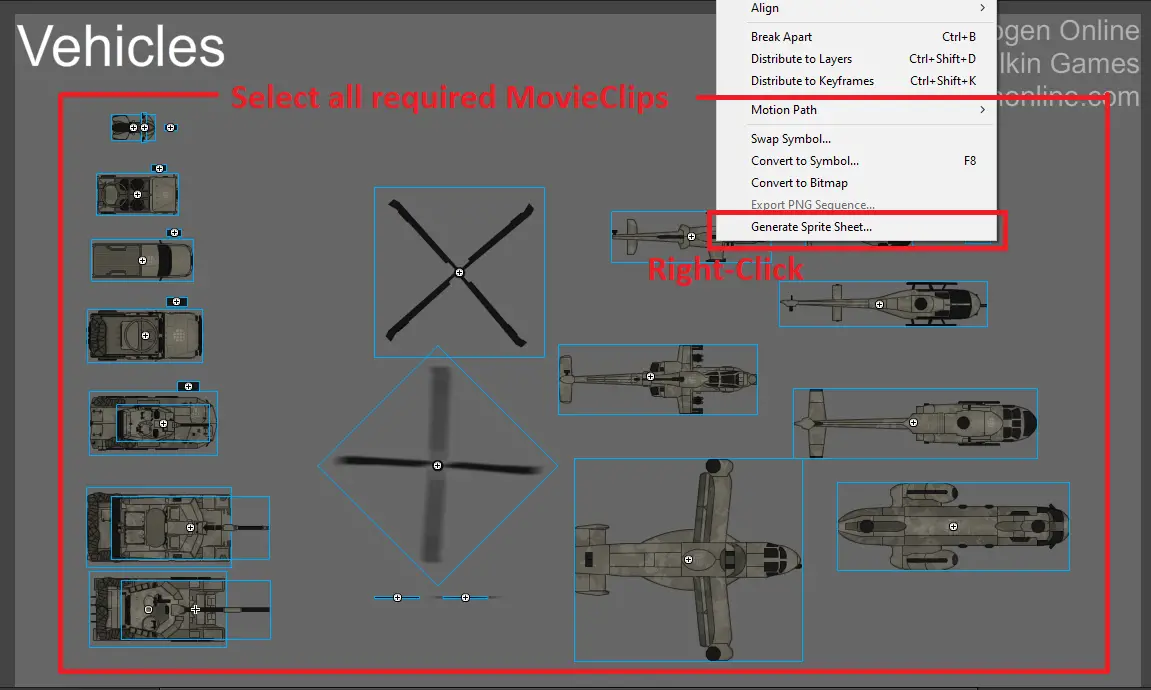
In the Generate Sprite Sheet dialog, use the following settings:
- Image dimensions: <Auto size>
- Image format: <PNG 32 少し>
- Background color: <transparent>
- Algorithm: <MaxRects>
- Data format: <JSON>
- <Trim> と <Stack frames> 有効
- Border padding: 0PX
- Shape padding: 1PX
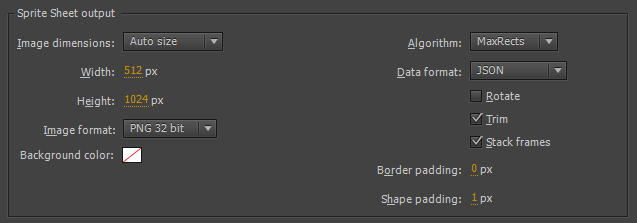
Browse to the applicable file in the assets/images ディレクトリ
クリック 輸出
Debugging
If you encounter any visual problems after using exported files, make sure you included
all required files before generating sprite sheet. You can verify by comparing the
unmodified game files.
New Files
If you want to load new files into the game (rather than modifying existing ones), add them to preload.json.
Note that preload.json only supports audio files at this time.
Specify the タイプ, ID, と パス in preload.json:
[
{ "タイプ": "オーディオ", "ID": "customVoiceClip", "パス": "customCampaign/customVoiceClip.mp3" }
]
Assets referenced to preload.json are stored in the assets/custom ディレクトリ. In the above example, customVoiceClip would be located in assets/custom/customCampaign/customVoiceClip.mp3 and referenced to as customVoiceClip ゲームで.
使用法
You can reference these custom files in custom scenarios, such as adding new voice clips for NPCs and mission objectives.
Sharing and Installing Mods
Use ModDB to submit and browse mods ここ.
Sharing Mods
Create a zip archive of the modded assets directory (only including the modified files).
Modのインストール
After downloading the mod zip, simply extract the contents to the Dinogen Online assets directory. The modded files will overwrite the existing game files.
Removing Mods
If you want to remove/uninstall a mod, simply right-click Dinogen Online in your Steam library > プロパティ > ローカルファイル > ゲームファイルの整合性を検証する. This will reinstall the original game files.これが今日私たちがこの目的で共有するすべてです Dinogen Online ガイド. このガイドは元々、次の者によって作成および執筆されました。 Wilkin. このガイドを更新できなかった場合, これに従って最新のアップデートを見つけることができます リンク.
