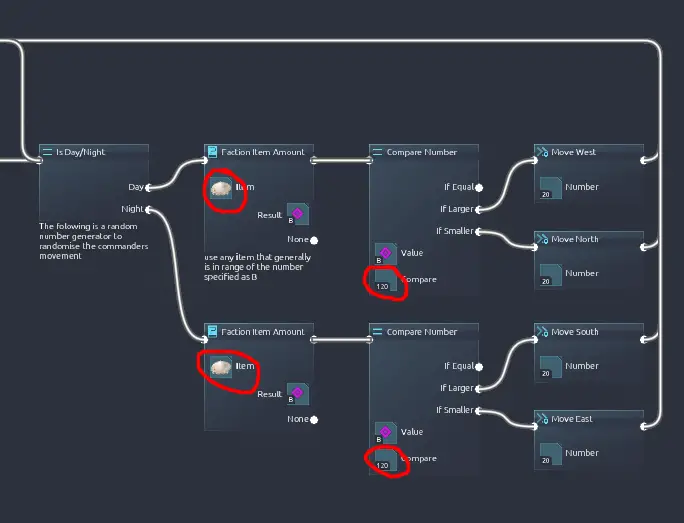This guide will be showing you the programs of 4 different bot types that can explore and attack in Desynced.
Hound Commander
The primary unit in charge of leading the team is responsible for detecting and locating bugs, hives, and alien structures, as they frequently serve as the origin points for aggressive bug attack waves. It relies on data from the radar system it’s equipped with and utilizes the following program for its operations:
DSC1Mv1Y2MPY1BtJyH4A8y9M01qx4b03eAvV1ugYz41TwHwt2NkZ9s4M019a3GE3Z83kgFS71L0GYo0Ufqbk17gA4b0DYfem0pXcHt3mj5MD1Awqt84Nr6UW1lAacU3TcGLX19UhJP3FidyR3FEvbh2FJvcf2DreL62kvXYw0MqYDf0cJfiG1LxBdC2ESLUk3plAUN134vEk0IKuME3eckyr0HQP5q4XmCHy20XnS91czr9u41NEWL4JXY3s46ddMF44iGcO0XY8IB2QfKs11i9SPV25xFzX0OKaUc1EQj4j0lhp2Y2f0jrE2Btoop1024Td49l3pj10SDjn3as3ra23KykY3RfrTf0BwjY41rVHTt0mKM6C06XC9i2ZPCIx3GQ5Ne1BKIv714TzKa4TD1LE0853Ic3dpBBx3Gx9T108Did93SysIw0sUSXC1ozFb83bL9ap3gHGnF29Aei027rLfC2CKUwV0r0BDD3XU8F73OWyIs0zre0U2JfpPT0u97ye1S97KV01Ke4s47PyN72xjRzj18r65z3NkNM71XZ4Yi0drQXY05WBUt07NJmX4UL5iQ4Egn0I0dDWxU3BO7N83VXOW24Ft9B60m62Ia3yG0HK3RdA5I10GzqO4BkU8W2hvFmj044GaS2LnG7Z17prjY3ERiKc2WpFiQ2hGZDC27UnYg1B9fqM0amZwr0wut4e4d7hUT48tkrZ2X8yOx0StWA84Cx96o2Qcg4U4ALODV0O1Wyk3r9RAd1Y5eD50zb5wB0Revmm3573te2on3vc1bGlTR1DjD0n2oknO32MOYYd0pza011TuJn42bgNsA0es7h64FwHxT3S7U3b2CealK3afnhv2hfPtu0mt6lg1CrRu62aNO4A4VI2T81fQl8O15leTy0qyhFv05eteF1y6DoQ20TgdT3GOkSn3I67Sf0cv3N01ywFCk3Fu5Ol214Gk74UhhDb3M6YuB0SlaXK379jTa4SYHaP0nZu9q0OFvhl43VzpQ2K54f73C086b2vLCVC2AzGMT2nzBdZ3LM8W241Hb7G1kUgh60N1uPb4NdPm92knhOx4M8AfA3q9R0h3VHIsJ26FOjb2d4qGs3tpyO03YMl4p05MHDL1Q7P8x1GD5c329VzS52D7OHA2JBcS52ey66G4FoZ7B0xF2KH1SgKO636u1Ep328qCB2mjJuQ10zcmm0P15O11mOyC03q6HQy1l4xJ72Jwmjn1wJthT3MqrPl3J4w5P1xvAKK2jNMwv3yBT5s1mDK91F8vu
In the final segment of this program, you should incorporate a variable that undergoes frequent numerical changes. This variable should be used to introduce randomness into the commander’s pathing. The objective is to identify a value that often falls either above or below your inventory count, thus introducing variability into the commander’s movements. It may require some trial and error to determine the optimal value, as otherwise, the bot might follow the same path during both day and night, failing to cover the entire map effectively.
さらに, ensure that the “店” tab is assigned to one of the medics. This modification allows the code to monitor whether the assigned medic strays too far from the rest of the team.
Medic Hound
The Medic’s primary role is to maintain proximity to the commander and supply the energy grid that sustains the entire team. It constantly monitors the health status of all team members and endeavors to administer healing using the following code:
DSCSt1VsAXo0u2kyT1VADxQ0YVgMB3M7lq51tIkXC10uY6r2gDHNW15aQb126jWXJ1nWpiH29G0Rb39a7jh1N S27L3z2krf2NJGjy1ka9Pv0PA4I24BhlVl2Hqv2C3nYkAZ3gW6jr4JMW7F3f8tsC0ZBrJe4Cwz6x387jAL3An FxR2AtmUS4RTsHg3iym601Ubopu0ItQbT0RV4pQ26DY2q1qeBts4GXDFl1IKyew3BZyGL4WAtwL2w3fiC2Jqt oS0geF2A1pUJiR0L63k13Bmzyu3fwUbq1PXAPi0unGH40hOzrX1kGCRQ2qpGWS3J3sHb2UgbOp2R5FWO3ySRZ l1eoXhK0oRr102uXODp2TLcdI0QJfNf4LgT3412iQQ43BXb6F0XEfRk1ibP1y36LuBd1D0wfF1JbZE228EVBv 4VdTJ90SHG4E4LjHuf4U3uoh0x9mvm40Wr6F2QmTlv19FEqA221rsL4brJ383cCmx30gVnIp1wvdwi2HWjh43 KPetn2C04hL4CQLLt1AWVOl3x17QO2xNJ3G1pmVoN1NIoJ01ZE5NG1cfpmT1OKJ8D0Oynhe0sWVTx0BdylV32 y3jg25X4fQ2xxxcY0pok6S4al0Ri07Rujp3Xidec211xDj0rf8Cm0JjDzV0Fra4z397Laa2tyJek2DC1z4E4KW
The behavior controller’s P1 position is configured to designate the commander. これを達成するには, 次の手順に従ってください: をクリックしてください “世界,” then select the commander unit from the available options.
Attack Hound
The attack hounds are programmed to trail the medics, and this behavior is controlled by the following code:
DSCCs2bmhPk0tMgkb38HkJc4Hkywd1DCNxj2iMaG21K4Hp73K1Y7g2IFzsV3p6TfC42e0uT14Siox2Sg8Se3ZKS0S3EcidE4aLuHA4bGaPH1JPBnJ2Agzuw0nJ5im1zcMfm2MuuMy2PvRqc2ngtzt1nGCFn2NBJuu3336Un1RslY041P2Nn1N20w24b9APz1Ltu2E131XoI3EnjFn0igpPL2wWanQ1D4dTv3iA1Cp4Xpz022bvozl17rJtZ3a7Avy3gAoxC2gd3hX11g2aL4ZdhKq4MYStn0ZViGe3c9Qpo17fMgo4L8Msf48xRzh0qNuco0Bdbdl2pp9TR13XKUu2aah5x2DwRbe2O3M8249qG9o3Gp20g3quTmP0wWEE50pjGcB0C9t3s3vJMib2qDbXq16rtTG01AnUp0AtHPg3R7tgp49lwxo0XhOtn
To establish this behavior, ensure that the P1 position of the behavior controller is configured to one of the three medics. You can do this by clicking on “世界” and selecting the “Medic Hound” from the available options.
さらに, the signal reader should be connected to the crosshair of the weapon, and it should be set to read the signal from the commander. This setup allows for coordinated actions between the medics and the attack hounds.
Virus Doctor
This unit’s primary function is to attempt to remove viruses from its team members and address the presence of the small infected bot, although the latter function is still a work in progress.
For most cases, it effectively eliminates viruses from team members, but it’s important to note that this aspect is still a work in progress.
In situations where your team is affected by the virus, you may need to manually click on the Small Infected Bot to address it.
The behavior controller’s P1 is configured to the medic, and the signal reader is set to the commander. The following is the code it employs for its operations:
DSC11m1UlyPo1Bt37d01H1Ie0dDQj31FuYyn1JGv3L1VkBNY3qGbmy3SVvPW4KT9eM1PbtZm4OVAsE2zFCeA0KSdL62vz07Z44y0X524Us9F3JpYPx11R8jT4NJ51r0cwRkf1dumvJ2YTiCY3nxXQF0BEq8Z0rnPG01HefZD2Ui2Lj1pweG93SYLLz1XSYE82RlGt225WCIm3Aj19G2h7B050lzRi51ax5Fu2QVjr53Zr43g01qWfe4LhnKJ3t1pOy0ssHCb3fb9vU1IdsHY2RVGkH3goIS52hZTEH3asxGH2524E30KHMd31rTeWx3b9V832zFutW4U703m2q6sun3NCZtW37Ctkh2nxgnp03KHjP1Kbdcj16CFkw0kwLw64FnIK316FIzD1NLrvW49a6Ua0enVDu1rO6P61G0LCA0nJw1V0i5vOQ4gWvdo3DV7DU0nLXZP4a1h9630AGrv1kgpws3obqaF0C9dyg2U7NGh2Ga74V1Te3HD0b6rop3w0RBc3QRVrW3H9h8O3TvQRx2BjXQ90DtrVH13tfbb1s1ZUN1qnj820QEoQj0Nc7te1FTTKN1xR86B18OaPz3TzQCl3nRZ2t2Sak9j2U9LYq2SwT3W2KCIjI3BWEyg21IDdq2udMOJ3debvj1Yd7zb1AEGiz2YN02JL
To ensure proper functioning, it’s essential to have the required items in the bot’s inventory. In typical scenarios, the bot behaves like a standard Attack Hound. It only alters its components from the inventory when it detects a virus either within the team or in the environment. This adaptive behavior allows it to respond effectively to virus-related situations without constant manual intervention.
Team setup
In your team setup, あなたが持っている 1 commander, 3 medics, 12 attackers, と 1 virus doctor. This configuration has been optimized through testing to strike a balance between effectiveness and maneuverability.
以上のものを持っている 12 attackers can lead to issues with the team getting stuck in the world due to frequent blockages in the commander’s path. しかし, using fewer than 12 attackers may result in the team being overwhelmed and defeated in most encounters with bugs.
の 3 medics closely follow the commander, and each medic is accompanied by 4 attackers. This arrangement has proven to be the most effective during testing.
To coordinate the entire team, you can use the Ctrl + a number command for selection, but it’s advisable to exclude the commander. This allows for greater flexibility when the commander encounters obstacles or gets stuck in certain terrain. You can easily move the rest of the team away from the commander’s location to clear its path and enable it to resume its normal programming.
免責事項
I haven’t had any prior programming experience before diving into this game, so the code I’ve put together might seem rudimentary to experienced programmers.
I’ve dedicated over 250 hours of gameplay to this game, and this setup represents the best configuration I’ve been able to devise through a significant amount of trial and error.
I haven’t yet discovered a way to evade encounters with the Gigakaiju monster, so it’s advisable to keep your last saved game ready to reload in case your team stumbles upon one and you realize it too late (as I’ve experienced on numerous occasions).
While I hope that others find this setup enjoyable, I must emphasize that there are no guarantees of success, as it’s all based on early access/experimental content and my lack of prior programming experience.
それにもかかわらず, I’ve had a great deal of fun working on this project, and I believe it’s worth sharing.
Best of luck to all!