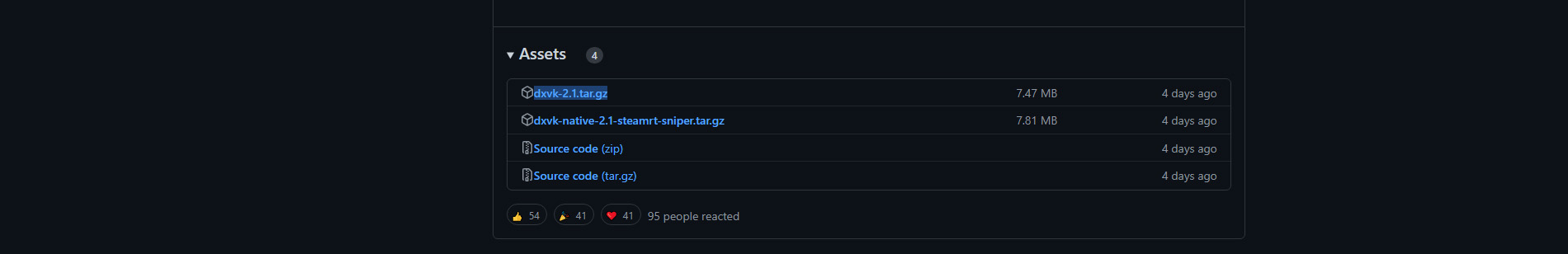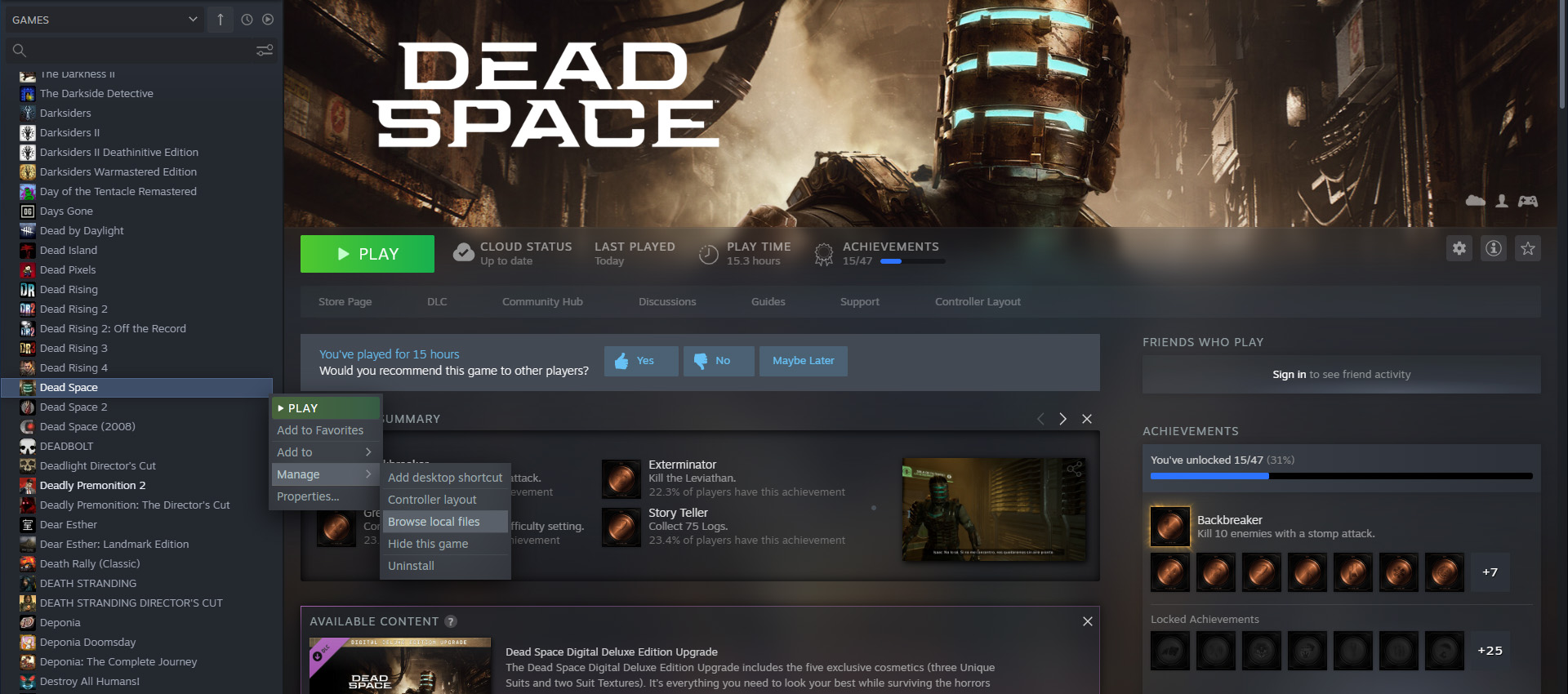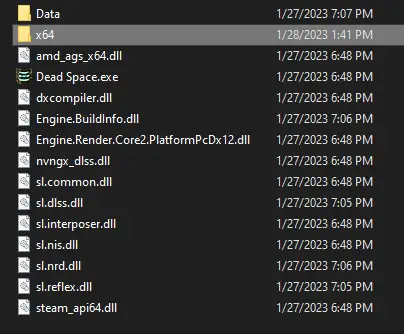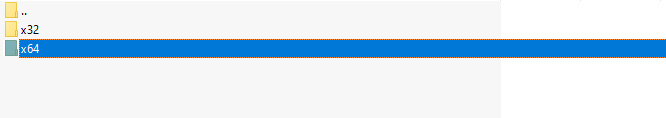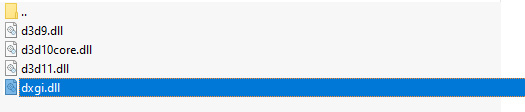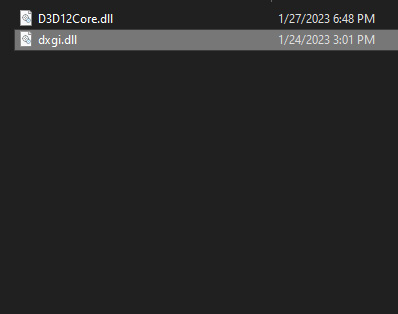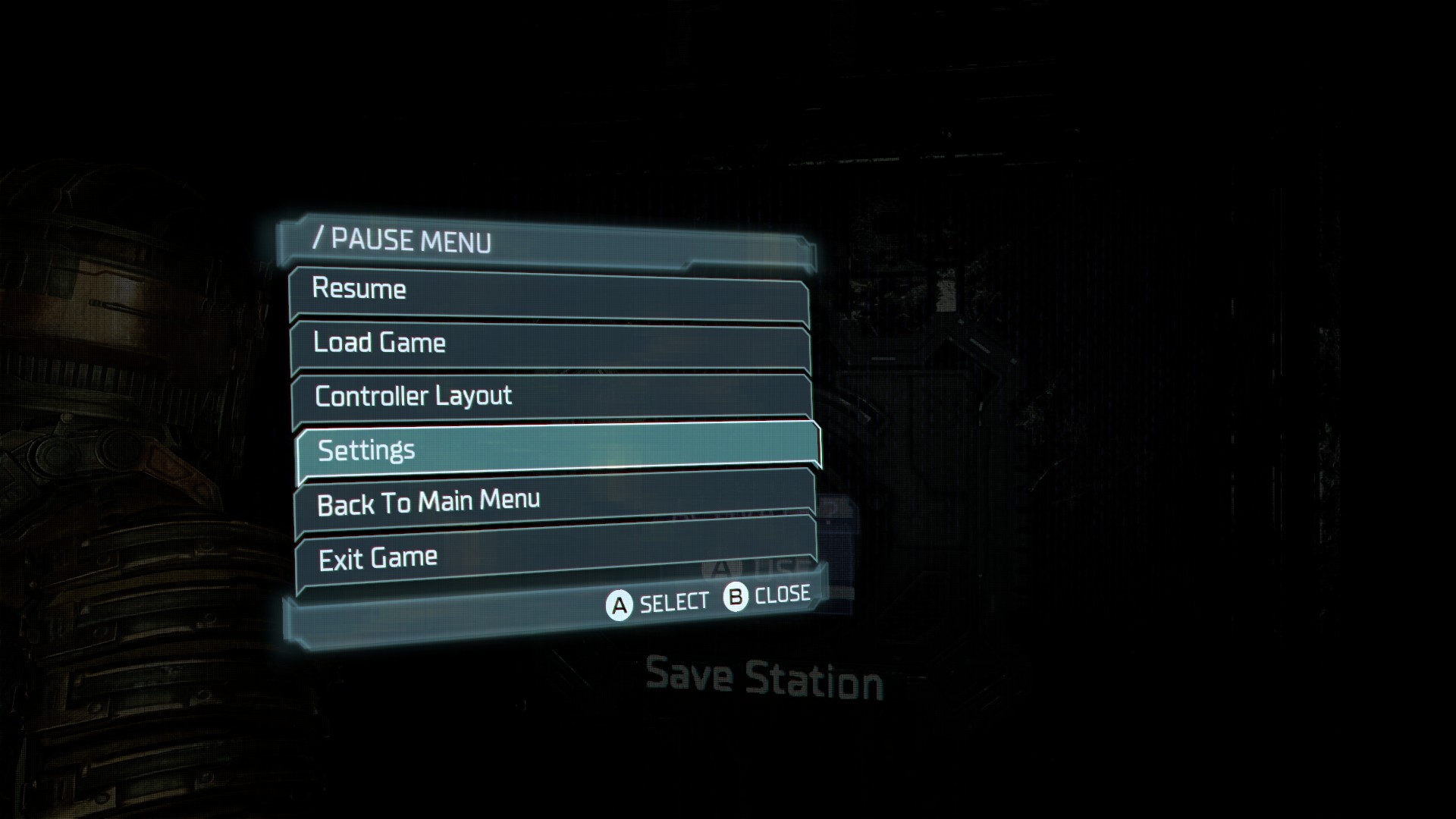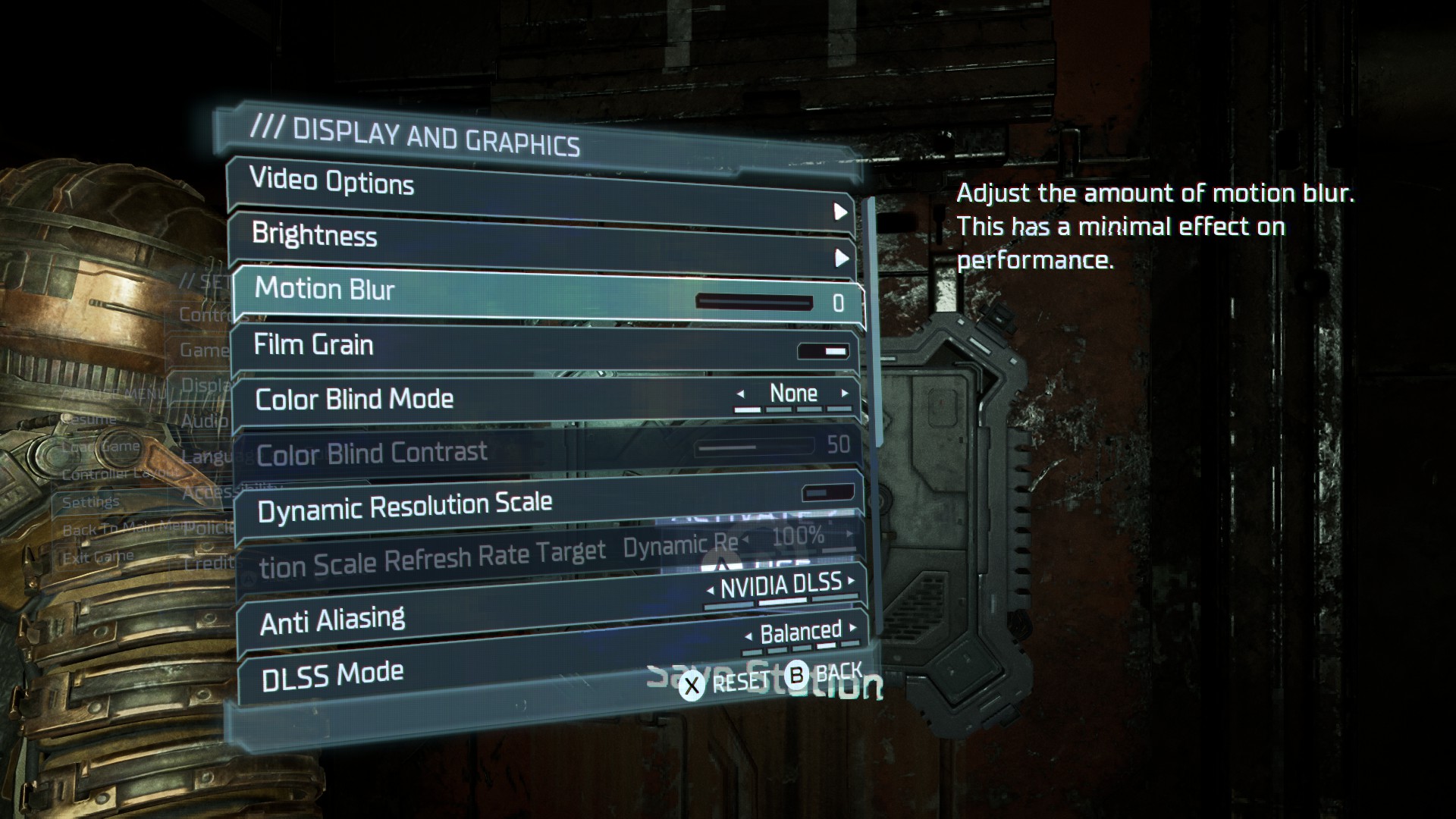Here you have a way to fix the annoying stuttering for デッドスペースのリメイク
Dead Space Stutter Fix
DEAD SPACE REMAKE (とも呼ばれます DEAD SPACE (2023)), It’s a great game, but sometimes you suffer some stutter meanwhile you play, which nowadays is kind of weird, but It’s something common since they use shader cache.
そのために, I tried to find a way to at least solve partially this bothersome problem, but keep in mind since the game keeps creating shaders and loading them, you will suffer some stutter from time to time unless the developers fix this in the future.
Downloading and Installing the Fix
All you need to do is go to this website and download the Vulkan translation for Directx
ダウンロード dxvk-2.1.tar.gz
Once you downloaded that file, you need to go to your Steam game library, right click to デッドスペース and then go to 管理 and later to ローカルファイルを参照する.
You will be inside デッドスペース フォルダ. に行く x64 フォルダ:
Now open dxvk-2.1.tar.gz that you previously downloaded (使用して 7z または WinRar).
You will start on dxvk-2.1:
選択 x64:
そして最後に, 選択する dxgi.dll
Drag and put the file dxgi.dll inside the game’s folder:
Now run the game as usual and go to 設定:
そして disable モーションブラー に 0:
*If you want to gain a few FPS, I recommend to use Anti Aliasing TAA (の代わりに NVIDIA DLSS).
nvidiaコントロールパネル
内部 NVIDIA Control Panel 有効にする V-Sync, Triple Buffer, と 低遅延モード に の上.
また, remember to cap の Max Speed Frame に 60 または 120 (depending on the refresh rate of your TV or PC monitor).
これが今日私たちがこの目的で共有するすべてです デッドスペースのリメイク ガイド. このガイドは元々、次の者によって作成および執筆されました。 michaelscott22. このガイドを更新できなかった場合, これに従って最新のアップデートを見つけることができます リンク.