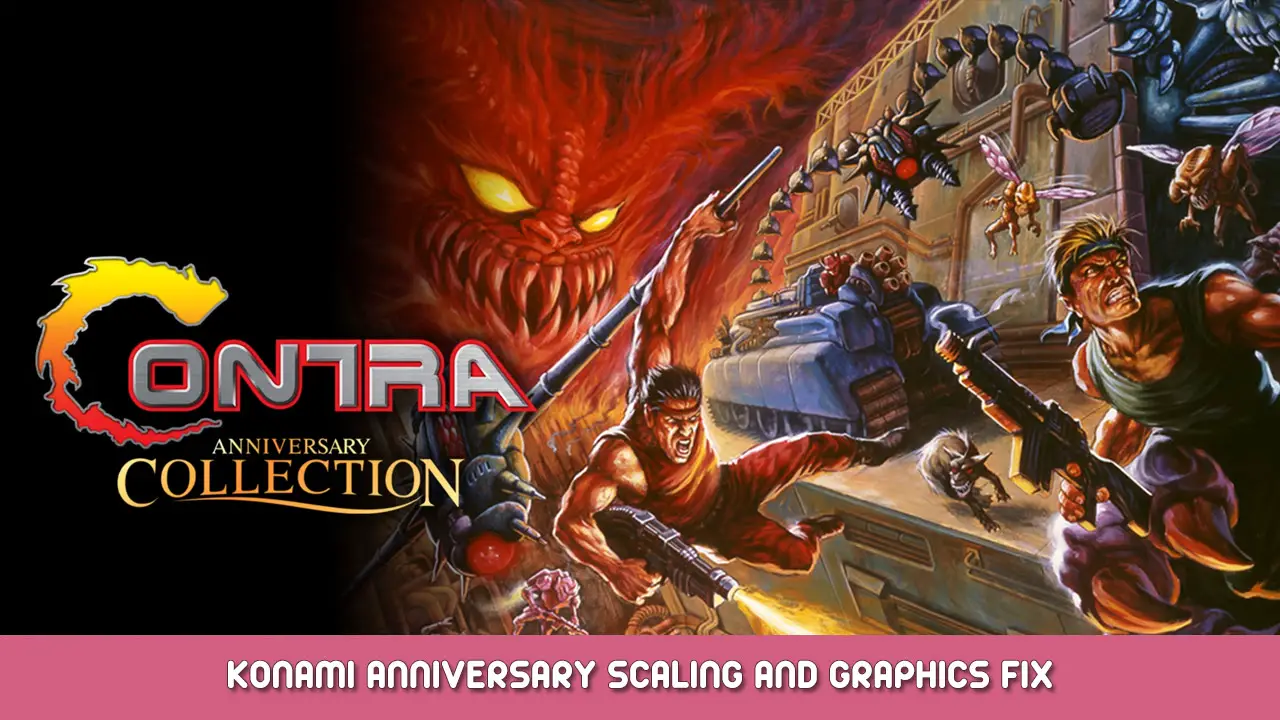無料の再動プログラムを使用します, キャッスルヴァニアの記念日とコントラアニバーサリーを少し良く見せ、比率を歪めずに画像を伸ばすように画像を歪める簡単な修正を作成しました。.
ビデオガイド
Text Guide
1. Download ReShade from リシェード.
注記: If your browser flags this file as suspicious, it’s likely that a newly updated version of ReShade was released very recently, and Microsoft/Google hasn’t yet had adequate time to verify the safety of this new version.
2. Run the downloaded ReShade_Setup_X.X.X.exe file.
3. Select ‘Game (game.exe)’ and check below to make sure the targeted directory (C:\プログラムファイル (x86)\Steam\steamapps\common\XXXXX Anniversary Collection…) is correct, then click ‘Next’.
4. Select the Microsoft DirectX 9 radio button (because Konami Anniversary Collections run on DirectX 9).
5. Don’t select a Preset by clicking ‘Skip’.
6. Select and install the following effect packages and shaders (以上, if you want to tinker later on your own):
- Any or all the shaders from the default SweetFX package;
- AspectRatio from Fubax-shaders package;
- HQ4X from Legacy effects package.
7. Run the game, read the ReShade tutorial, and REMEMBER THAT THE HOME KEY TOGGLES THE RESHADE WINDOW.
8. 活性化 [アスペクト比.fx] and adjust the ‘Scale image’ slider to whatever you desire – I use a value 1.206 with my 1080p monitor for NES/SNES games and 1.226 for Contra arcade games.
9. オプション: Activate/deactivate and tinker with other shaders to adjust the image quality to your preference. For the Konami Collection games, I like to activate [HQ4X.fx] with ‘Strength’ に設定 1.000, [LumaSharpen.fx] with ‘Sharpening strength’ に設定 3.000, と [CRT.fx] with ‘Amount’ に設定 0.300.
これが今日私たちがこの目的で共有するすべてです コントラアニバーサリーコレクション ガイド. このガイドは元々、次の者によって作成および執筆されました。 ベンゾスト. このガイドを更新できなかった場合, これに従って最新のアップデートを見つけることができます リンク.