このガイドでは、取得方法を示します 100% achievement in Chill Corner.
天気
天気の選択
Select any weather with the buttons at the right of your chill corner.

晴れた日
晴れた天気を選ぶ
Select sunny weather with the first button at the right of your chill corner.

雨の日
雨天の選択
Select rain weather with the second button at the right of your chill corner.

雪の日
雪の降る天候を選択する
Select snowy weather with the third button at the right of your chill corner.

キャラクター
キャラクターの選択
チルコーナーの左下にある2番目のボタンをクリックしてチルコーナーメニューに移動します.

「キャラクター」をクリックします.
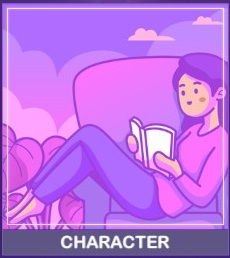
マウスを上下に移動して、新しい使用可能な文字を選択します.

ペット
ペットを選ぶ
チルコーナーの左下にある2番目のボタンをクリックしてチルコーナーメニューに移動します.

Click on PET.
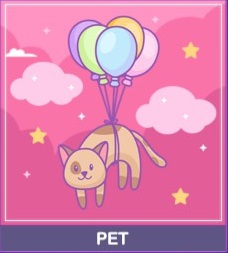
マウスを上下に移動して、利用可能なペットを選択します (ブロックされているのはDLCのものです) そしてポーズ.

新しい部屋
別の部屋に変更する
チルコーナーの左下にある2番目のボタンをクリックしてチルコーナーメニューに移動します.

「部屋」をクリックします.

次に、マウスを右または左に移動して新しい部屋に移動し、SELECT ボタンをクリックします。.
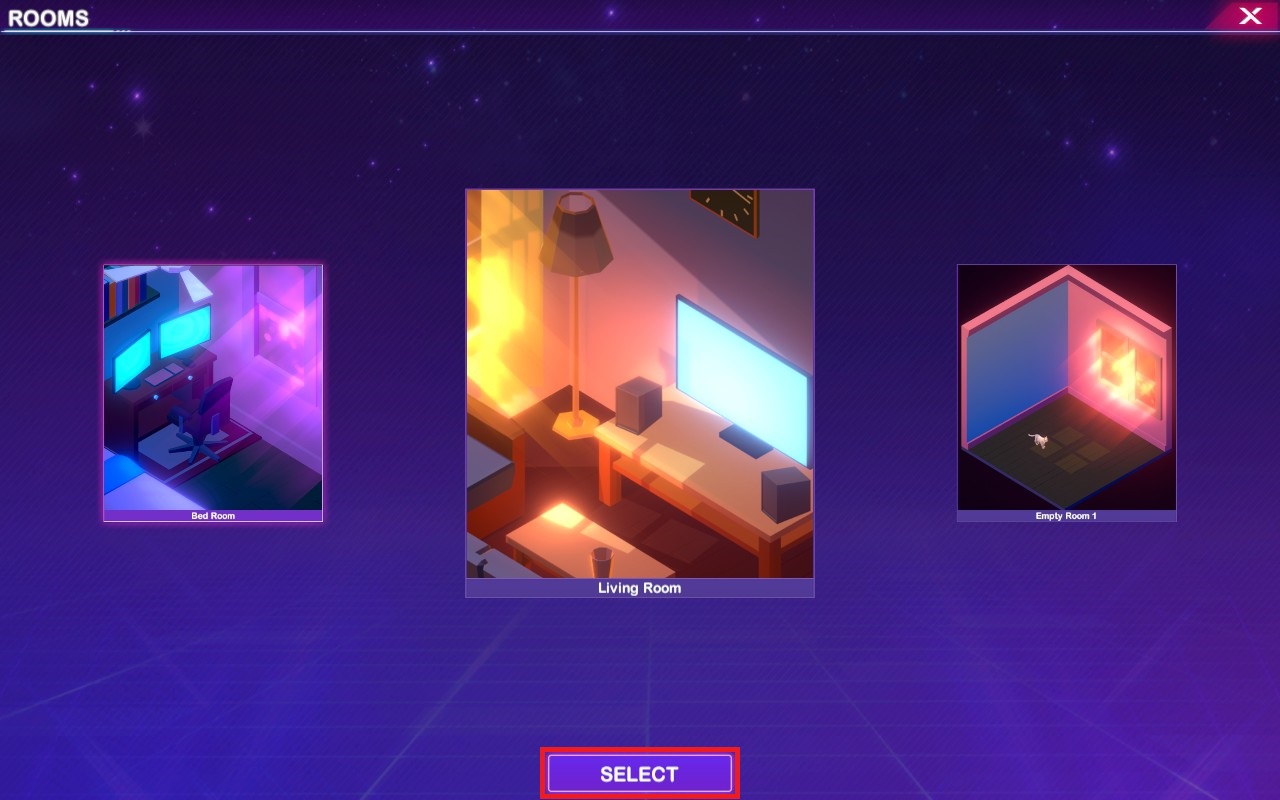
餌やり
ペットに餌をやる
When the food icon appears above the pet, press it and feed the animal.
![]()
The icon may not appear, it’s a little buggy, but there are some methods to force. If the icon don’t appear after a few minutes, swap to a different animal, wait a few minutes and keep doing that until it finally appear. Or try to change pets, hit Reset Room in the settings, then relaunch the game.
スキップ
次または前のトラックを選択する
In the music player on the bottom center of your chill corner, click on the previous or next track button.

シャッフル
アルバムのシャッフル再生を選択する
In the music player on the bottom center of your chill corner, click on the shuffle button.

お気に入りのトラック
お気に入りのトラックをループすることを選択する
In the music player on the bottom center of your chill corner, click on the loop button.

私のアルバム
カスタムアルバムの作成
In the music player on the bottom center of your chill corner, click on the expand button.

Click on CREATE ALBUM from the left section.

タスク
Todoタスクの作成
To create a To Do task, click on the first button on the bottom left of your chill corner.

And click on ADD TASK.
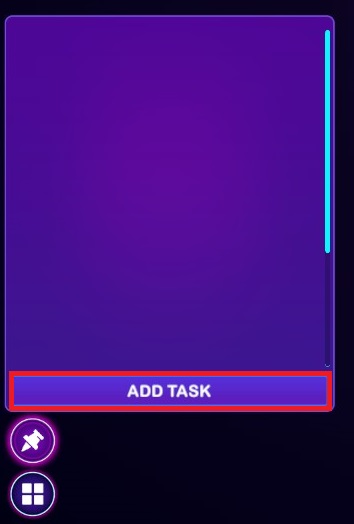
休憩時間
アクティビティの一時停止を選択する
Pause an activity by click on the fifth button on the top right of your chill corner.

デコレータ
デコレータのロックを解除する
Each minute of chill time gives you 1 Chill currency which can be used to unlock decorators.
チルコーナーの左下にある2番目のボタンをクリックしてチルコーナーメニューに移動します.

Click on DECORATIONS.
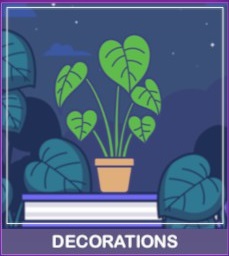
Look the decoration’s values and get your first acquisition.
飾り付け
デコレータを配置する
After purchased, the decoration can be placed in your corner through the Decoration from the chill corner menu or from the hammer icon at the bottom left of your chill corner.

自分の部屋
カスタムルームの装飾
Go to the room selection, select an Empty Room from the four options and place any decoration item.
グリーンルーム
木や植木鉢を置く
Get and place one of the six pots or one of the two trees in your chill corner.
クリスマス
クリスマスツリーを置く
Get and place the Christmas Tree in your chill corner.
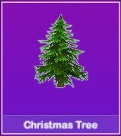
The Decorated Christmas is also an option, but it’s more expensive.
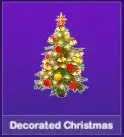
パーフェクトコレクター
すべての装飾をアンロックする
Buy all the decorations which are estimated around 400 Chill time.
5分
くつろぐ 5 分
過ごす 5 ゲームアプリケーションでの分数.
30分
くつろぐ 30 分
過ごす 30 ゲームアプリケーションでの分数.
1時間
1時間で冷える
過ごす 60 ゲームアプリケーションでの分数.
勤勉な
以上の支出 24 チルコーナーでの1時間
過ごす 24 ゲームアプリケーションのプレイ時間.
The Steam activity time may differ from the game application time because of a frame rate dependency issue, but you can check your total Chill Time in the Statistic from game settings.


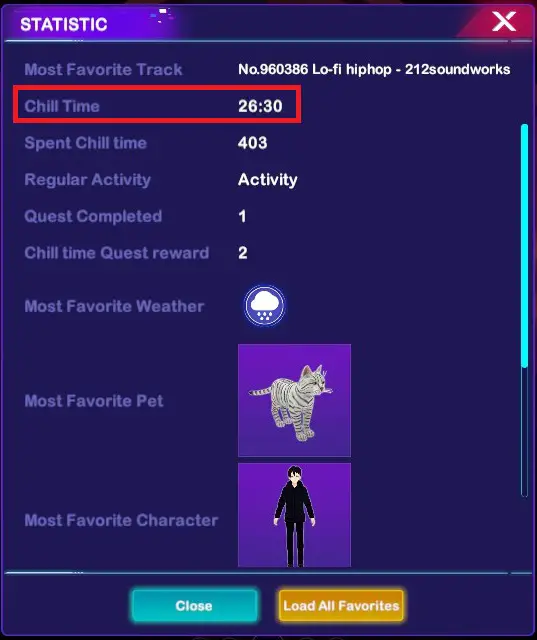
3時間
勉強したり働いたり 3 時間
累積的に支出する 3 何時間か 90 仕事または勉強でのアクティビティ時間(分).

