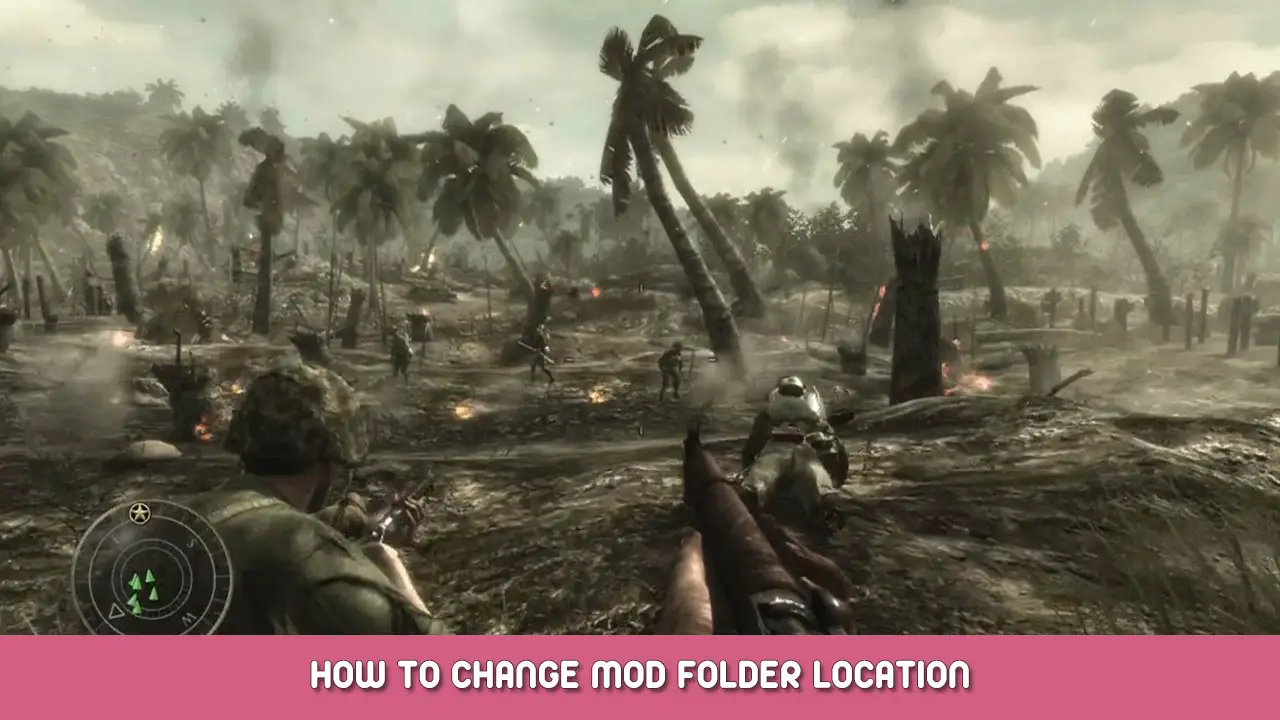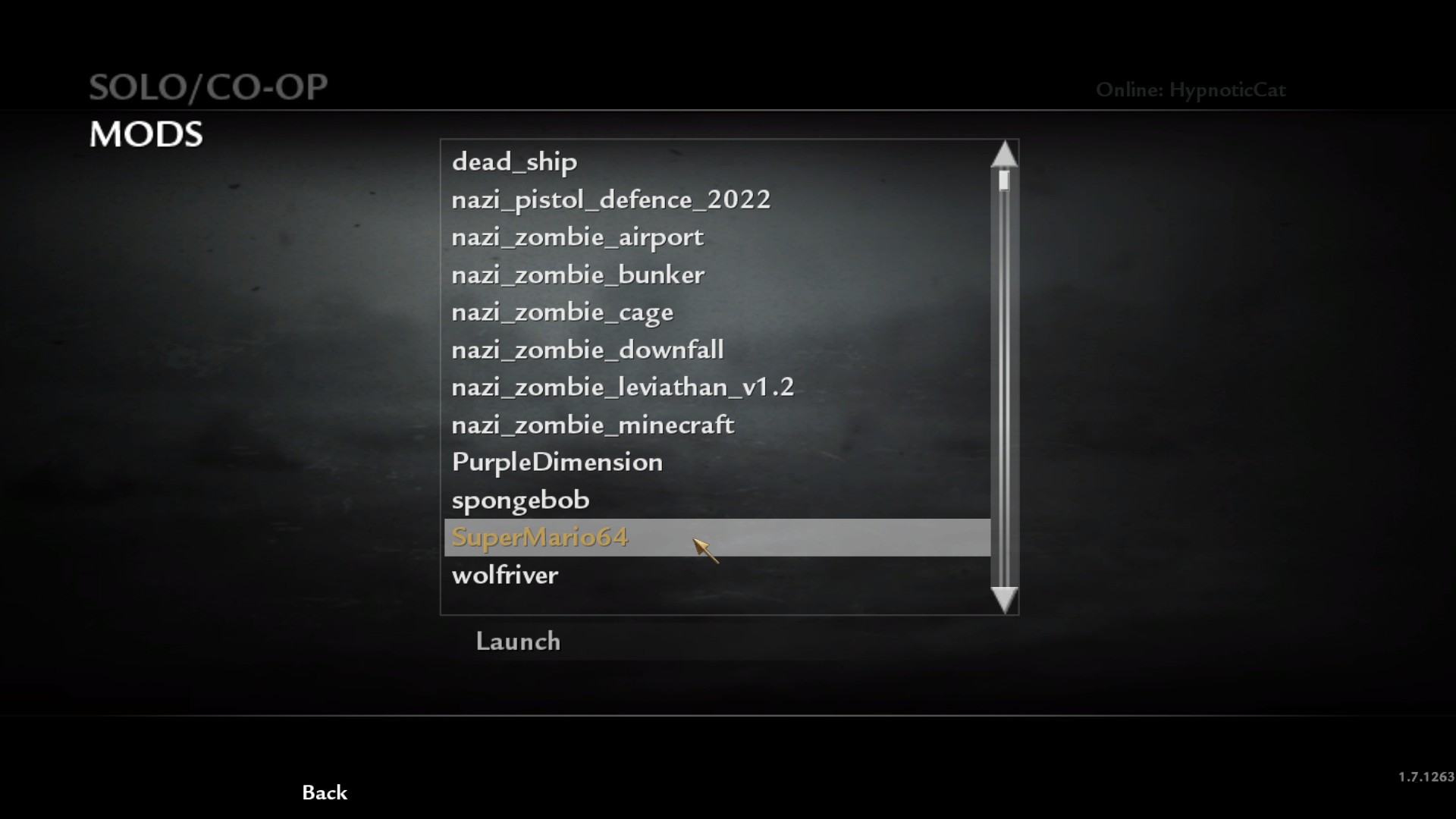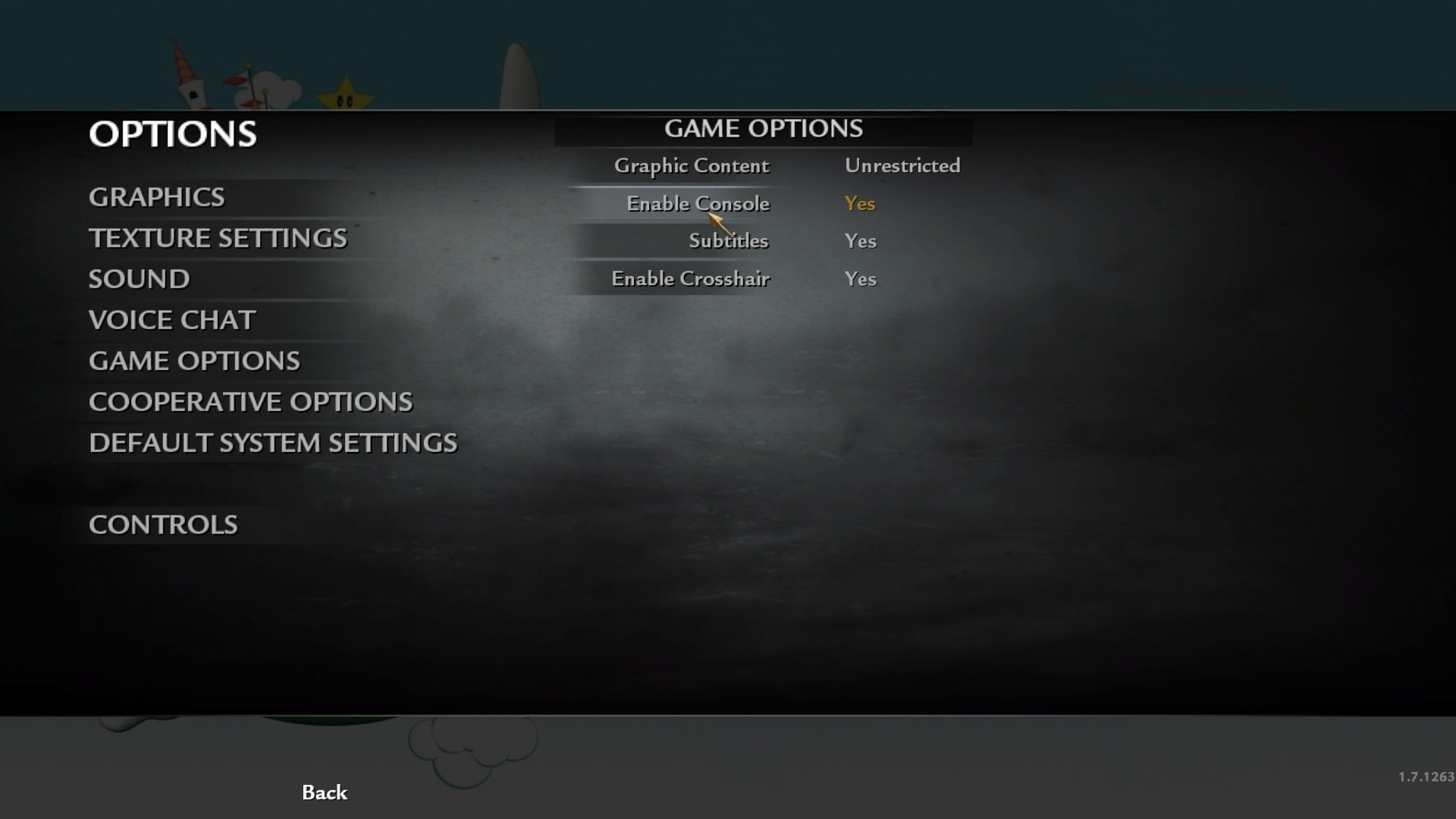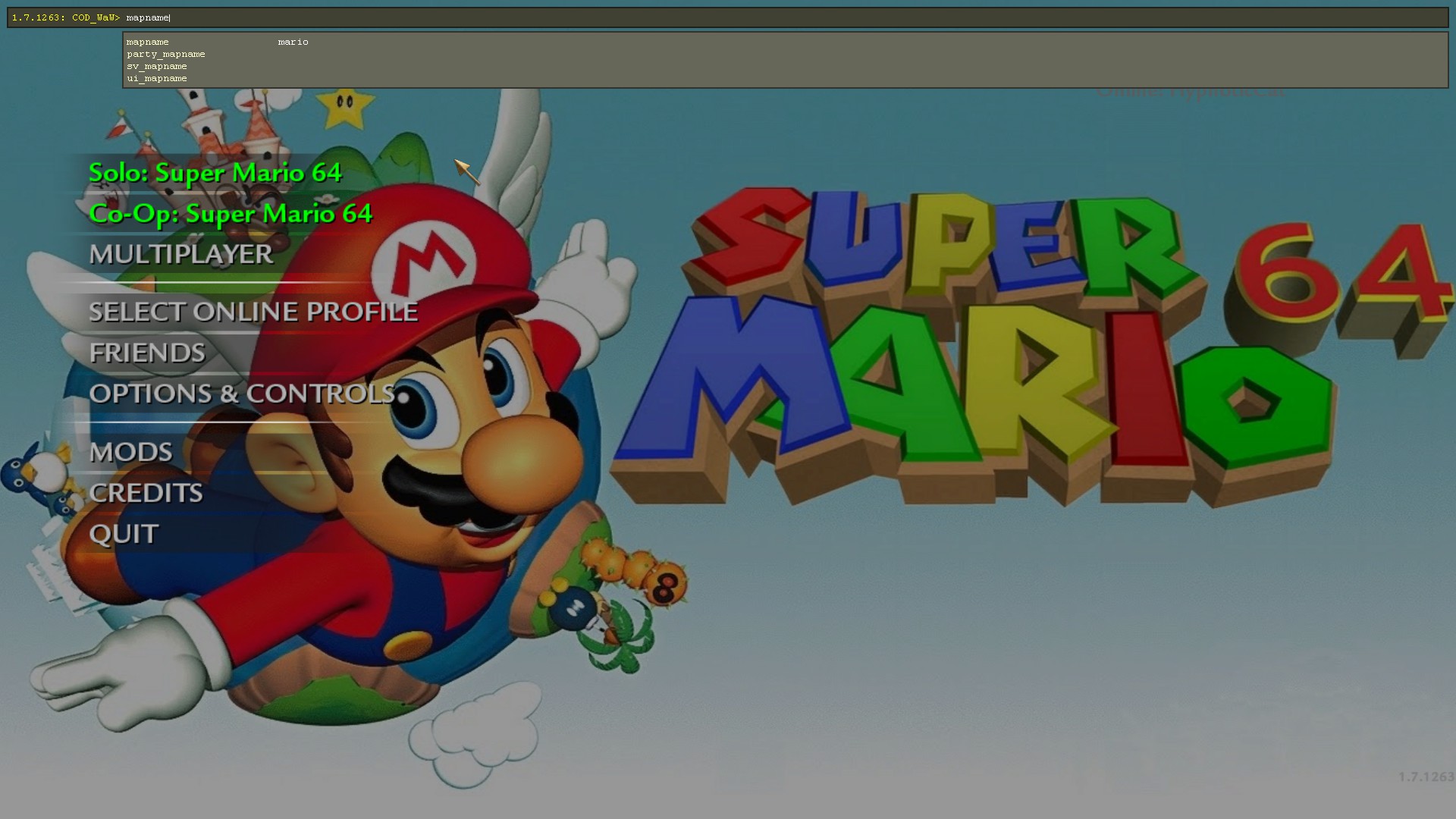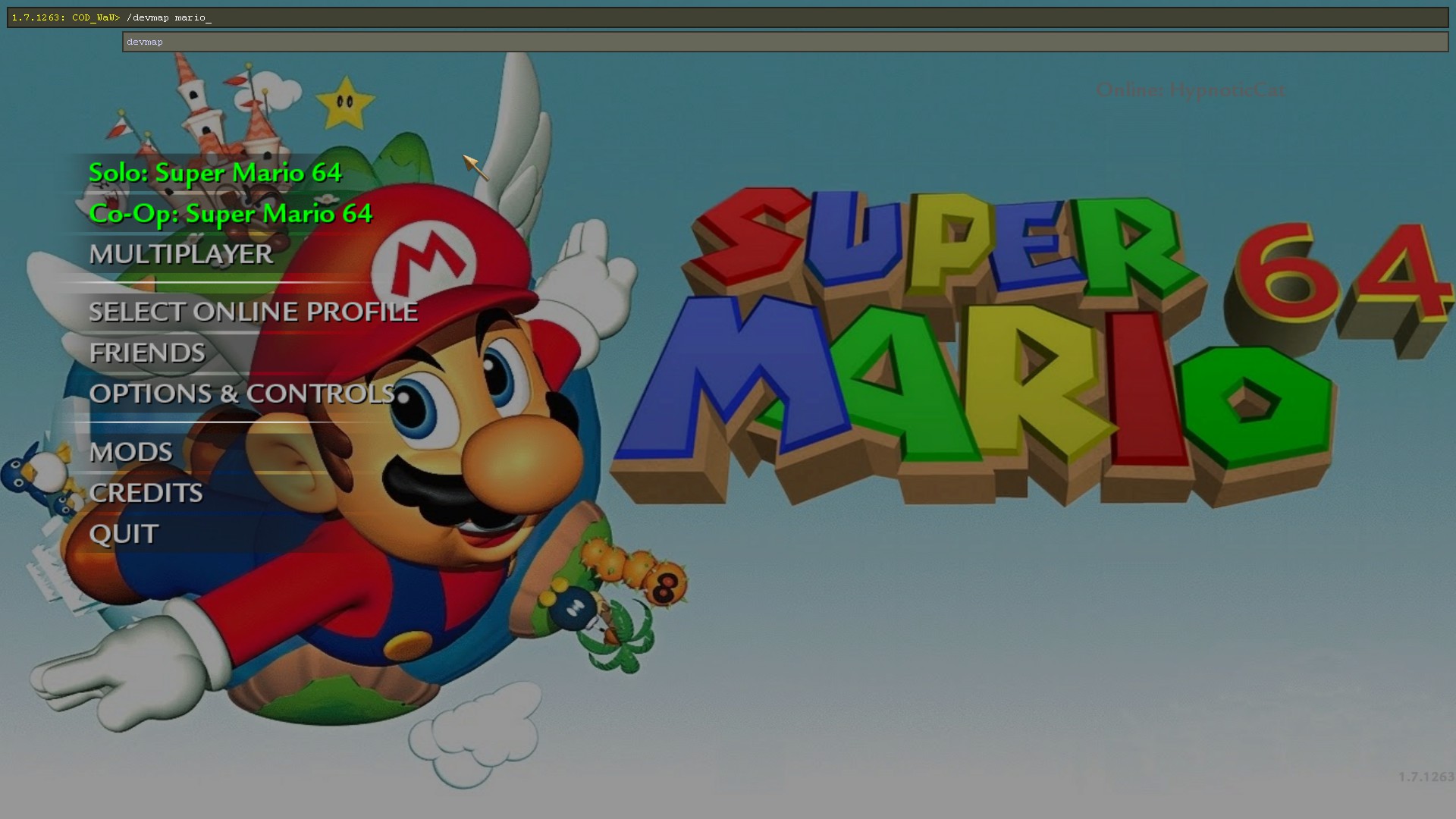In this guide I’ll show you how to change your FOV, on most custom maps. This method will only be using console commands and no sketchy third party applications or mods.
免責事項
Not all maps will even allow you to open the console. This is rare, しかし, the only mod I’ve seen this on is zm_nightclub, and even then there is a FOV slider under graphics settings.
ステップ #1 launch the mod
This is the easiest step, launching the mod. If you can do this you can follow this guide.
ステップ #2 enabling the console
Once again this step is easy. Go to Options-GameOptions-EnableConsole. Once you’ve done this enable it and you’re ready for step #3. One quick thing to note; to bring up the console press the tilde key. This is the squiggly key above the tab button.
ステップ #3 acquiring map name
This is a little tricky because not all maps display their file name. If your mod displays the file name you can skip this step. A quick tip is that you can rename your mods by changing the main folder name in AppData/Local/Activision/CoDWaW/mods this just speeds things up. If your mod is not named after a file like SuperMario64 to find out the actual name launch the map and then quit.
After that open the console and type in “mapname” and then the name should appear. You do not have to relaunch the map every time if you remember the name. If you switch mods you’ll need to do this again unless you already have the file name.
ステップ #4 launching the map from the console
After you’ve gotten the map name open the console and type in “/devmap (insert map name)” after this press the enter on your keyboard.
ステップ #5 changing your FOV
Now that you’re in the game open the console and type in “/cg_fov 90” and press enter and then your FOV will be much, much nicer. Feel free to mess around with the exact value. 私は思う 90 is the sweet spot but you may prefer 120.
Questions you may have
- Do I have to do this for the base maps? No in the base maps just enter the FOV command.
2. Can I do this in the campaign? はい, you’ll need to follow the same steps as before but with the campaign levels.
3. Can I enable cheats? Yes to do this follow the steps but instead of typing “cg_fov” タイプ— “sv_cheats 1” Certain custom maps block this command though. This is also usable on the campaign too!
4. Will this work on multiplayer? いいえ. At least I haven’t gotten it to work. You may want a mod menu or Plutonium at that point. As I don’t have a solution otherwise.
5. Why am I making this? Because I can’t find any helpful guides about it. I had to piece together multiple forum posts and low quality YouTube videos to figure anything out. So I’m making this to help out anyone wondering the same.
これが今日私たちがこの目的で共有するすべてです コール・オブ・デューティ: 戦争中の世界 ガイド. このガイドは元々、次の者によって作成および執筆されました。 EverMore27. このガイドを更新できなかった場合, これに従って最新のアップデートを見つけることができます リンク.