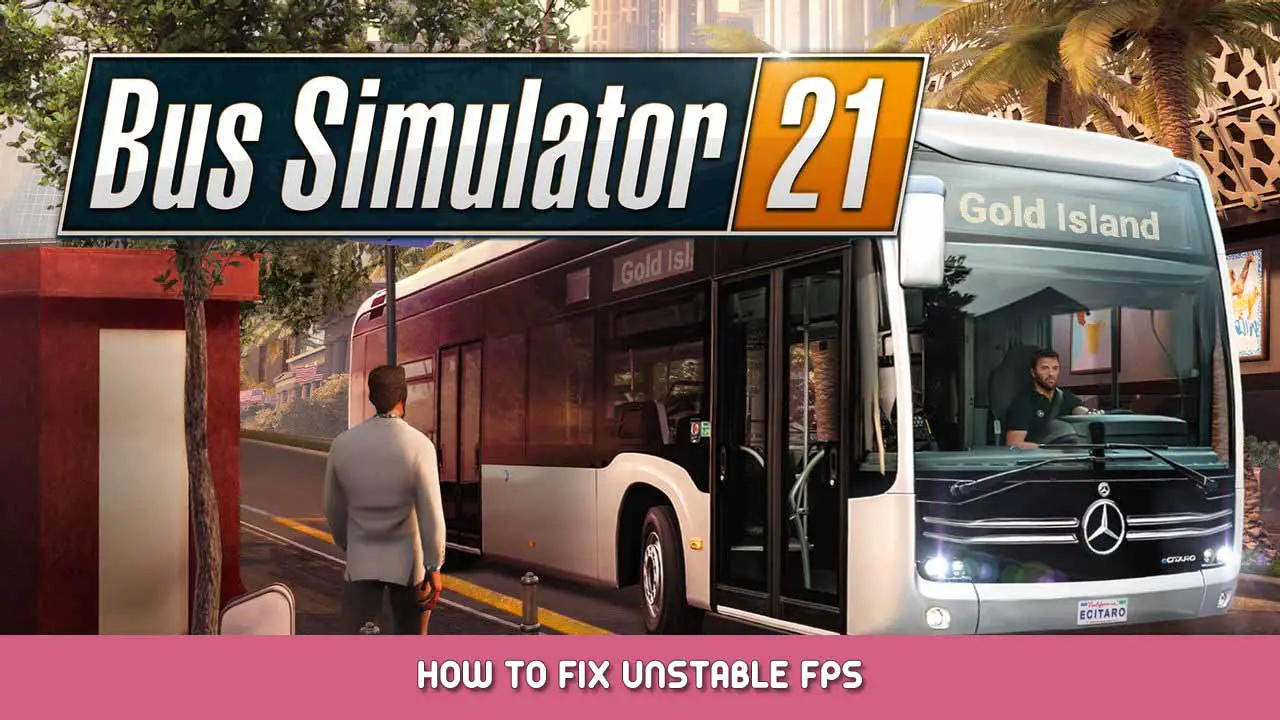バスシミュレーターのコントロールを変更するにはどうすればよいですか 21?
コントロール/キーバインディングを変更するには、設定に移動します (メインメニューのいずれか、またはESCを押してゲームに参加している場合).
[コントロール]をクリックします > 一般的なコントロール、そしてあなたが変更したいコントロール. クリック “バインディングを追加します” 次に、その特定のコントロールに使用したいキーを押します. このメニューでは, 他のキーバインディングを削除することもできます.
すべてのコントロールがリバウンドできるわけではないことに注意してください.
これが今日私たちがこの目的で共有するすべてです バスシミュレーター 21 ガイド. このガイドは元々、次の者によって作成および執筆されました。 RBスタッフ. このガイドを更新できなかった場合, これに従って最新のアップデートを見つけることができます リンク.