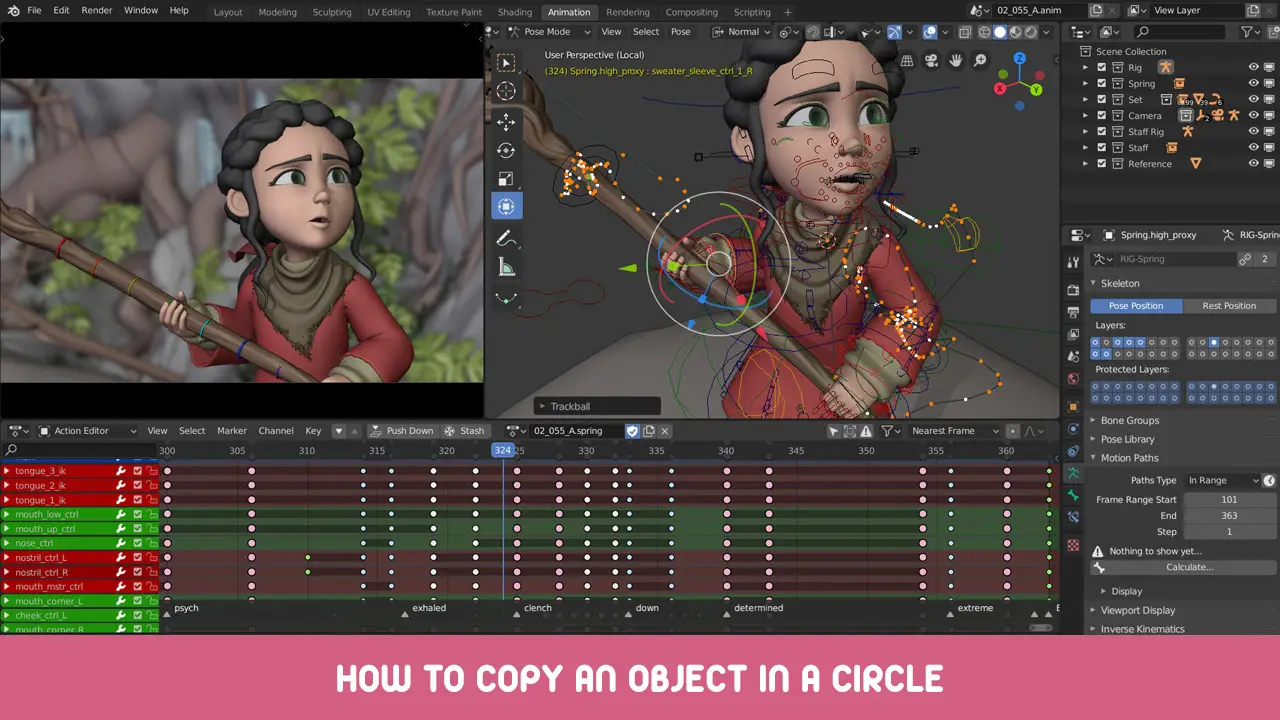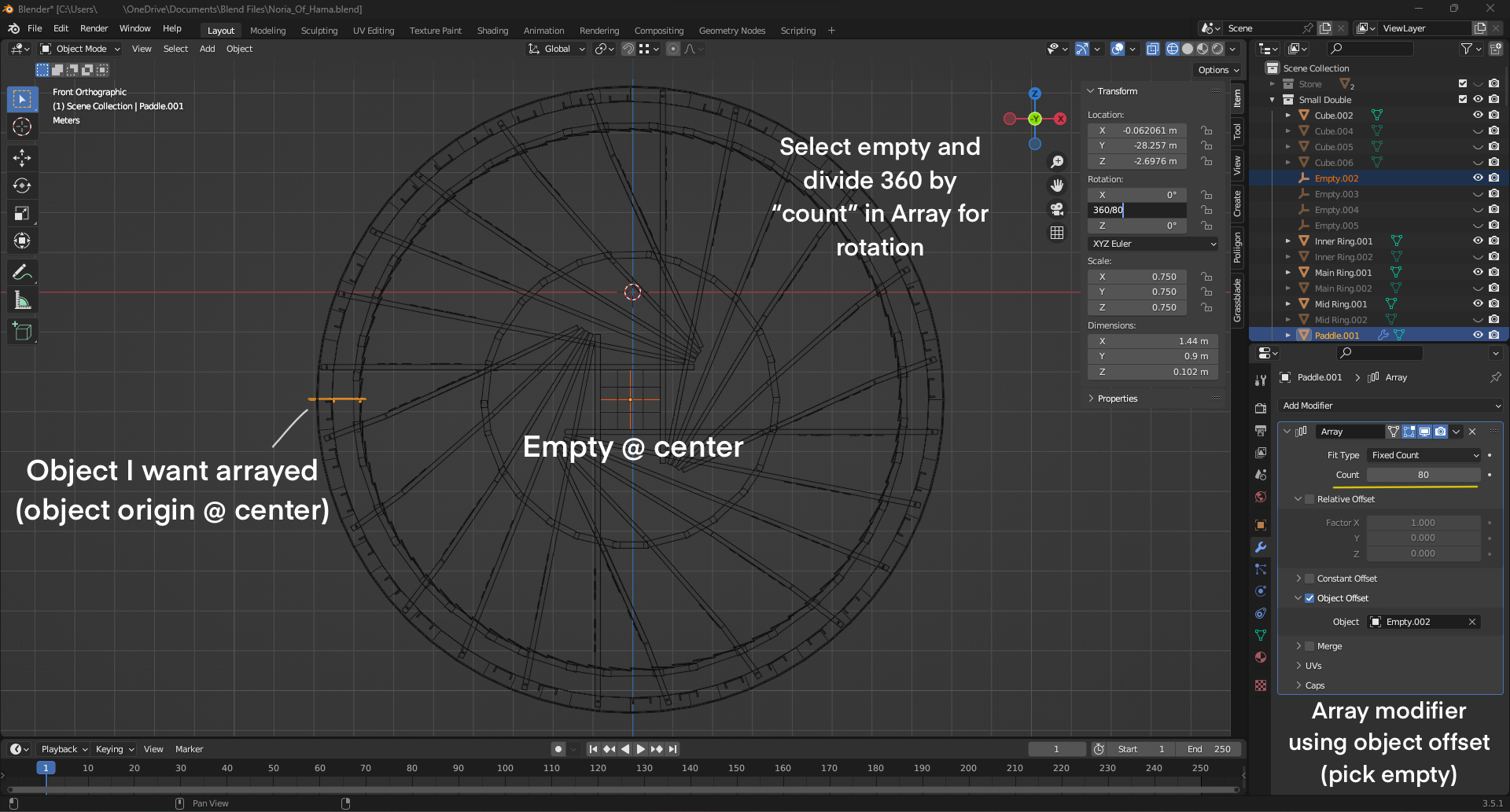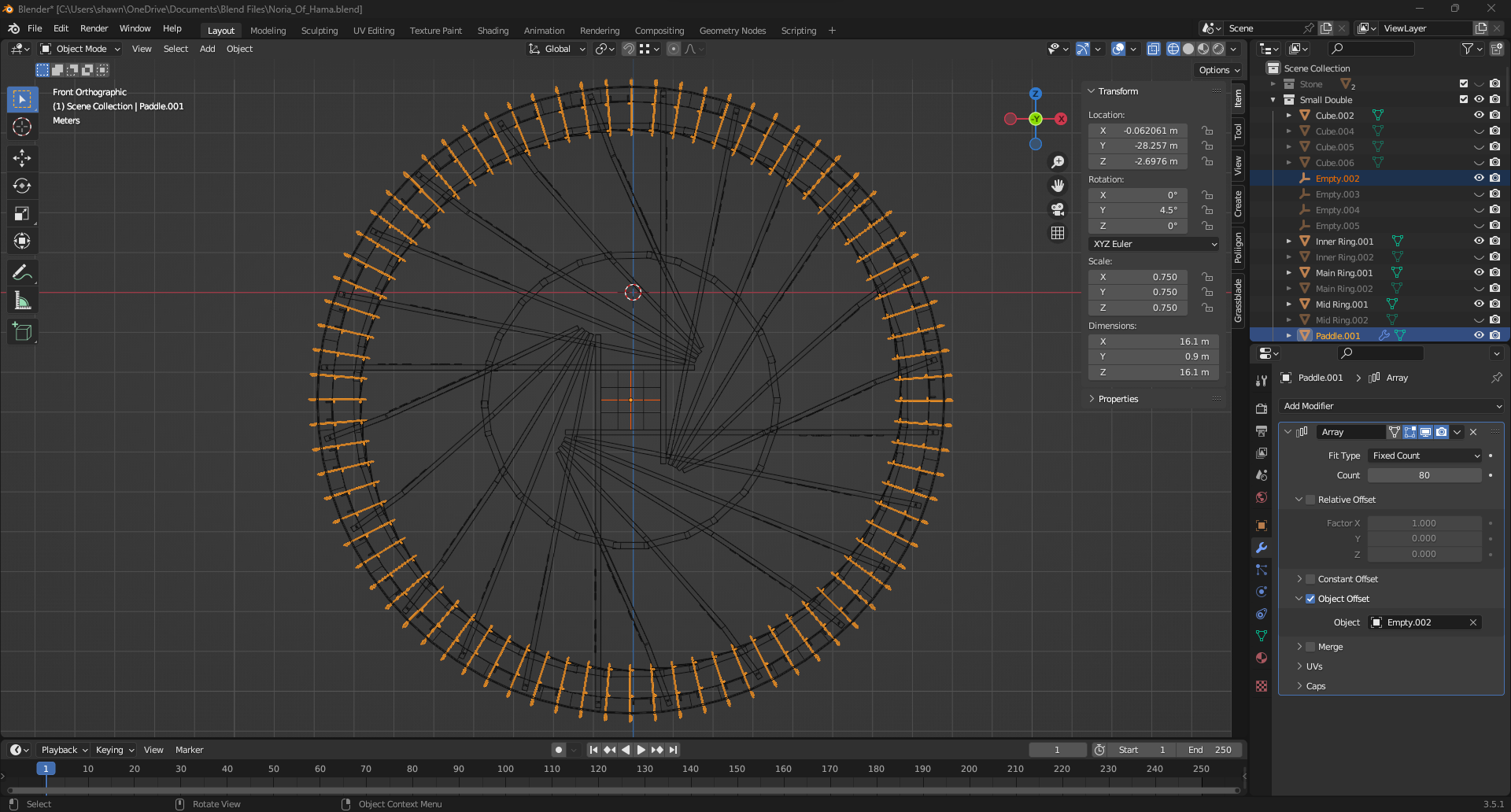How To Duplicate An Object In A Circular Pattern Using The Array Modifier.
Creating A Radial Array
I recently modeled a complex water wheel with many parts that I needed to copy in a circular pattern, here’s how to do it using the Array modifier:
- Add an “空の” to your scene where you want the center of rotation to be.
- Add an Array modifier to the object you want to copy and set the “Count” value to however many copies you want.
- Switch the offset in the array modifier from “relative” に “物体” そして、 “空の” as the offset object.
- を選択してください “空の” and tap “N” on the keyboard to open the item properties sidebar. From here we can use the “位置” “Rotation” と “規模” fields to control the array position.
- Mathematical calculations can be done in almost any text box in Blender. A full circle is 360 度, so use the appropriate rotation axis field to divide “360” by the “Count” Value you’ve set in the array modifier by typing 360/(カウント).
See image below for clarity.
After pressing “入力” on my keyboard, the math executes and rotates the empty by the quotient.
And there we have it! 簡単です, easy way to copy an object in a circle. I end up using it quite a lot so I thought I’d make a guide, and I hope it helps..someone, 誰でも.
これが今日私たちがこの目的で共有するすべてです ブレンダー ガイド. このガイドは元々、次の者によって作成および執筆されました。 Lao Gan Ma. このガイドを更新できなかった場合, これに従って最新のアップデートを見つけることができます リンク.