This Quick Guide 種の shows an option to turn the Narrator off.
How to Turn Off Narrator and Subtitles
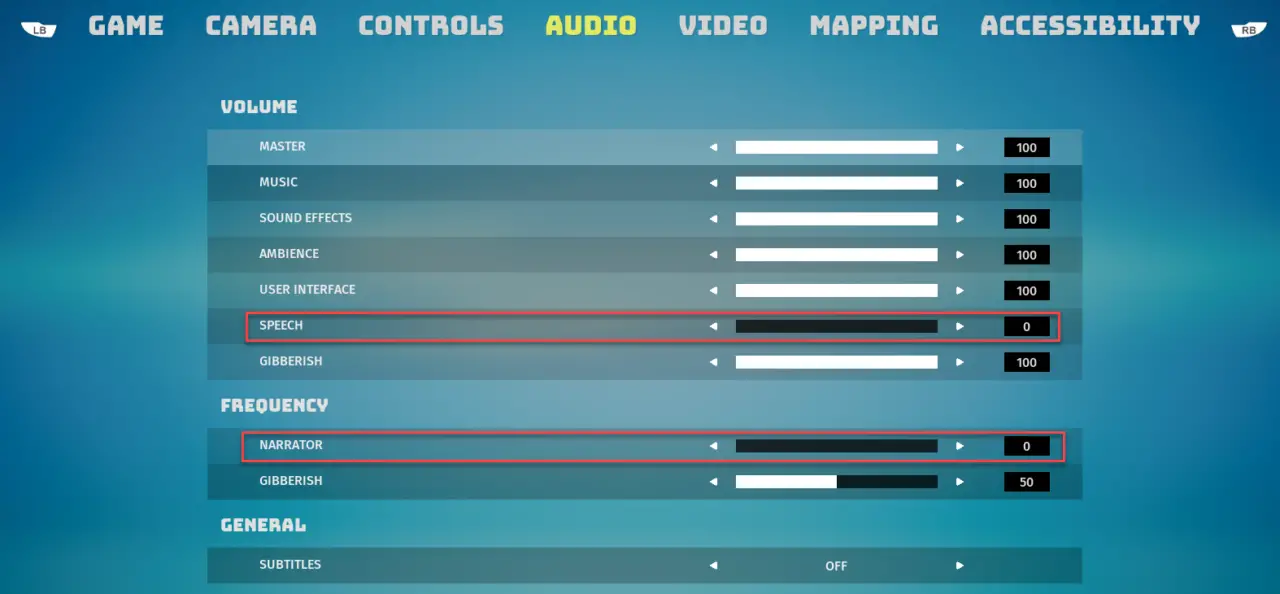
- The first thing you have to do is go to the settings section of the game.
- Under the Audio tab, を設定します Speech in the Volume section to 0.
- In the Frequency section, を設定します Narrator に 0.
- In the General section, you can toggle the button to turn off the subtitles.
ノート
- By setting Narrator to 0 in the field Frequency, will only remove his speeches outside of missions.
- By muting the field Speech under Volume, he’ll be silent during missions as well.

