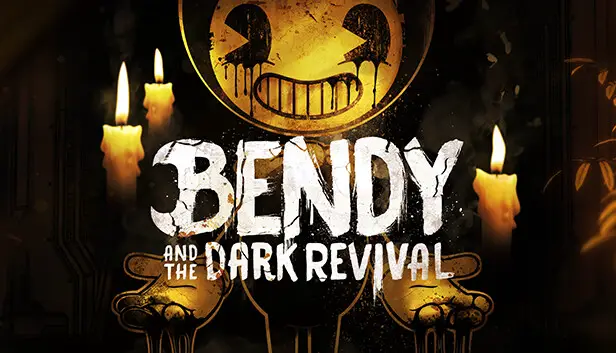If you’re experiencing crashes in the latter part of Chapter 2, particularly after interacting with the recharge station just before Chapter 3, this guide is designed to help you resolve that specific problem. Many players have encountered and confirmed this crash, making it a well-known issue.
概要
If your game is crashing before it even loads a save, this guide may not be the fix you need. The issue is likely tied to a problem with your PC’s drivers or hardware. 一方で, if your game crashes shortly after loading a save file or when entering a specific area in the game, then the steps provided in this guide should help you address and solve that particular problem.
序章
This manual can assist in fixing the problem where the game crashes, especially in the later part of Chapter 2, right after using the recharge station just before Chapter 3. This crash has been experienced by numerous players and is specifically linked to this particular scenario.
You should steer clear of this recharge station:

The problematic zone is encountered after successfully crossing this gap:

あるいは, it can happen when retracing your steps through this door (located beside the faulty recharge station):
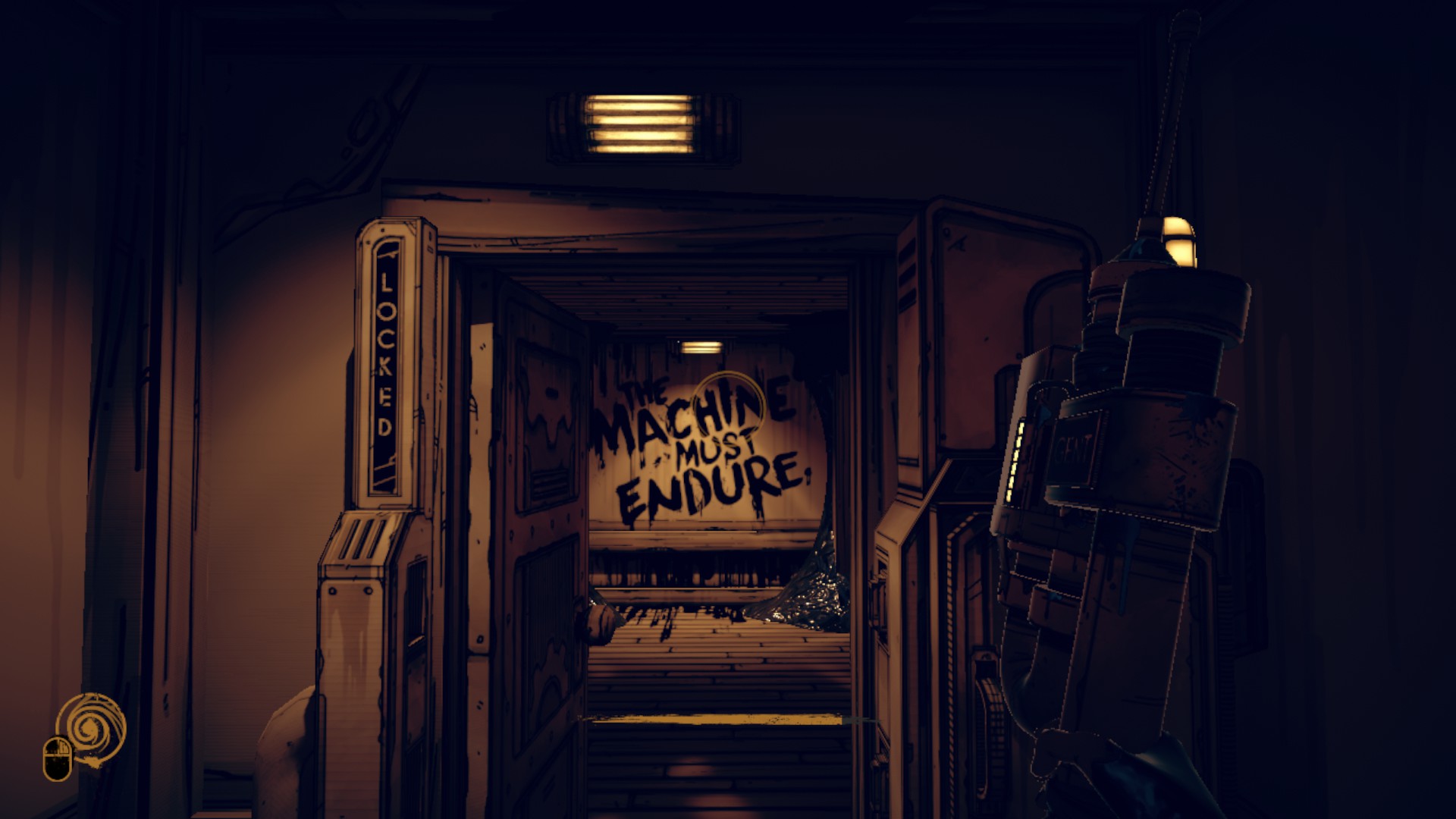
Step-by-Step Guide
- Press Windows + R > Type %appdata% > 入力.
- Navigate back one folder to AppData/.
- Go to LocalLow > ジョーイ ドリュー スタジオ > ベンディ・アンド・ザ・ダーク・リバイバル > データ.
- Choose any savefile you wish to fix (except data.game) and create a copy elsewhere as a precaution.
- Open the original savefile using any text editor.
- 探す: “m_SectionID”:113
- 探す: “m_EnemyData” (ensure it’s the first occurrence after the previous keyword)
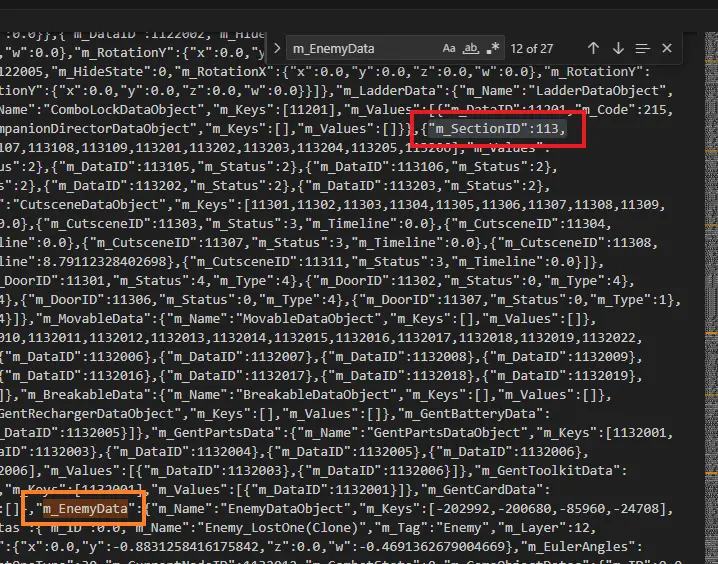
- 探す: }}}]} (ensure it’s the first occurrence after the previous keyword)
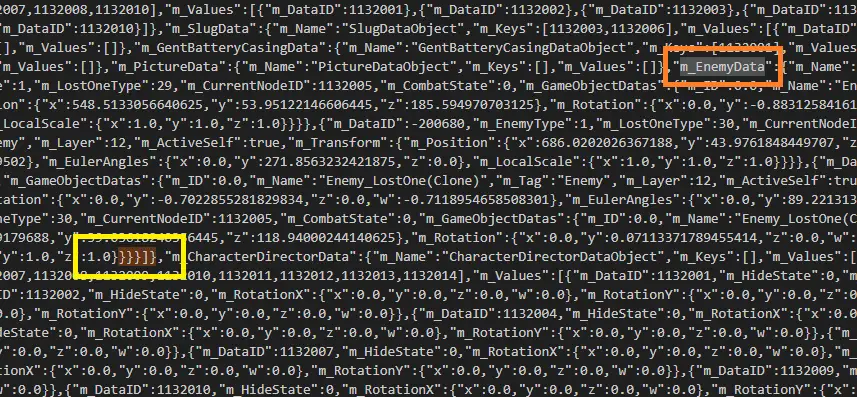
- Select everything between the two previous keywords (including them) and replace it with the following: “m_EnemyData”:{“m_Name”:”EnemyDataObject”,”m_Keys”:[],”m_Values”:[]}
- Save the changes and load this savefile.
If the game keeps loading forever, これをしてください: copy everything from the backup you created earlier and paste it onto the original savefile. それから, do the steps again.
関数
エリア 113 in the game is called Artist’s Rest, and it’s the part that’s not working correctly. The issue is that when the game tries to load, it attempts to bring in a lot of enemies simultaneously, which we’ve fixed by replacing certain values with empty lists.
通常, each area should have about 4-5 敵, but when you use the recharge station in that specific location, it mistakenly sets your save to load around three times more enemies than usual (あなたの場合は, について 15 敵).
If you’re getting some more crashes while playing the game, you can also check our Bendy and the Dark Revival troubleshooting guide.
これが今日私たちがこの目的で共有するすべてです ベンディ・アンド・ザ・ダーク・リバイバル ガイド. このガイドは元々、次の者によって作成および執筆されました。 Noisewerk. このガイドを更新できなかった場合, これに従って最新のアップデートを見つけることができます リンク.