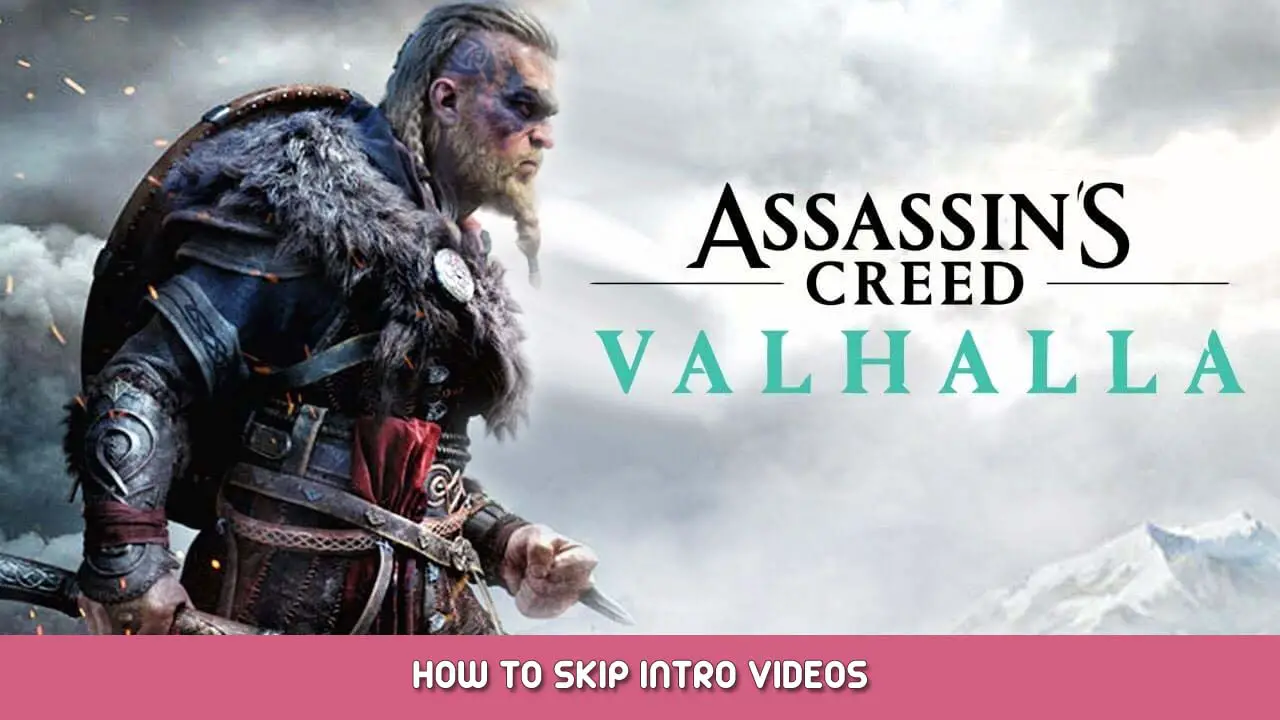A simple guide on how to skip the intro videos.
Delete brand logo videos
Navigate to your Steam installation folder.
…\steamapps\common\Assassin’s Creed Valhalla\videos\
Delete or rename the following videos:
- ANVIL_Logo.webm
- PC_AMD_Ryzen.webm
- UbisoftLogo.webm
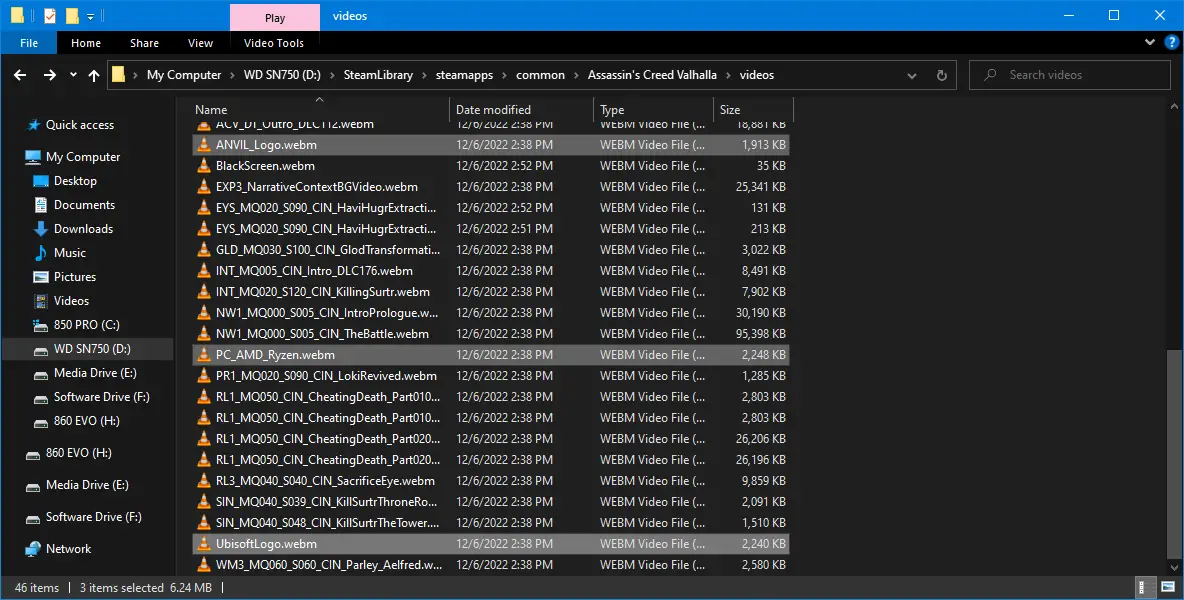
Delete disclaimer videos
Then go into your language folder folder (for English it’s …\videos\en).
Delete or rename the following videos:
- Epilepsy.webm
- PC_WarningSaving.webm
- warning_disclaimer.webm
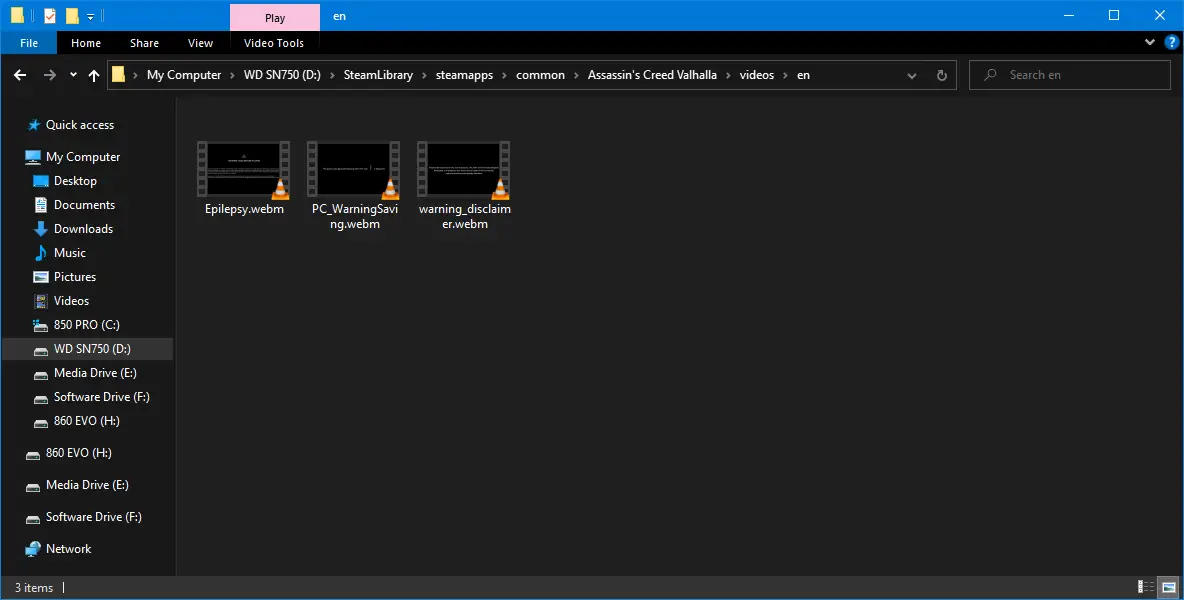
Please be aware that these files might get downloaded again if there’s a patch or update to the game. You can easily revert back to the original state by reinstalling the game or using ‘Verify Integrity of Game Files’.
これが今日私たちがこの目的で共有するすべてです 暗殺者’S Creed Valhalla ガイド. このガイドは元々、次の者によって作成および執筆されました。 Bullet_Catcher. このガイドを更新できなかった場合, これに従って最新のアップデートを見つけることができます リンク.