Assassin’s Creed Valhalla has been offering a lot of epic cutscenes and cinematics in the game. With these good animations, the developer has placed subtitles and captions on each scene. While some loves to have the subtitles enabled, there are also lots of players who want to disable it.
But how can you turn off the subtitles and captions in Assassin’s Creed Valhalla? 続きを読む as this guide will teach you the proper way on how to turn off and disable the subtitles in AC Valhalla.
How to Turn Off Subtitles and Closed Captions
Disabling the subtitles in Assassin’s Creed Valhalla can be done easily. You can disable it before starting the game and even while you’re already in the game. If you want to turn off the subtitles, please refer to the step-by-step guide below.
- に行きます プレイメニュー of Assassin’s Creed Valhalla
- を選択します。 オプション そして選択してください 音 タブ
- Scroll down until you see the 字幕 & Closed Captions セクション
- Under this section, you can disable the subtitles and captions in the game
- 変更を保存してゲームをお楽しみください
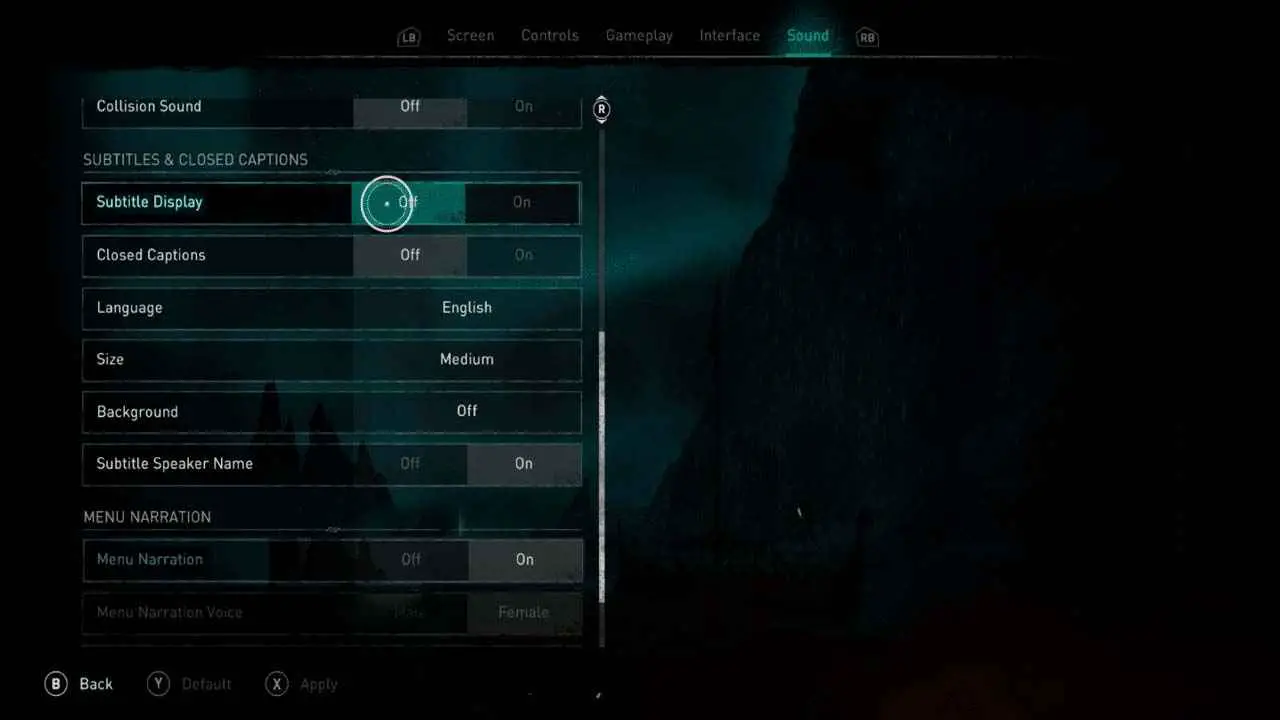
That’s how you can properly disable the subtitles and closed captions in Assassin’s Creed Valhalla. ここにいる間, you can also check the method on how to disable the menu narration in Assassin’s Creed Valhalla. You can also check
これが今日私たちがこの目的で共有するすべてです 暗殺者’S Creed Valhalla ガイド. このガイドは元々、次の者によって作成および執筆されました。 RBスタッフ. このガイドを更新できなかった場合, これに従って最新のアップデートを見つけることができます リンク.

