If you’re one of the players who are excited to get into the world of Vikings in Assassin’s Creed Valhalla, there’s a chance that you have skipped some of the setups in the game. One of the features of AC Valhalla is the text narration while opening the menu. This can be a bit annoying for some, and if you’re one of these players who want to turn off the automatic narration in Assassin’s Creed Valhalla, this guide is just for you.
How to Disable Menu Narration in AC Valhalla
Turning off the menu narration in Assassin’s Creed Valhalla is an easy task that you can perform anytime. To disable the menu narration, just follow the simple steps below:
- に行きます プレイメニュー of AC Valhalla
- 選択 オプション and proceed to the 音 タブ
- Scroll down until you see the Menu Narration セクション
- Under that section, を見つけてください Menu Narration option and toggle the switch to turn it off
- Save changes and go back to the game
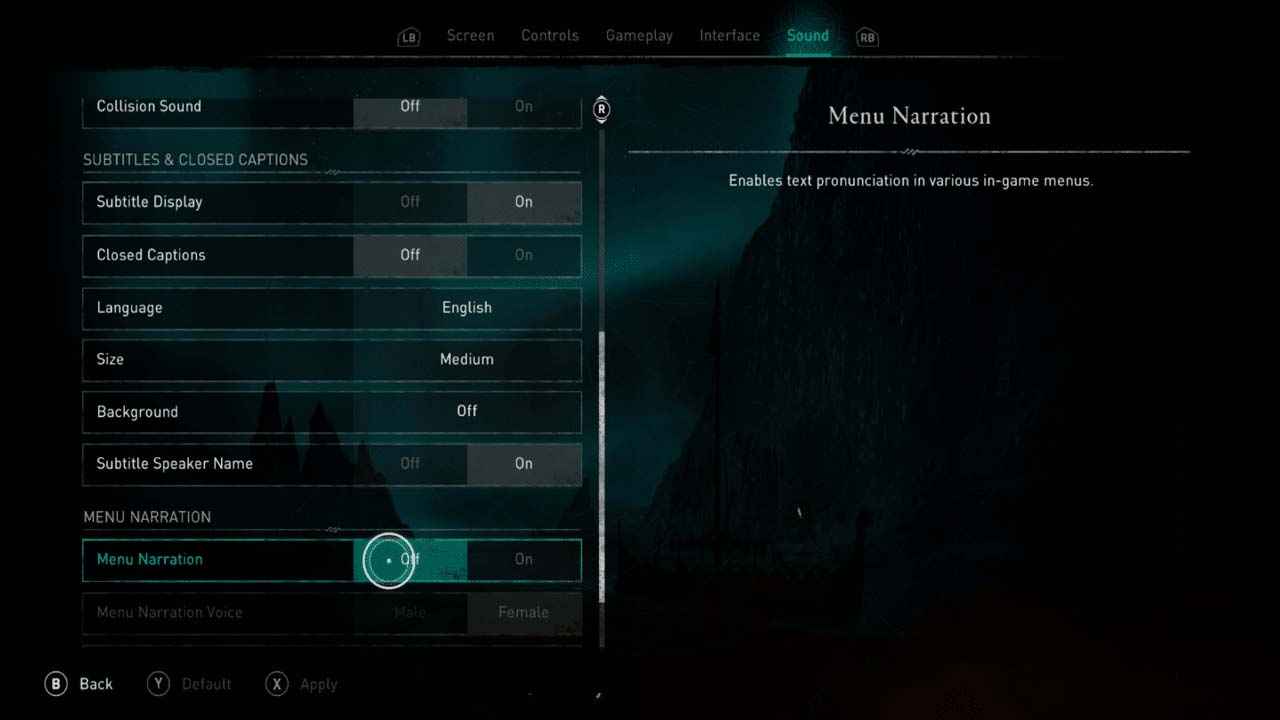
And that is how you can easily disable the narration in Assassin’s Creed Valhalla. あなたがまだここにいる間に, you can also check out how to disable the subtitles in AC Valhalla.
これが今日私たちがこの目的で共有するすべてです 暗殺者’S Creed Valhalla ガイド. このガイドは元々、次の者によって作成および執筆されました。 RBスタッフ. このガイドを更新できなかった場合, これに従って最新のアップデートを見つけることができます リンク.

