This article will guide you through the steps on how to change the in-game voiceover language without actually changing the in-game text language.
ステップ 1
Modifying the in-game language parameters
- To avoid re-downloading the voice-over, duplicate its files from this location:
C:\プログラムファイル (x86)\Steam\steam\steamapps\common\Apex Legends\audio\ship
- から “船” フォルダ, make copies of these two files: general_russian.mstr と general_russian_patch_1.mstr. You can save these duplicates in a convenient location.
- 次, navigate to your Steam library, access the game properties, and select the Japanese voice language. When you change the language to Japanese, Steam will automatically fetch any missing files.
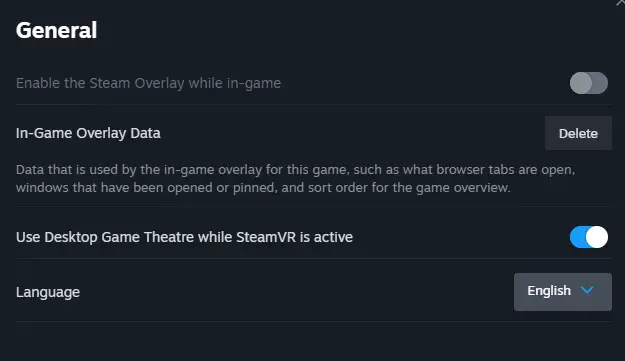
ステップ 2
Replacing Files and Startup Settings
- Once the necessary files have been downloaded, navigate to the folder:
C:\プログラムファイル (x86)\Steam\steam\steamapps\common\Apex Legends\audio\ship
- Copy two files from this location: general_japanese.mstr と general_japanese_patch_1.mstr, and save them to a convenient location.
- 今, に戻る “船” folder and move back the two files you initially copied: general_russian.mstr と general_russian_patch_1.mstr. それから, change the language in the game settings to Russian.
- その後, go to your downloads section in Steam. Check if the game is in the download queue. もしそうなら, クリック “continue downloading.” If the game is marked as downloaded, you can proceed to the next step.
- 今, move the two files you saved earlier, general_japanese.mstr と general_japanese_patch_1.mstr, に戻る “船” フォルダ.
- 次, click on the Apex Legends icon in your Steam library, プロパティに移動, and access the startup options. In the line provided, タイプ “+miles_language japanese” (引用符なしで).
- Enjoy the desired voice acting.
ノート: After updates are released, you may encounter an error, which can be resolved by repeating these steps. 残念ながら, there are no other options available at this time.
これが今日私たちがこの目的で共有するすべてです エーペックスレジェンズ ガイド. このガイドは元々、次の者によって作成および執筆されました。 Flammenwerfer. このガイドを更新できなかった場合, これに従って最新のアップデートを見つけることができます リンク.