This guide will explain everything you need to know about the Animal Shelter Simulator Game. Some tips, トリック, and basics of the gameplay + achievements and how to complete them.
ゲームについて
Animal Shelter Simulator is a unique game in which you play the role of a field rescuer-vet. Face the elements of nature and save innocent animals! Their life depends entirely on you! Someone has to save them and that someone is YOU.
ゲーム内で, you use your computer to find abandoned, lost, or/and injured animals that need your help. You start on a small lot that you can later on expand and add more buildings in such as the clinic, shower, more and larger fenced spaces for animals, 等々. ゲーム内で, you can currently rescue cats and dogs only.

基本
ゲーム内で, you use your computer to see which animals need help. It also shows you how bad of a condition they currently are (the red heart on the right side of each animal shows you their condition, red heart = good, empty heart = bad)
After you rescue an animal, it will be delivered to you by a blue van. You take care of it, you make sure your animals have food and water, and you can add toys and play with them as well. You can also shower them and if they’re injured you take them to the clinic where you take care of them and give them meds etc.
When the animal is happy and adoptable enough they will reveal to you their traits such as ”happy”, ”angry”, ”glutton”, 等; and what they like and dislike in a home (元. ”wants a big yard” と ”hates children”) after you learn enough about each animal you take a picture of them and make an ”ad” for their adoption. Depending on how compatible the animal and their new owner are the more point and money you get which you use to expand your shelter and buy better quality food and toys.
Step by step in the next chapter.

Computer Icons
There are a few icons on your computer that you might need help with but I think you’ll get a hang of it pretty quickly.
- The first icon is the mail icon where you can see when the new owners had to see about the animals you gave them for adoption and also can see vet results.
- Then we have the basket icon where you buy food, 水, toys, 用品, medications, 拡張, 等.
- The next icon is the shovel icon which lets you go into ”build mode” where you can expand your shelter and add new and better builds into it
- その後, we have a ”dog in a hut” 現在あなたの避難所にいるすべての動物を見ることができるアイコン, 彼らの状態, そして、あなたが彼らを彼らの新しい所有者とペアにする場所
- 次のアイコンは、あなたの助けを必要とする悲しい動物を見ることができる雨の中の悲しい猫です
- その後、です ”矢印’ シェルターの改善方法を確認できるアイコン
- 次のアイコンと最後のアイコンは基本的にゲーム自体の助けになります
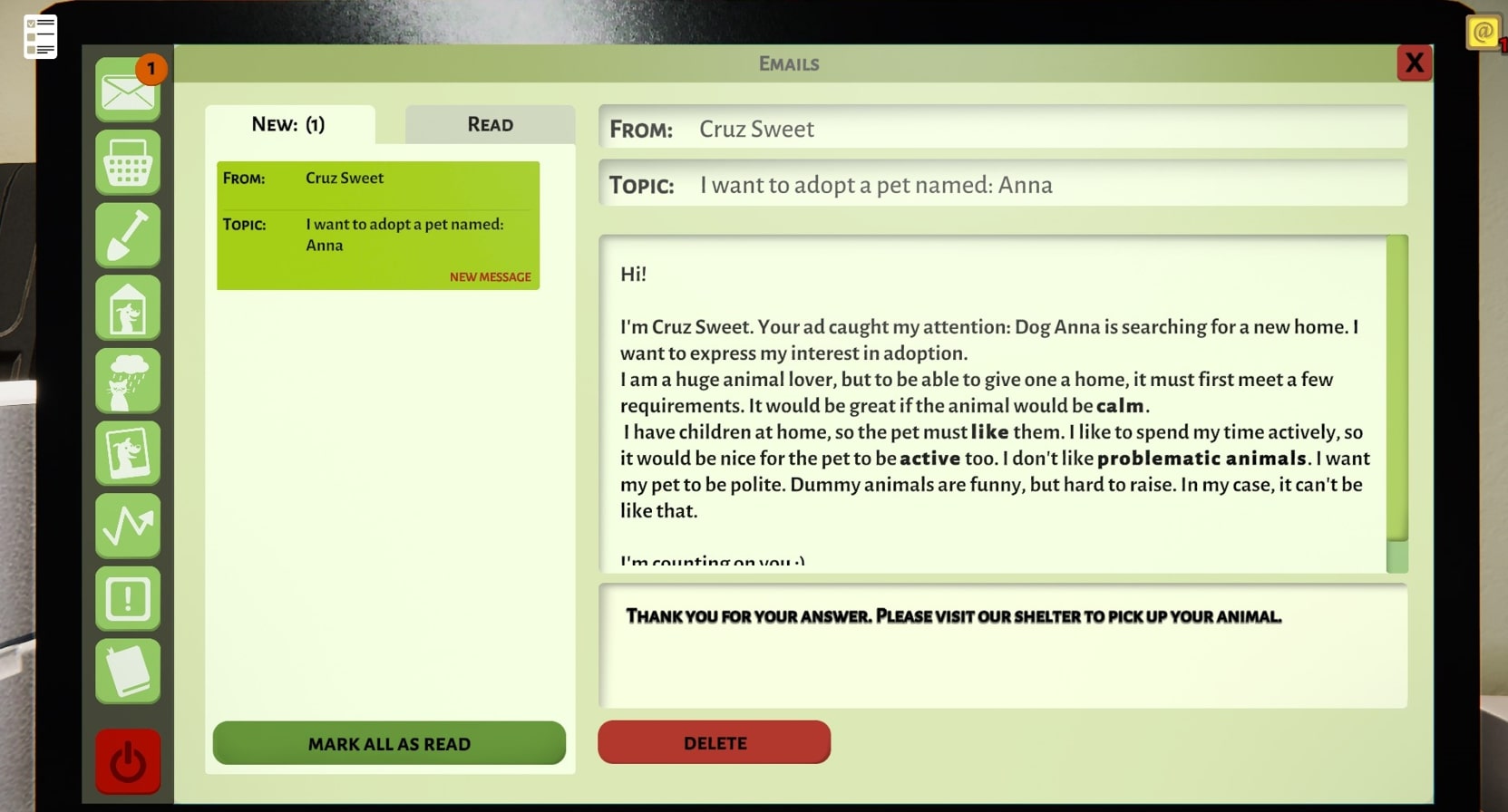
避難所で動物を取ります
動物を避難所に連れて行くことでゲームを始めます. あなたはあなたのオフィスビルで見つけることができるあなたのコンピュータでそれをします. コンピューターを開くと、悲しい猫と雨の雲が付いたアイコンは、動物があなたの助けを必要とするものを見ることができるボタンです. 各動物にはすでに名前があります (あなたが変えることができること) the picture shows you if the animal is a cat or a dog and the heart on the right side represents their health and happiness stage. If the heart is redder than empty the animal is in a decent condition, but if the heart is empty the animal is in critical condition and is probably sick and dirty. That’s why when I play I usually rescue the animals in the worst conditions.
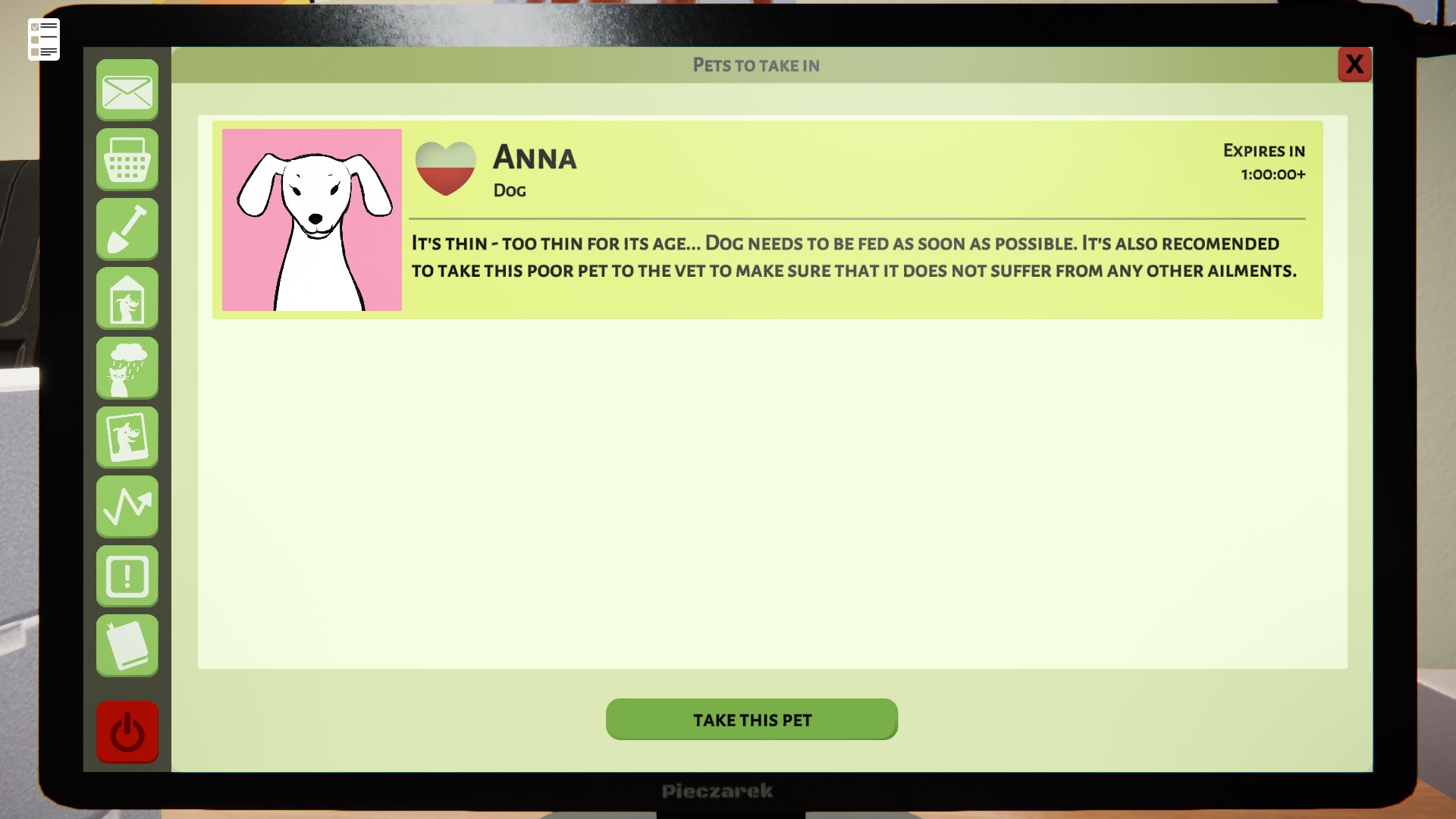
Animal Charts
Each animal comes with a chart that has everything you need to know about her. Starting with the name, their hunger, water intake, their health, their hygiene, bladder, and fun. You can also see their traits such as ”面白い’ 等. and what they like and dislike. When you put them for adoption the better you match their traits with the new owner’s traits the more money and bonus points you’ll get. You can also see their ”adoptability” where you can see when the animal is ready for adoption.
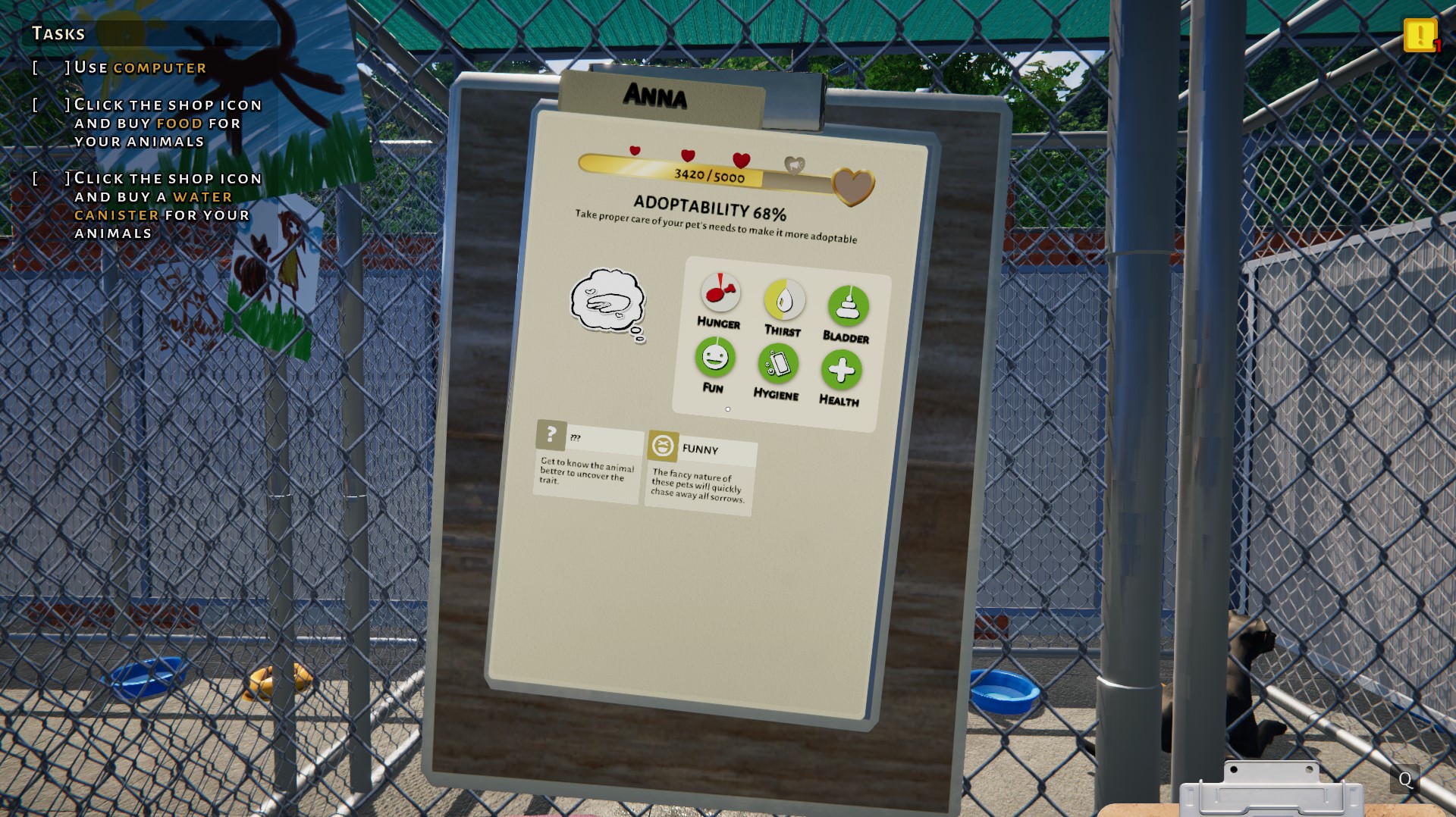
Buying Items
In the shop icon, you can buy items. It’s a shop that gives you everything that you need to run a successful animal shelter. You can buy toys, 食べ物, 水, 拡張, new builds, 家具, decor, 薬, and even soap, 等.
The better reputation your shelter has the more quality items gets unlocked. You start with the basic food and water and toys and while you progress in the game better quality items unlock for you which makes it a bit easier to run a full shelter.
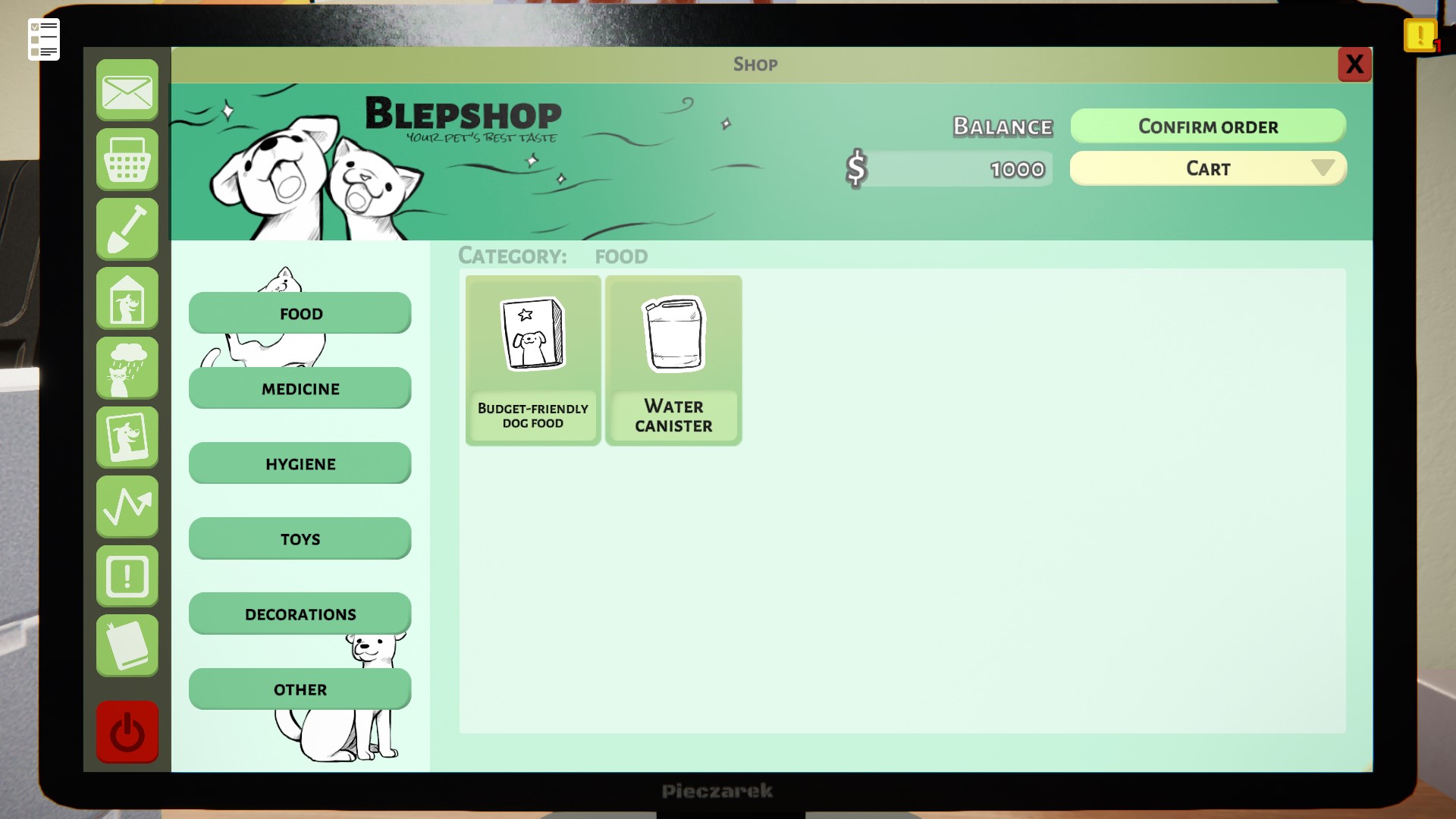
Feeding Animals
When you take in new animals you need to make sure their bowls need to be full of water and food. You buy food in the store and your food and other supplies get delivered by a drone. 自動フィーダーがないので、手動でそれを行う必要があり、それらがいっぱいであるか、動物が空腹になることを確認する必要があります.

グルーミングと動物の健康
ほとんどの場合、ゲームの猫は犬よりも多くのブラッシングを必要とします. 犬のために, ブラシは彼らを幸せにするものです, 一方で, ブラッシング猫は健康と衛生にも関連しています. しかし、犬は猫よりも汚れているので、洗濯と洗浄ステーションで洗濯と良いスクラブが必要になります。.
動物の健康は彼らのケージのきれいにも依存しているので、モップまたはほうきでケージをきれいにしてください.
一部のペットは負傷するでしょう、だからあなたはあなたが店で見つけることができる医療用品を必要とする理由です (bandages, 丸薬, syringes, bandaids, 等). By taking the blood sample and sending it to a vet you’ll get a mail on how to further take care of the sick animal. When you heal the injured animal you can put it back in the fence to recover and get ready for adoption.



Putting Up Advertisements
When the animal is ready for adoption her adaptability will be 90%. You can tell that when the heart with the speaker is red and you can finally create the ”AD” for the animal. You will need to take a picture of the animal with your camera. Make sure that when you do take a picture a ”green eye” symbol appears in the top right corner for the best picture.
After you buy your first studio, the studio comes with the professional camera so you don’t have to scan the pictures anymore.
その後, you go to your computer and your scanner and scan the picture. You go under the ”happy dog in a hut” symbol on your computer and select the animal and click the ”create an ad” where you choose the right picture and publish the ad.

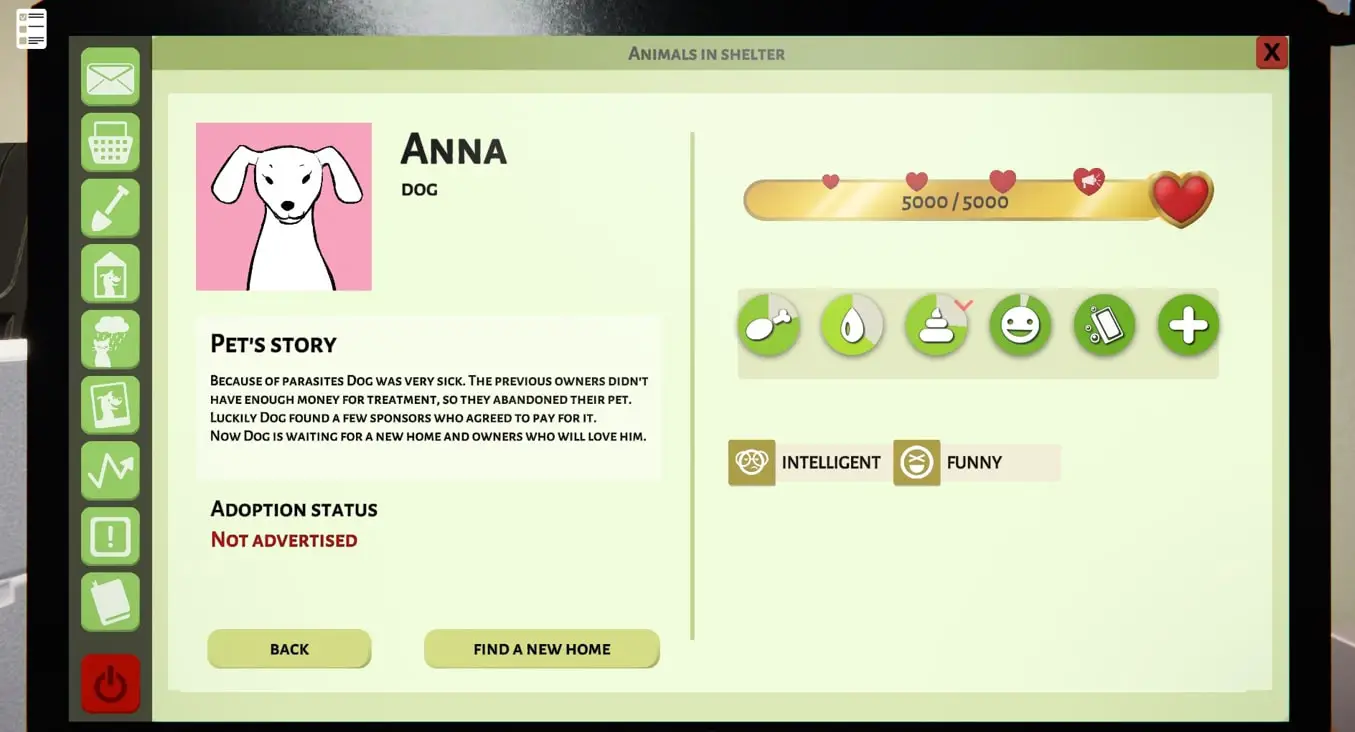
Animal Adoption
After you published the ad, you wait a few seconds and the offers for adoption for people will appear on your right. You need to make sure you match the animal with its new owner correctly. Make sure their likes and dislikes match as much as possible for the best results.
After you match them you pick the animal from its cage and wait for a blue van (it should take a few seconds only).
After you successfully put the animal for adoption you should receive a mail from the new owner and see how good you did.

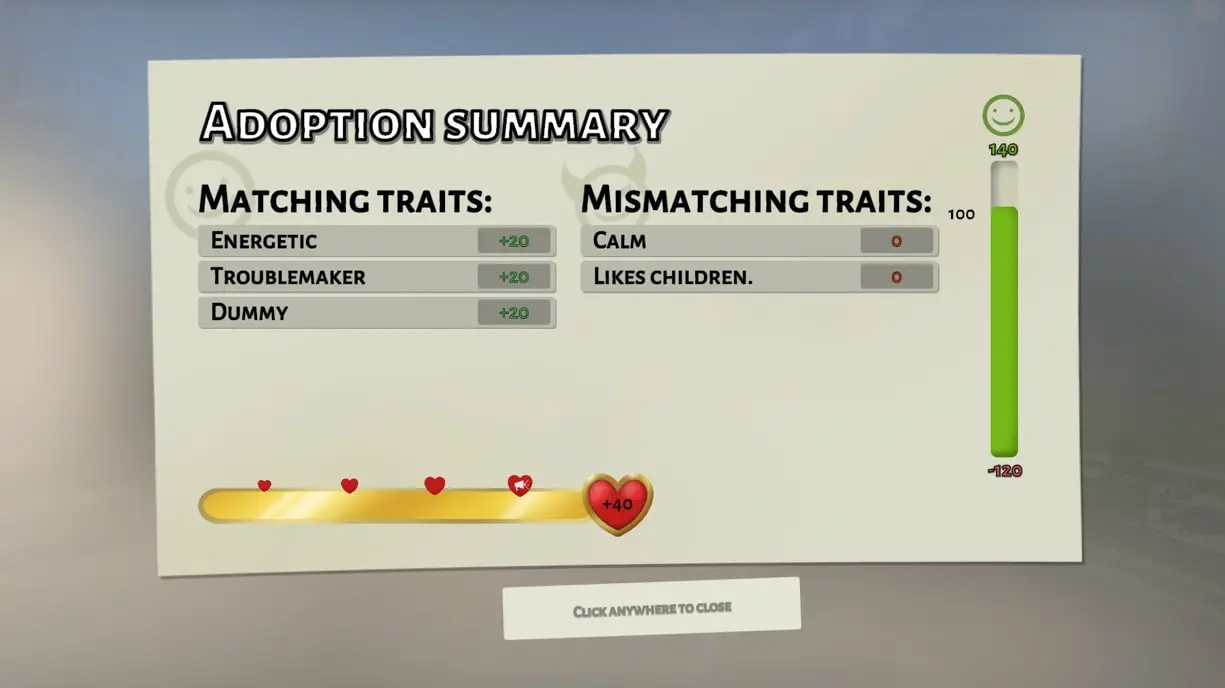
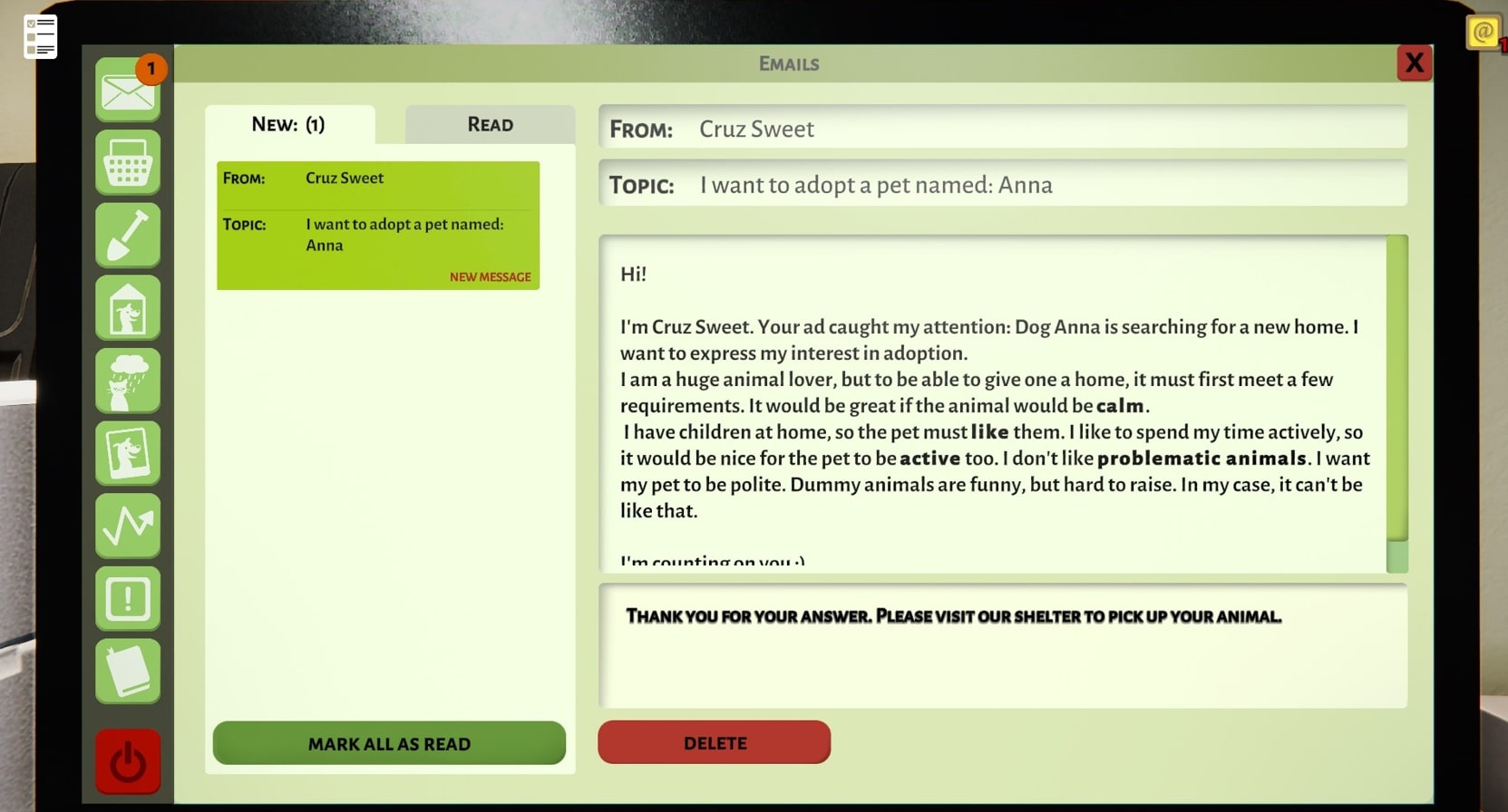
ヒントとコツ
The game itself is pretty easy and relaxing but the number 1 tip I would give you is to take the game slowly. Don’t adopt too many pets no matter how badly you love animals and you wish to help them all. The shelter can get full quickly and the game goes from enjoyable and relaxing to stressful and not fun at all. Take it slow and if you have to adopt 1 または 2 animals at the same time. Don’t overwork yourself and your brain. 一日の終わりに, it’s just a game and games suppose to be fun!

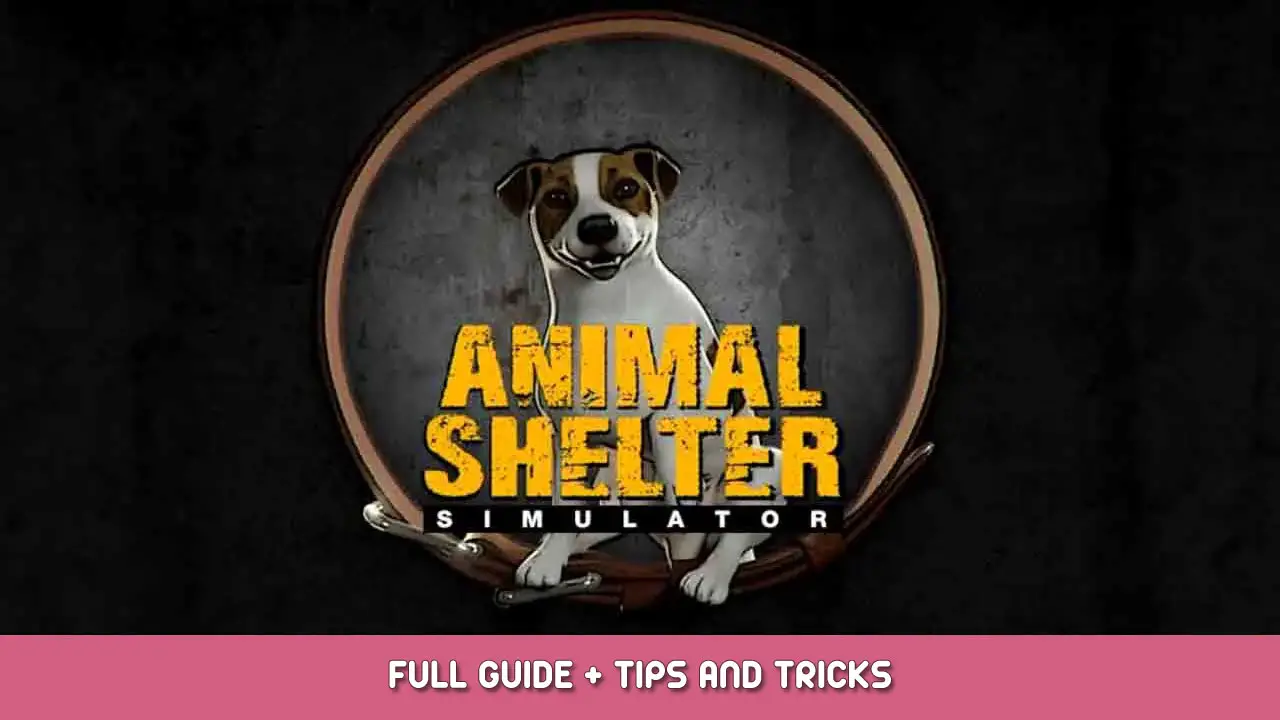

ボンジュール
j ai acheté le jeu il y a quelque jours et je suis arrivé au passage ou je dois mettre chaque batiment au niveau 1. il m en reste plus qu un à mettre. しかし、私はもう写真を撮ることができない問題があります. 彼はそれがいっぱいだと言います. 私はコンピューターの写真を消去しましたが、私はまだこのメッセージを持っています. 私は他のカメラと一緒に写真スタジオで見に行きました、そして、彼は私が今まで使用したときに同じメッセージを置きます. あなたが同じ問題を抱えていたら私を助けてくれませんか. 前もって感謝します