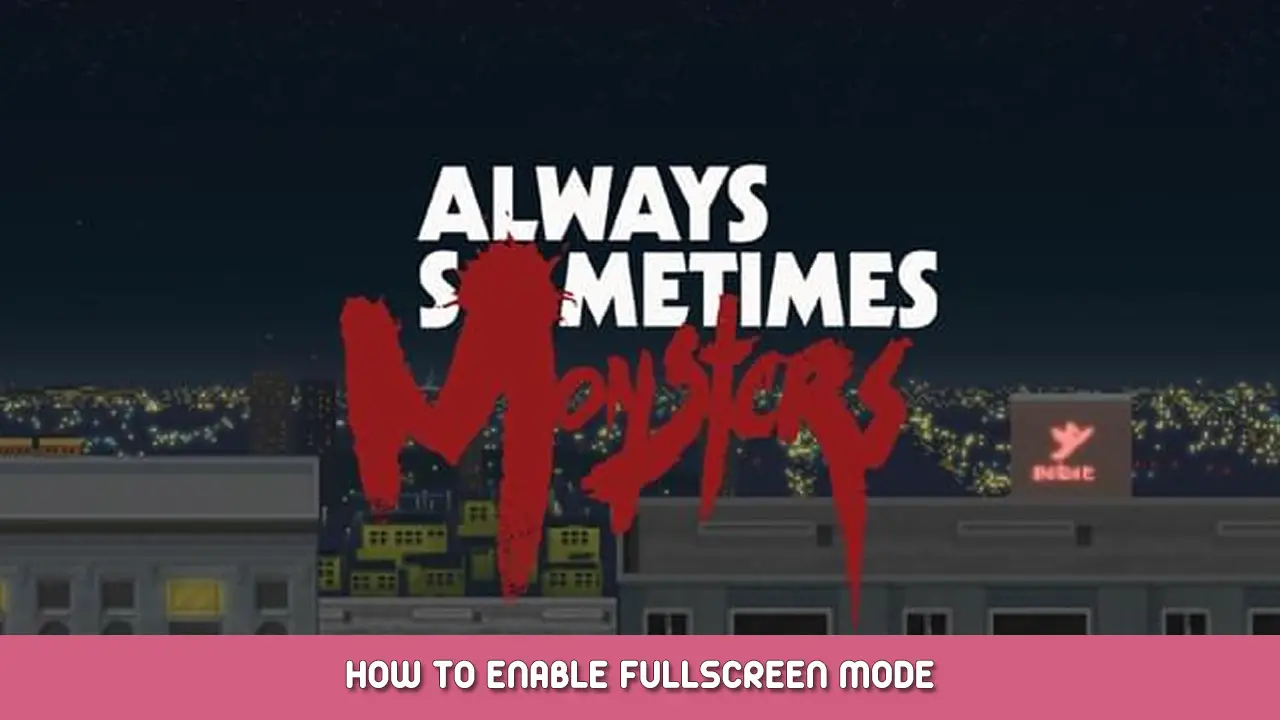The best way to make sure the game runs in full-screen.
Context
When I first started playing this game, it loaded up in a very small window. I then tried to make it run in full-screen by pressing Alt+Enter and it worked well except the game was still in 4:3. Assuming I could get it to run in 16:9, and since the main menu suggests it, I tried pressing F5 and F6 to see what it would do. And it actually made things worse.
The game now looked like this on my monitor and no matter how much I pressed F5 or F6, it wouldn’t go back to its previous and correct configuration:
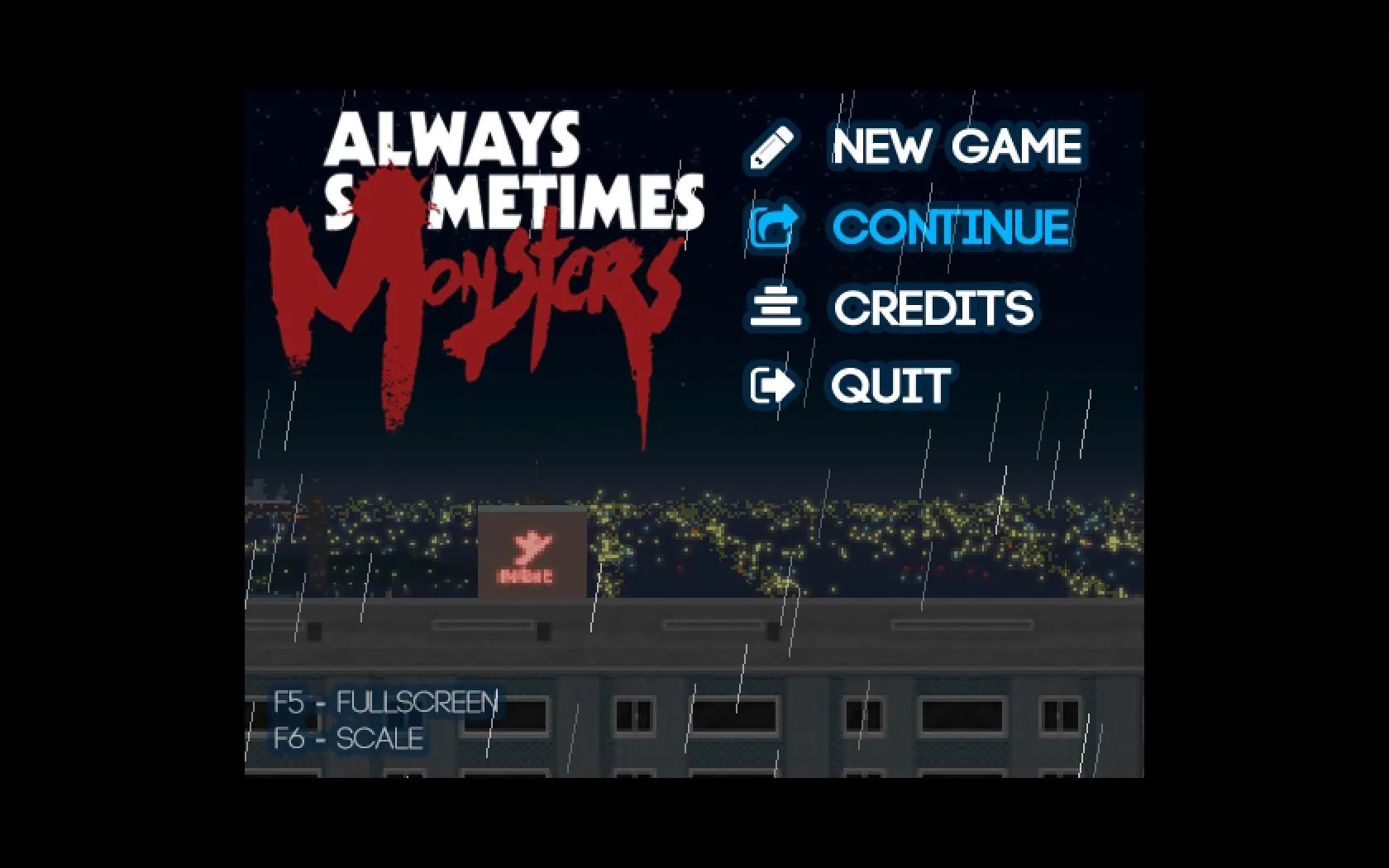
How to Enable Fullscreen
結局のところ, there’s no way to run this game in 16:9. It was made to run in 4:3. しかし, quite frankly, you shouldn’t let that technicality deter you from playing it as it is a pretty cool experience.
In order to fix any issue you might have when trying to run Always Sometimes Monsters in all its 4:3 full-screen glory, you need to do the following :
1. ファイルを見つけます “Game.ini” in the installation folder of the game.
The exact location of your Steam folder may vary, depending on where you installed it on your computer. Windows の場合, by default it should be in “C:\プログラムファイル (x86)\” でもまたまた, maybe you chose to put it somewhere else (Different drive, different folder…).
Once you’ve located it follows this path to find the file “Game.ini”
Steam\SteamApps\common\Always Sometimes Monsters
2. Edit the file “Game.ini” メモ帳を使って
ファイルを開きます “Game.ini” by right-clicking it and then choosing to open it with Notepad.
In Notepad, edit these three lines under the category “[ASM-Screen]”
[ASM-Screen] Fullscreen=1 FullscreenRatio=0 WindowedRatio=1
完了したら, save and close the file.
3. Making sure these parameters stay that way
After closing the file “Game.ini”, right-click it again and choose “プロパティ”. This will open a new window on the bottom of which you will find the attributes of the file “Game.ini”. Check the “読み取り専用” box then click on “適用する” と “わかりました”. This will ensure no further modifications can be made to this file by either the game or yourself. If you ever need to modify that file again, just go back and uncheck that “読み取り専用” 箱.
これが今日私たちがこの目的で共有するすべてです Always Sometimes Monsters ガイド. このガイドは元々、次の者によって作成および執筆されました。 Spidersonic. このガイドを更新できなかった場合, これに従って最新のアップデートを見つけることができます リンク.