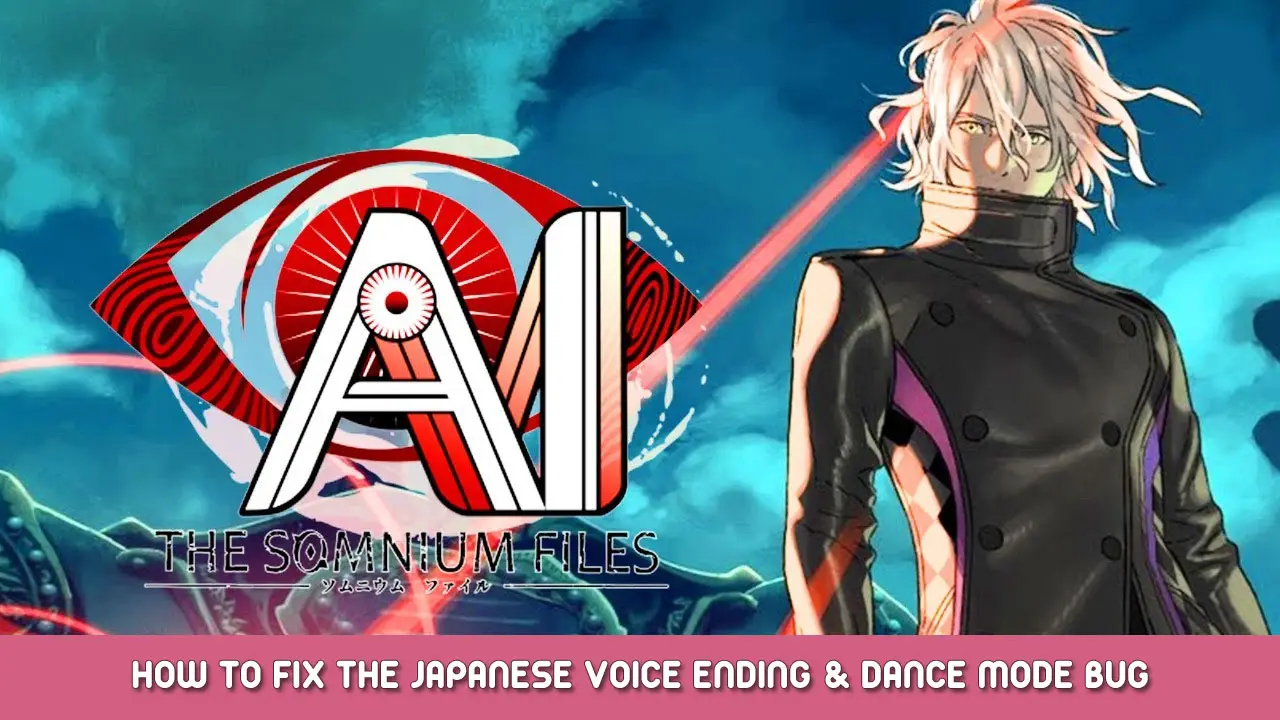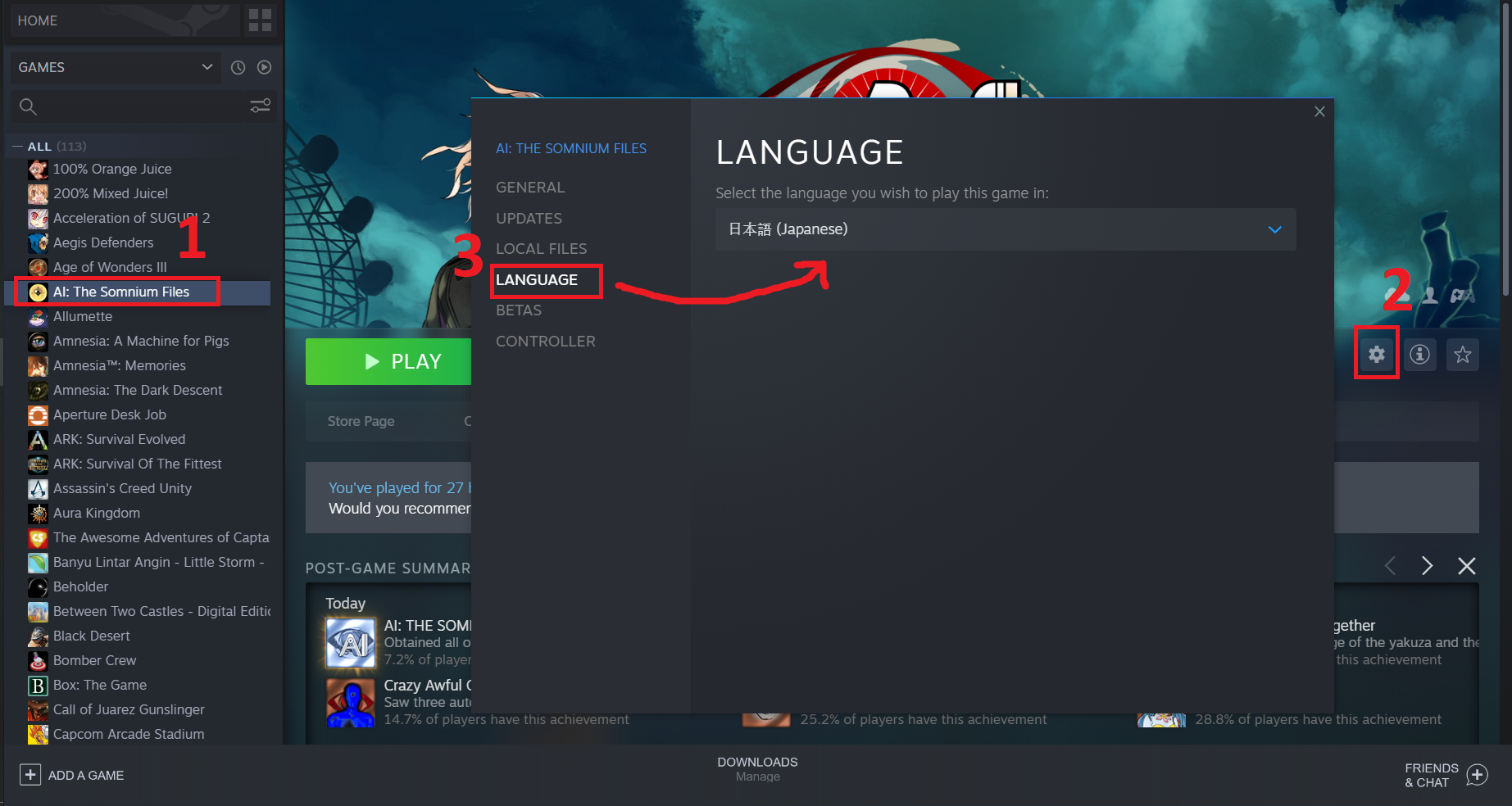I noticed that the ending and dance mode bug is still existed, but there are no simple fix for the bug in Steam.
I will show you how to change the language without installing anything. Just some simple steps in Steam.
I hope this guide will help you who are still looking for the fix.
Step By Step
Here’s how to solve the ending and dance mode bug for those who want to see the Japanese version for the ending song:
- In your LIBRARY, をクリックしてください AI: The Somnium Files ゲーム.
- クリック Gear Icon (管理) ==> 選ぶ プロパティ
- On the side bar, 選ぶ 言語
- Change the language to 日本語
- Play the game, and Enjoy!
You can later change the game default language to
英語
the same way.
ノート:
- Your game default language will change into Japanese. 心配しないで, the Title Menu is still in English
- See the image for more details.
Hope this helps! ありがとう! 🙂
これが今日私たちがこの目的で共有するすべてです AI: 夢のファイル - ニルヴァン・イニシアチブ ガイド. このガイドは元々、次の者によって作成および執筆されました。 nao. このガイドを更新できなかった場合, これに従って最新のアップデートを見つけることができます リンク.