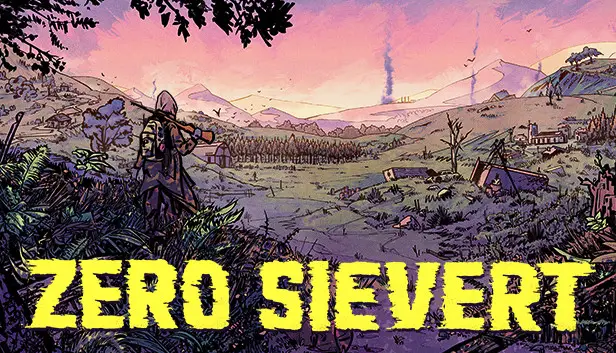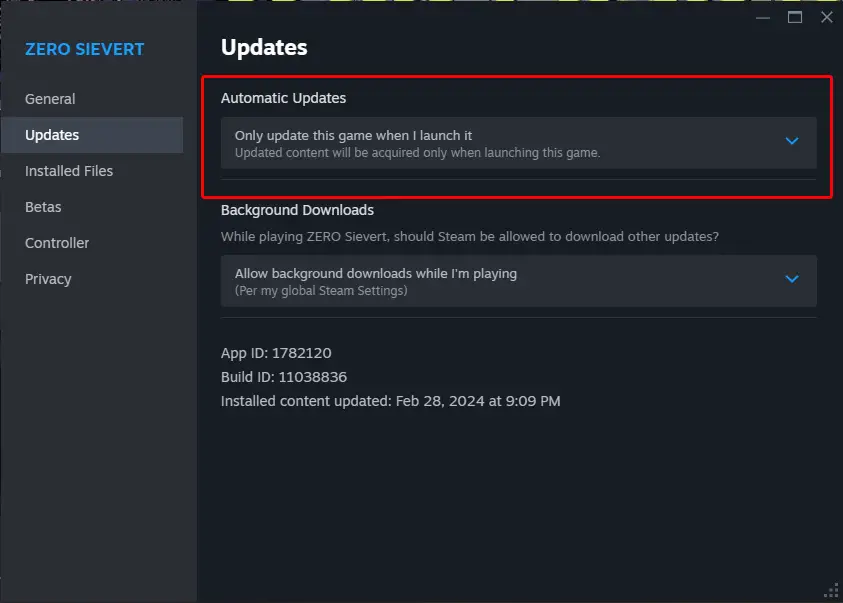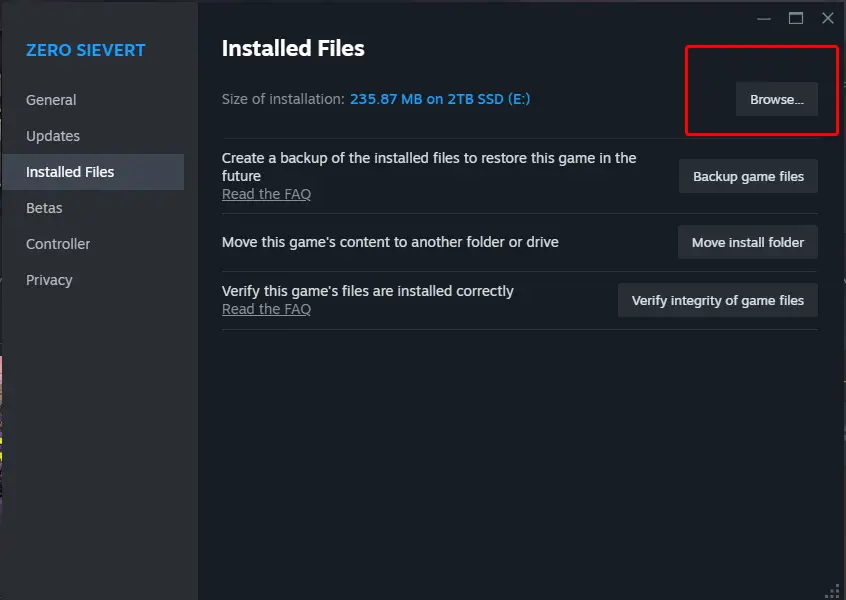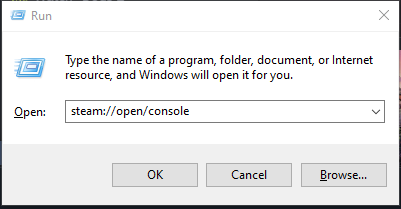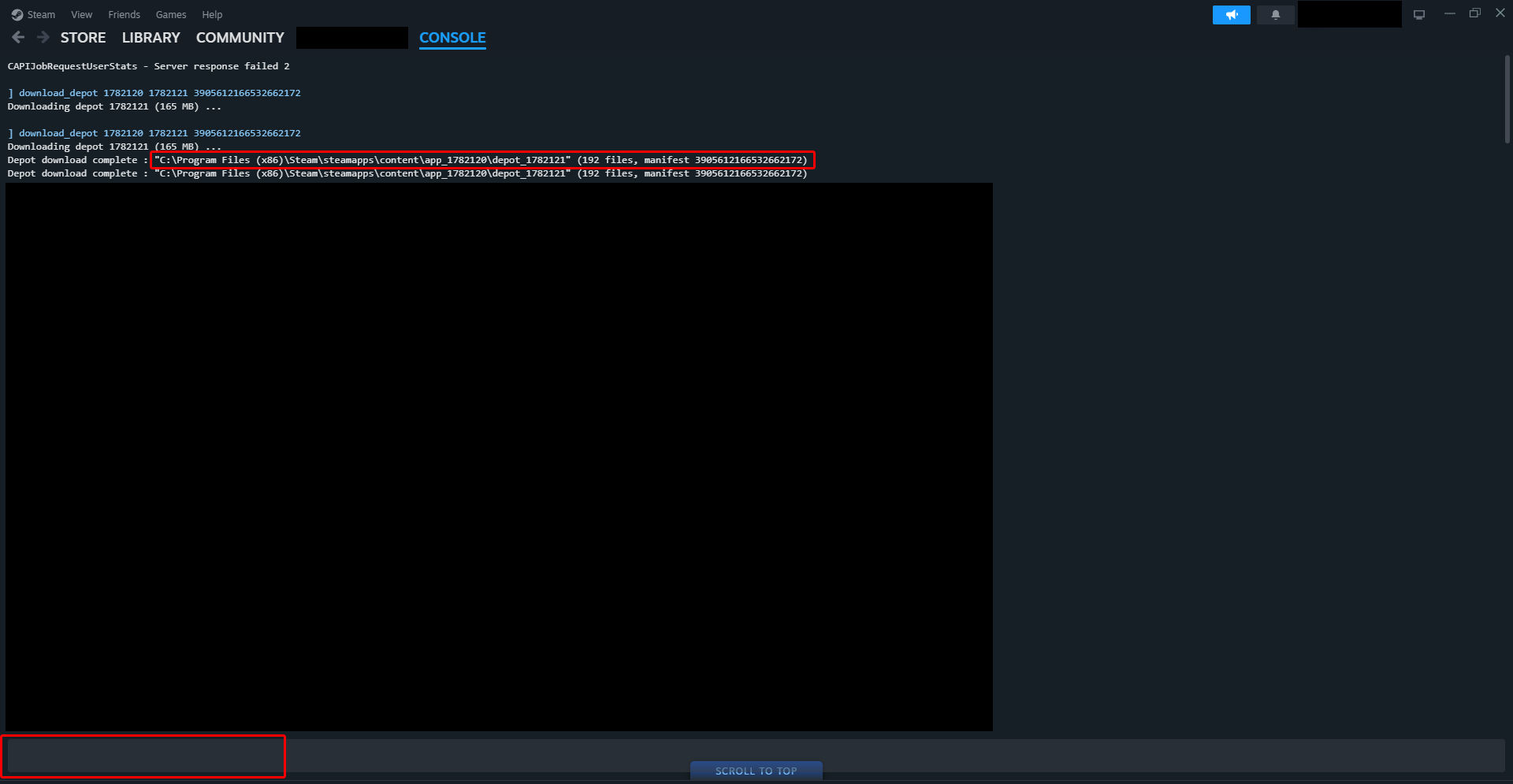This guide will show you how to manually downgrade the game version of Zero Sievert vers la version 0.40.26.
How to Downgrade Game Version
Avis: Veuillez noter que toute sauvegarde effectuée sur les versions plus récentes du jeu ne sera pas compatible avec cette version modifiée.
Pour vous assurer que nos modifications sont’T ancré par les mises à jour de vapeur, laisser’s first disable automatic updates. Cliquez sur « Update on launch » as illustrated in this image:
Suivant, laisser’s open the folder where the game is currently installed. Keep this window open for now, comme nous’ll need it shortly.
Après cela, laisser’s open the Steam Console using Windows CMD. Press the Windows logo key + R to open the Run dialog, then type the following:
vapeur://open/console
Maintenant, laisser’s find the Steam Console in Steam. Il’s located on the right-most tab.
Une fois que vous’ve located the Steam Console, find the text box at the bottom and type in the following command:
download_depot 1782120 1782121 3905612166532662172
When the download is complete, the console will tell you where the depot files were downloaded to. Locate this folder on your PC. Select all the files, then copy and paste the new files over into the currently installed ZS files we found earlier.
Souviens-toi: Replace everything!
C'est tout ce que nous partageons aujourd'hui pour cela Zero Sievert guide. Ce guide a été initialement créé et rédigé par Inosk0pedjfk. Si nous ne parvenons pas à mettre à jour ce guide, vous pouvez trouver la dernière mise à jour en suivant ceci lien.