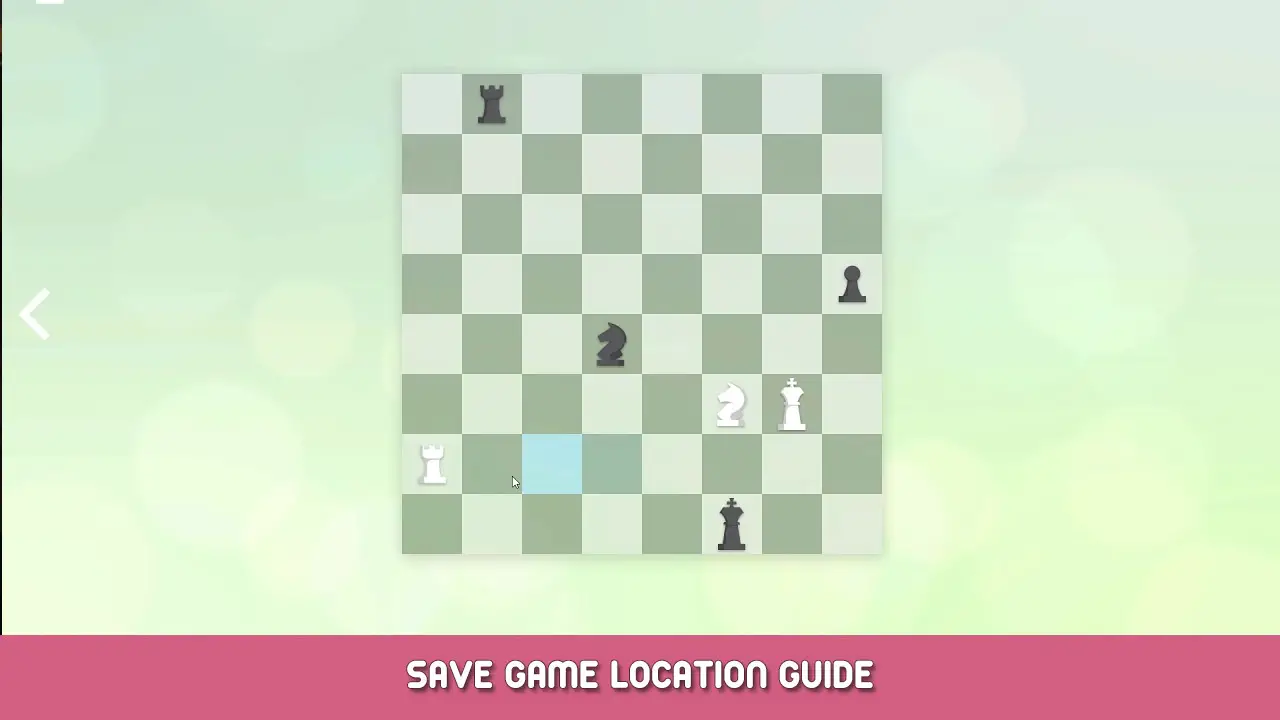I finally found where the progress is saved for this game (and other Zen Chess games). There is no real file but you have to use the registry editor from Windows.
The progress is located in Computer\HKEY_CURRENT_USER\SOFTWARE\Produção de Jogos\Zen Chess: mate in one.
There you will find something called like LevelAvailable… and it saves the highest level you reached.
You can simply change the value by double-clicking it to modify your progress. Choisir ‘Decimal’ and type a number of your choice.
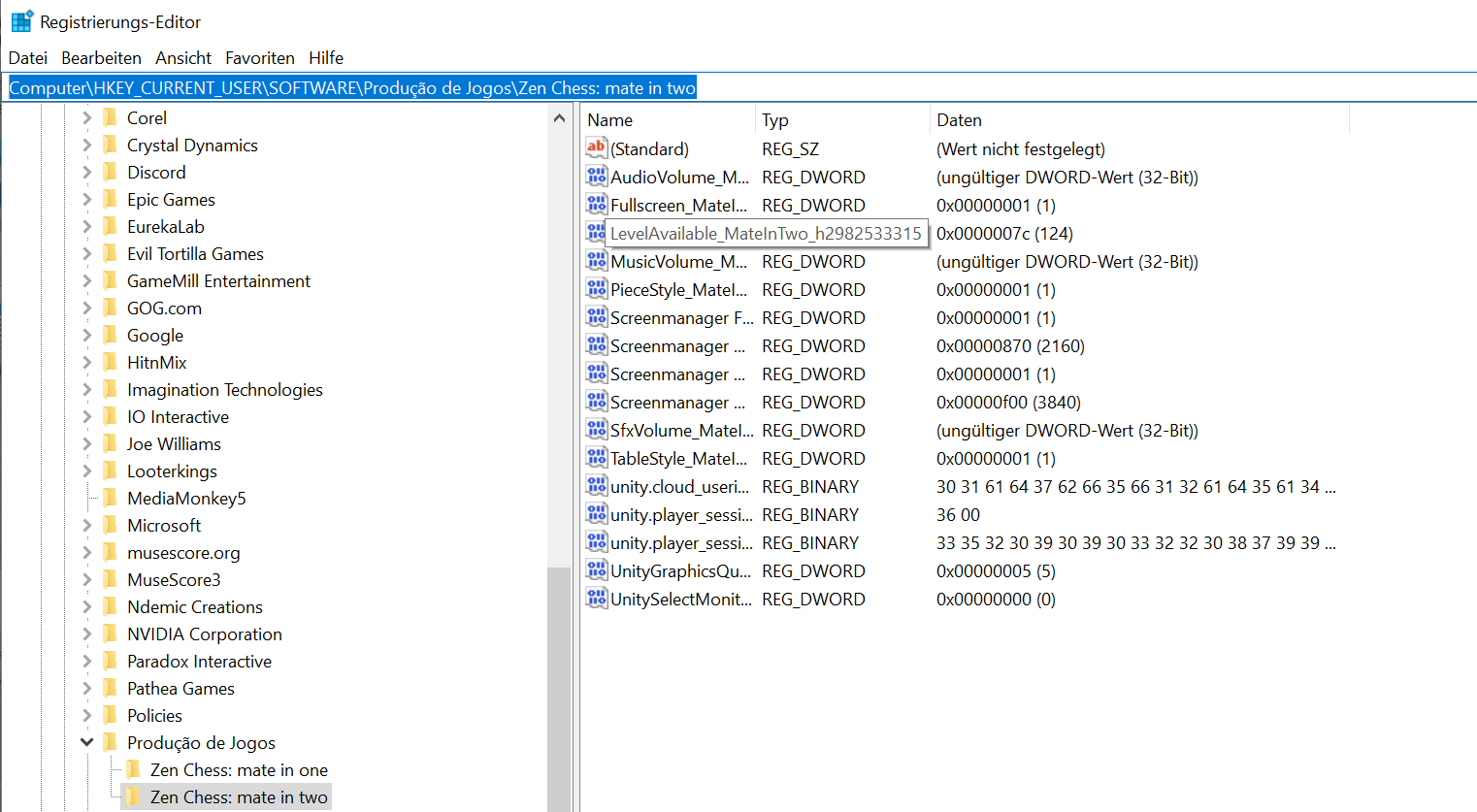
C'est tout ce que nous partageons aujourd'hui pour cela Zen Chess: Mate in One guide. Ce guide a été initialement créé et rédigé par laisk2004. Si nous ne parvenons pas à mettre à jour ce guide, vous pouvez trouver la dernière mise à jour en suivant ceci lien.