This guide will show you how to fix the « Now Loading » loop error in Yakuza 4 Remasterisé. This issue has been reported by many Linux and Steam Deck users who are also using mods in the game.
Le problème
After finishing part 2 and seeing the chapter 1 splash screens in part 3, the game gets stuck on a « Now Loading » screen and won’t progress further.
Explication
The mod didn’t think about the Linux file system. If you copied all the files, the original ones may not be replaced, and both old and new files could be in the same place.
Par exemple: Two files with names like c0100.adx et C0100.adx can be in the same folder without any issues. This applies to folders too.
Parce que’s a Windows game, when it tries to load a file, tel que C0100.adx, it might find two files instead of just one, causing a problem.
Comment réparer
Pour résoudre ce problème, you need to rename the mod files so they match the correct capitalization of the original files. Par ici, when you replace them, they will overwrite the old files as intended.
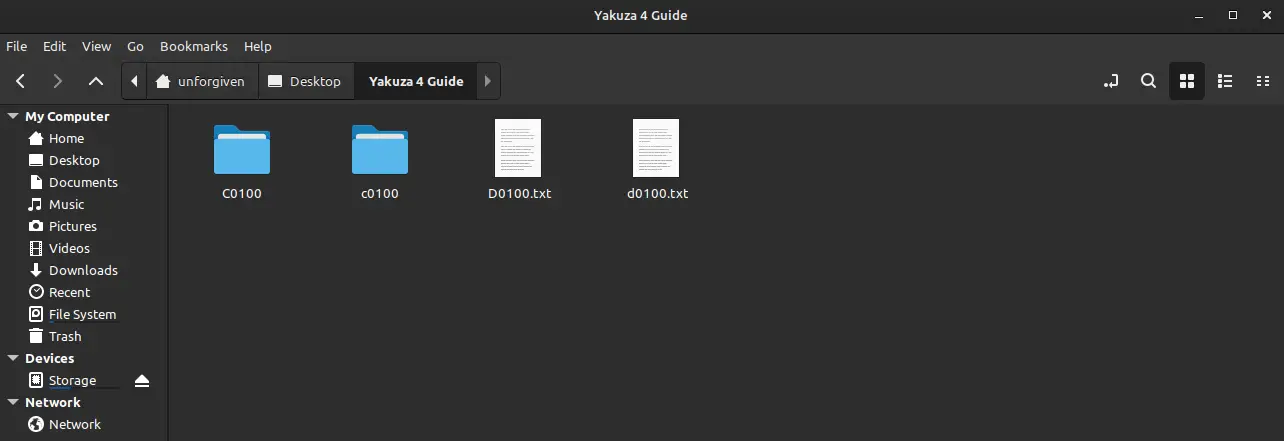
Did this guide helped you fix the problem? Le cas échéant, s'il te plaît, ne le fais pas’t forget to share this with your friends. For Windows OS users who are having some crashing problems, Veuillez vous référer à notre Yakuza 4 Remastered troubleshooting guide.
C'est tout ce que nous partageons aujourd'hui pour cela Yakuza 4 Remasterisé guide. Ce guide a été initialement créé et rédigé par unforgiven. Si nous ne parvenons pas à mettre à jour ce guide, vous pouvez trouver la dernière mise à jour en suivant ceci lien.
