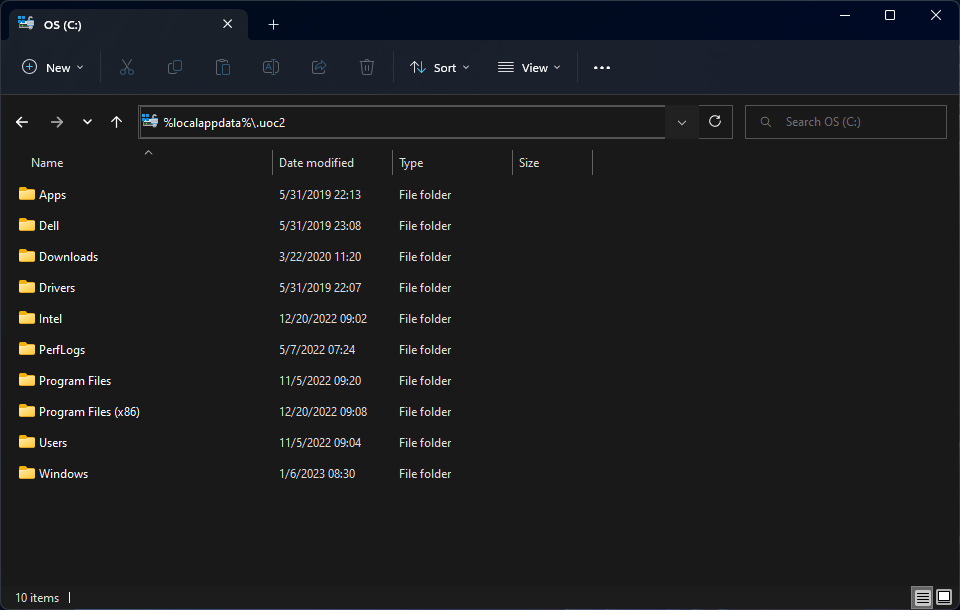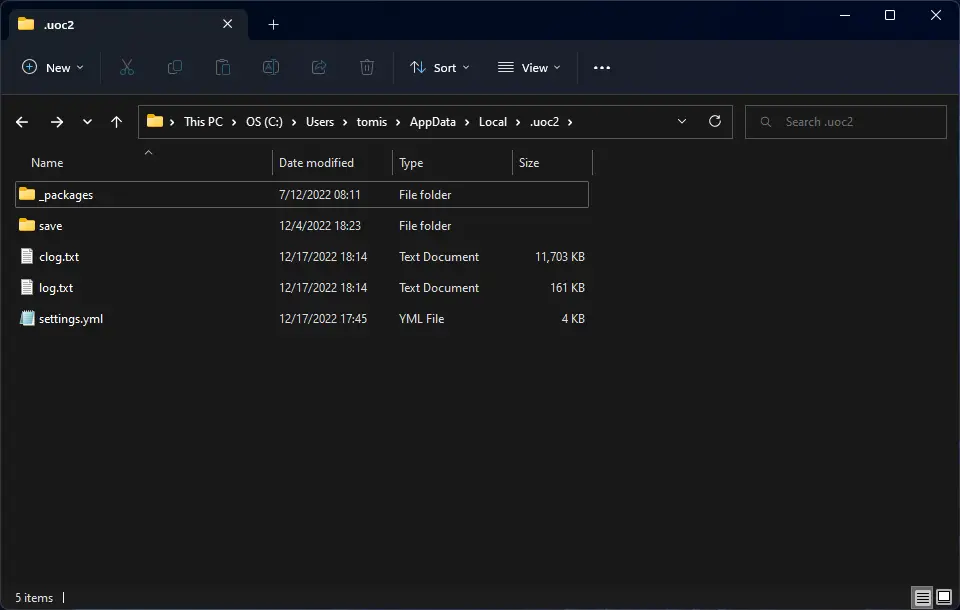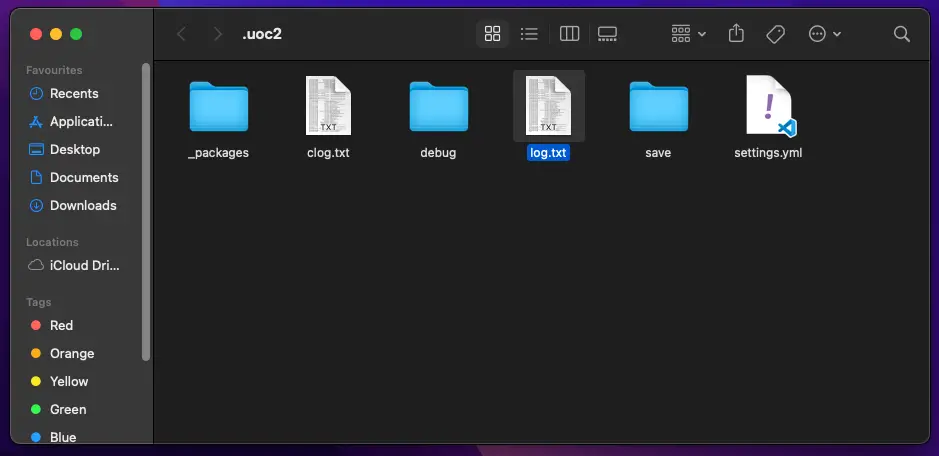How to find the logs and the saved games, and how to send them to 2×2 Games when you want to report a bug. Covers both Windows and Mac operating systems.
Fenêtres
To find the logs, please paste the text below into the address bar of File Explorer and press ENTER.
%localappdata%\.uoc2
From this folder, please send us the log.txt et clog.txt fichiers. En outre, go into the save subfolder and send us the saved game or campaign that you were playing when you encountered the problem.
Zip all the files together and send them via email to support at unityofcommand dot net.
Mac
Open the Finder app, select the Go menu and then select « Go to folder ». Then type or paste the text below and press RETURN.
~/Documents/.uoc2/
From this folder, please send us the log.txt et clog.txt fichiers. En outre, go into the save subfolder and send us the saved game or campaign that you were playing when you encountered the problem.
Zip all the files together and send them via email to support at unityofcommand dot net.
C'est tout ce que nous partageons aujourd'hui pour cela Unité de commandement II guide. Ce guide a été initialement créé et rédigé par Personnel RB. Si nous ne parvenons pas à mettre à jour ce guide, vous pouvez trouver la dernière mise à jour en suivant ceci lien.